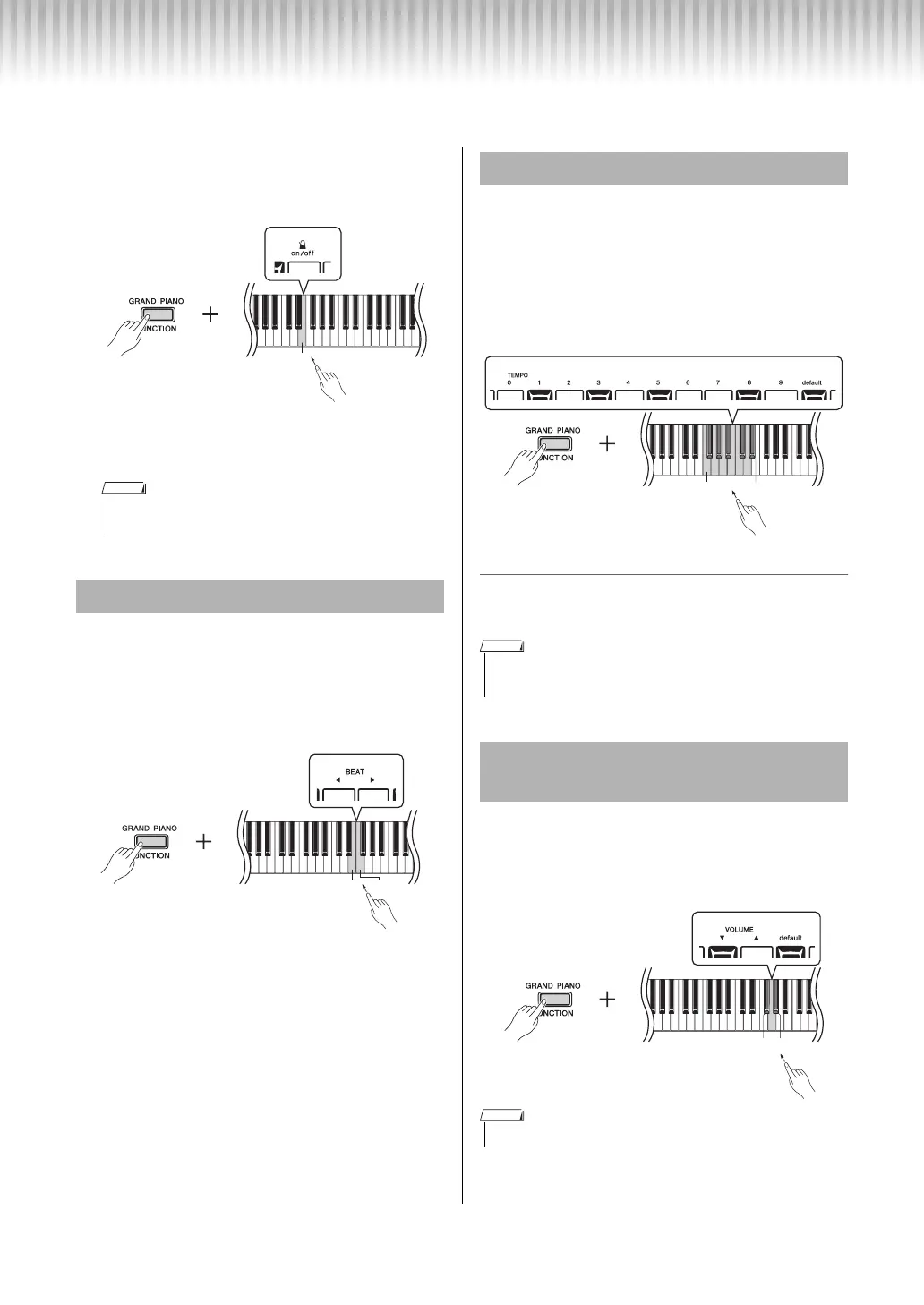P-35 Owner’s Manual
13
Using the Metronome
The metronome is convenient for practicing with an accurate tempo.
1
While holding down [GRAND PIANO/
FUNCTION], press the E3 key to start the
Metronome.
2
Execute the same operation again to
stop the Metronome.
While holding down [GRAND PIANO/FUNCTION],
press the E4 key to decrease the value, or the F4 key to
increase the value. The default value is “no beat.”
When a value other than “no beat” is selected, the first
beat is accented with a bell sound.
While holding down [GRAND PIANO/FUNCTION],
press the F3 – D4 keys (to which numbers 0 – 9 are
assigned individually) to specify the three-digit value
as a Tempo of the Metronome and Song. To specify
“95,” for example, press the F3 (0), D4 (9) and A#3
(5) keys in order while holding down [GRAND
PIANO/FUNCTION].
To restore the default value:
While holding down [GRAND PIANO/FUNCTION],
press the D#4 key.
While holding down [GRAND PIANO/FUNCTION],
press the F#4 key to decrease the volume of the Met-
ronome, the G4 key to increase the volume, or the
G#4 to restore the default volume (10).
• Pressing only [GRAND PIANO/FUNCTION] also stops the Metronome,
but it also resets to the Grand Piano Voice.
Selecting a Beat
Adjusting the Tempo
• The default tempo value of the Metronome is 120.
• The setting range is 32 – 280.
Adjusting the Volume of the Metro-
nome
• The setting range is from 1 – 20.
NOTE
NOTE
