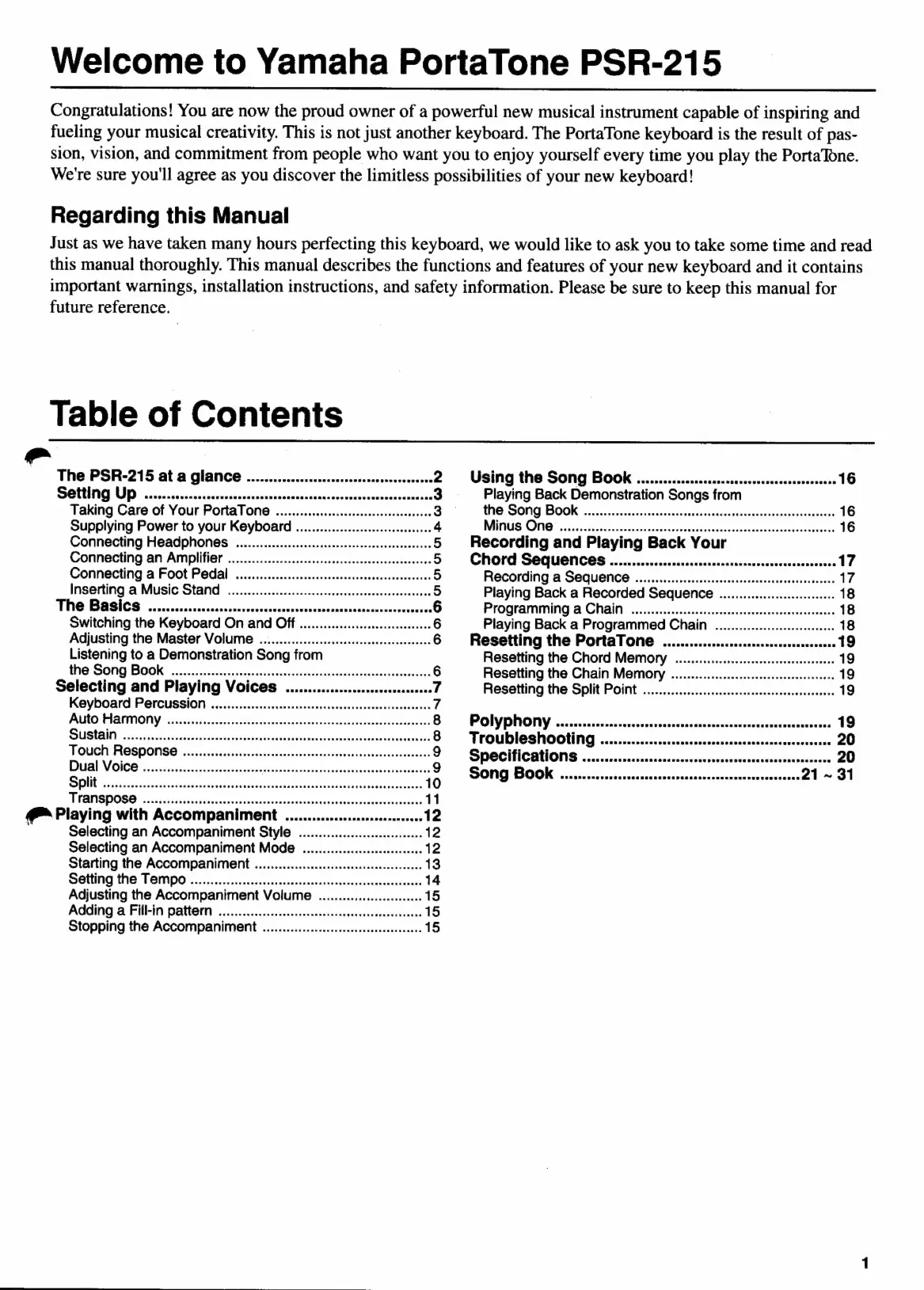Welcome
to
Yamaha
PortaTone
PSR-215
Congratulations!
You
are
now
the
proud
owner
of
a
powerful
new
musical
instrument
capable
of
inspiring
and
fueling
your
musical
creativity.
This
is
not
just
another
keyboard.
The
PortaTone
keyboard
is
the
result
of
pas-
sion,
vision,
and
commitment
from
people
who
want
you
to
enjoy
yourself
every
time
you
play
the
PortaTone.
We're
sure
you'll
agree
as
you
discover
the
limitless
possibilities
of
your
new
keyboard!
Regarding
this
Manual
Just
as
we
have
taken
many
hours
perfecting
this
keyboard,
we
would
like
to
ask
you
to
take
some
time
and
read
this
manual
thoroughly.
This
manual
describes
the
functions
and
features
of
your
new
keyboard
and
it
contains
important
warnings,
installation
instructions,
and
safety
information.
Please
be
sure
to
keep
this
manual
for
future
reference.
Table
of
Contents
The
PSR-215
at
a
glance
.........................
€
2
Using
the
Song
Book
................
—
——
Á€
16
Stopping
the
Accompaniment
........................eeeeeee
15
Setting
Up
......
——
—
ÁÀ————áÉPP
E
UNA
3
Playing
Back
Demonstration
Songs
from
Taking
Care
of
Your
PortaTone
....................
eene
3
the
Song
Book
cita
teo
v
ril
ide
16
Supplying
Power
to
your
Keyboard
.............................
4
Minus
One
“ita
aa
16
Connecting
Headphones
......................
sse
5
X
Recording
and
Playing
Back
Your
Connecting
an
Amplifier
.........................
secs
5
Chord
Sequences
............................
—€—
siei
17
Connecting
a
Foot
Pedal
.....................
sss
9
Recording
a
Sequence
..................
sse
17
Inserting
a
Music
Stand
........occnnnnnccccnnnonranncnoraoacnararanrananss
5
Playing
Back
a
Recorded
Sequence
.............................
18
The
Basics
..................
cp
E
OR
6
Programming
a
Chain
..................
eene
18
Switching
the
Keyboard
On
and
Off
.................................
6
Playing
Back
a
Programmed
Chain
..............................
18
Adjusting
the
Master
Volume
...................
eene
6
Resetting
the
PortaTone
......................
a
19
Listening
to
a
Demonstration
Song
from
Resetting
the
Chord
Memory
...................
sees
19
ihe
Song
BOOK
ri
atiende
lat
6
Resetting
the
Chain
Memory
....................eseeene
19
Selecting
and
Playing
Voices
................................
7
Resetting
the
Split
Point
...........oococinncnninnnocacononionisorross
19
Keyboard
Percussion
...................
cessent
7
Auto
Harmony
nee
8
Polyphony
Am
19
UN
ri
aan
8
Troubleshooting
........................
cerent
20
Du
ia
IO
è
Specifications
......uuunsessasaenennnssssennenennnanannennnnmannennern
20
ci]
MN
E
ida
10
Song
Book
|...
nine
pes
Bra
Mee
CH
———Ó
11
@
Playing
with
Accompaniment
...............................
12
Selecting
an
Accompaniment
Style
...............................
12
Selecting
an
Accompaniment
Mode
..............................
12
Starting
the
Accompaniment
............................eseeese
13
Setting
the
Tempo
....oocoonconiconicicuonocnonaconoancororncononononannaso
14
Adjusting
the
Accompaniment
Volume
..........................
15
Adding
a
Fill-in
pattern
............ooooococcnnnonocacccnonononorornanonoss
15
