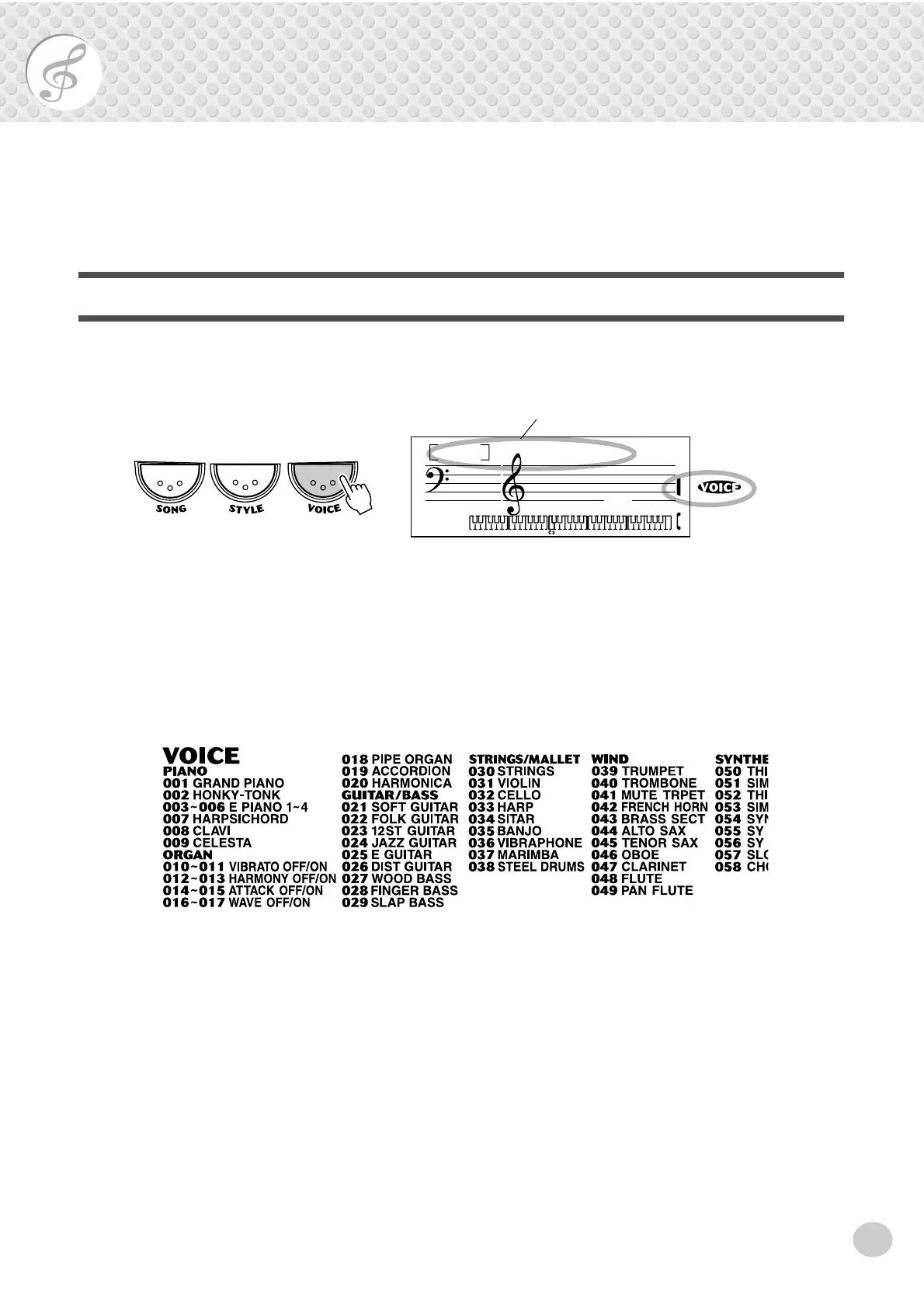23
Selecting and Playing Voices
The PSR-260 features 100 authentic voices that have been created with Yamaha’s sophisticated
AWM (Advanced Wave Memory) tone generation system. Many of these voices also have spe-
cial preset characteristics or embellishments. The voices are divided into various categories
depending on their characteristics or the effects used.
Selecting and Playing a Voice
1 Press the [VOICE] button.
2 Select the desired voice number.
Use the numeric keypad. The basic categories of voices and their numbers
are shown on the panel.
There are two ways to select voices: 1) directly entering the voice number
with the numeric keypad, or 2) using the [+]/[-] buttons to step up and down
through the voices.
Voice name and number
TEMPO
GrandPno
000
116
