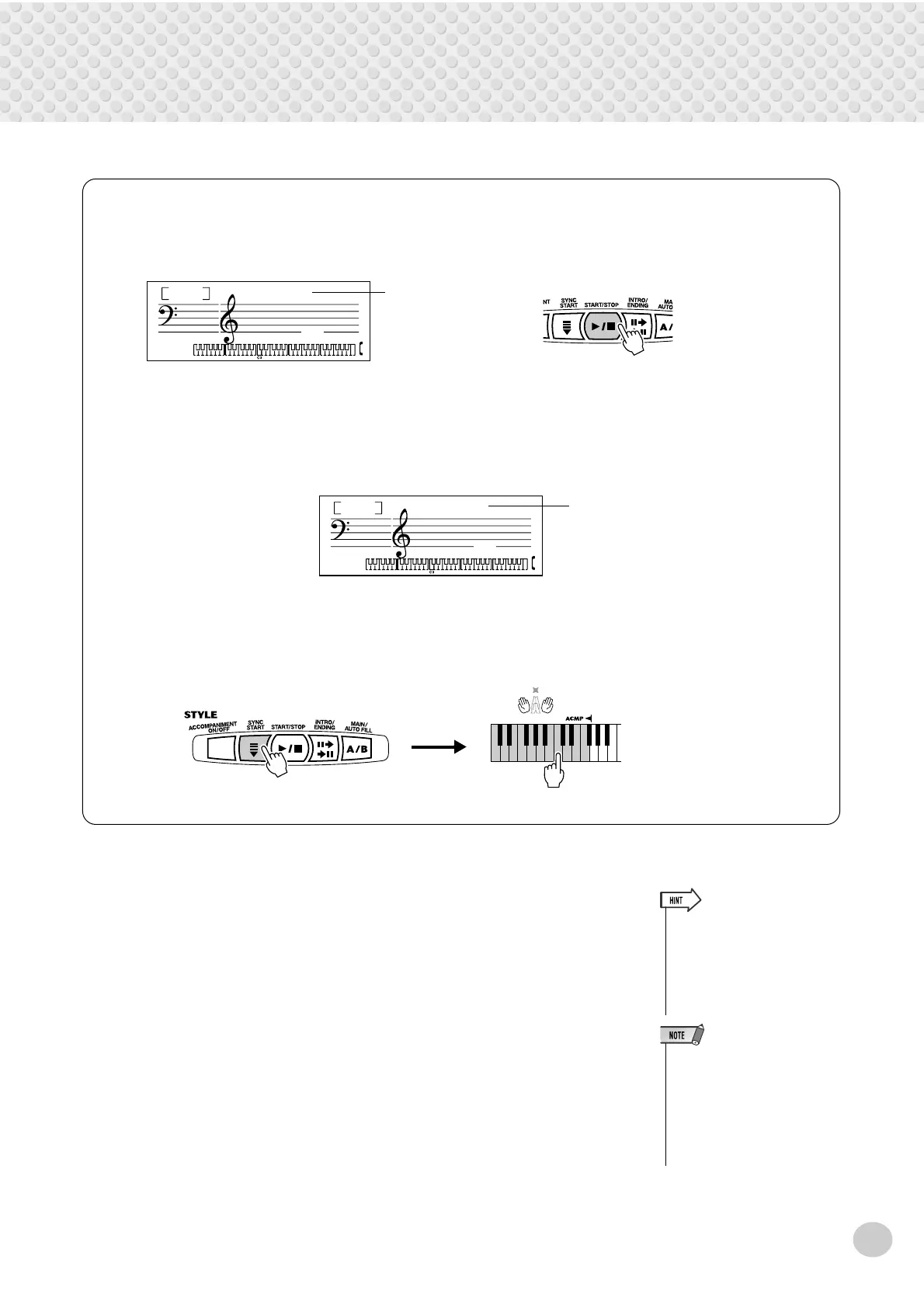Selecting and Playing Styles
45
3
Change chords using the auto accompaniment feature.
Try playing a few successive chords with your left hand, and notice how the
bass and chord accompaniment change with each chord you play.
Starting with an section
First, press the [MAIN/AUTO FILL] button, repeatedly if necessary, to select which section (A or B) is to follow
the Intro. Next, press the [INTRO/ENDING] button to set the Intro to standby.
Using Sync Start with an Intro section
First, press the [MAIN/AUTO FILL] button, repeatedly if necessary, to select which section (A or B) is to follow
the Intro. Next, press the [INTRO/ENDING] button.
Finally, press the [SYNC START] button to enable Sync Start, and start the Intro section and style by playing any
key in the ACMP section of the keyboard.
INTRO≥A
116
TEMPO
To actually start the
Intro section and
accompaniment,
press the [START/
STOP] button.
Indicates that Intro is
on, and will be fol-
lowed by the Main A
section.
INTRO≥A
116
TEMPO
Indicates that Intro will be
followed by the Main A sec-
tion.
Handclap icon flashes
• The [ACCOMPANIMENT ON/
OFF] button can also be used to
turn off and on the bass/chord
accompaniment while playing —
allowing you to create dynamic
rhythmic breaks in your perfor-
mance.
• Chords played in the ACMP sec-
tion of the keyboard are also
detected and played when the
accompaniment is stopped. In
effect, this gives you a “split key-
board,” with bass and chords in
the left hand and the normally
selected voice in the right.
