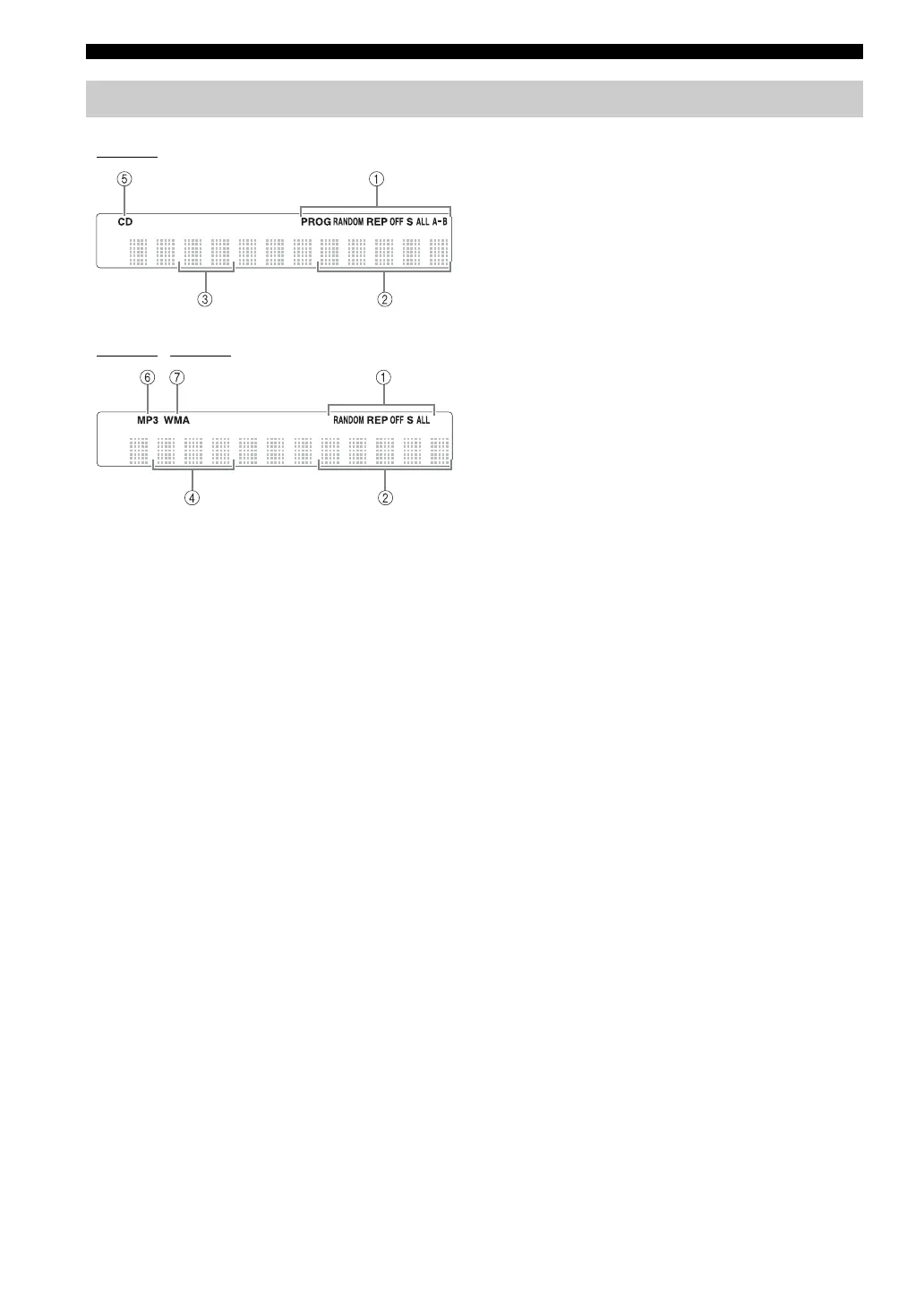CONTROLS AND FUNCTIONS
4 En
1 Lights up the icon for the selected playback mode.
2 Shows the time displays. (Refer to page 12.)
3 Shows the track number selected or being played back.
4 Shows the file number.
5 Lights up when this unit is in disc mode (refer to page 9) and
also when an Audio CD is recognized on the tray.
6 Lights up when MP3 file is played back.
7 Lights up when WMA file is played back.
Front panel display
Audio CD
Data Disc USB