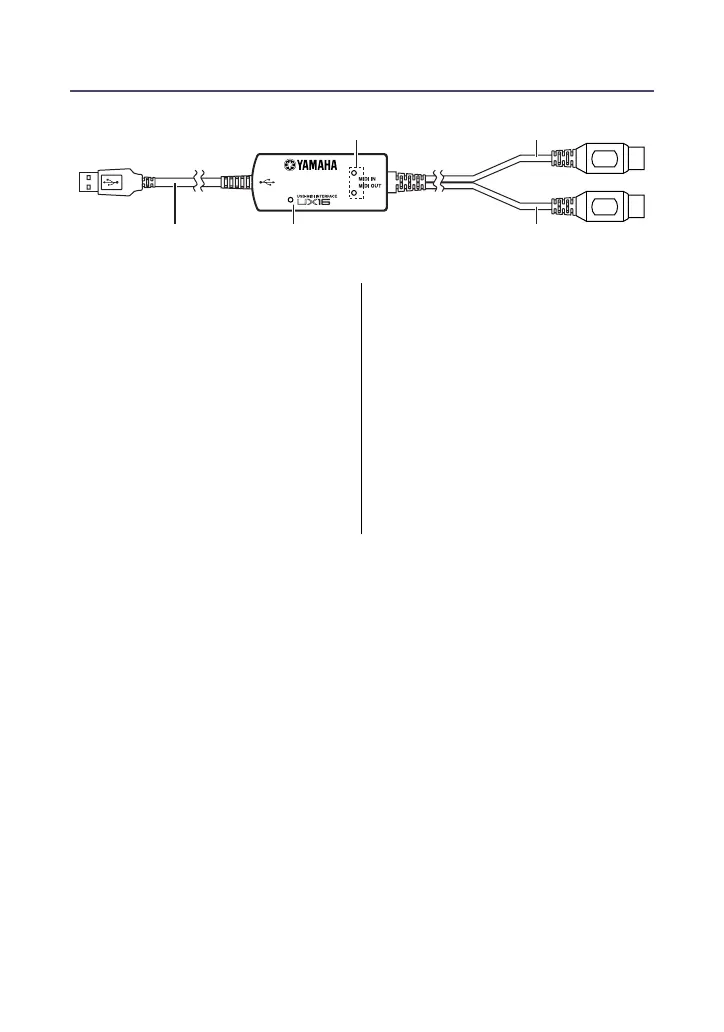7
Eléments et fonctions
1
Témoin d'alimentation
S'éclaire quand la borne USB est
connectée, fournissant
l'alimentation à l'UX16.
2
Indicateurs MIDI IN/OUT
Ces témoins s'éclaireront quand des
messages MIDI passeront par le
câble correspondant.
3
Câble USB
Connectez ce câble à la borne USB
de votre ordinateur ou à la prise
USB.
4
Câble MIDI IN (Entrée MIDI)
Ce câble reçoit les messages MIDI
de votre clavier ou tout autre
périphérique MIDI. Branchez-le à la
borne MIDI OUT de votre
périphérique MIDI.
5
Câble MIDI OUT (Sortie MIDI)
Ce câble transmet les messages
MIDI à votre générateur de sons ou
tout autre périphérique MIDI.
Branchez-le à la borne MIDI IN de
votre périphérique MIDI.
IN
OUT
3 1 5
4
2
