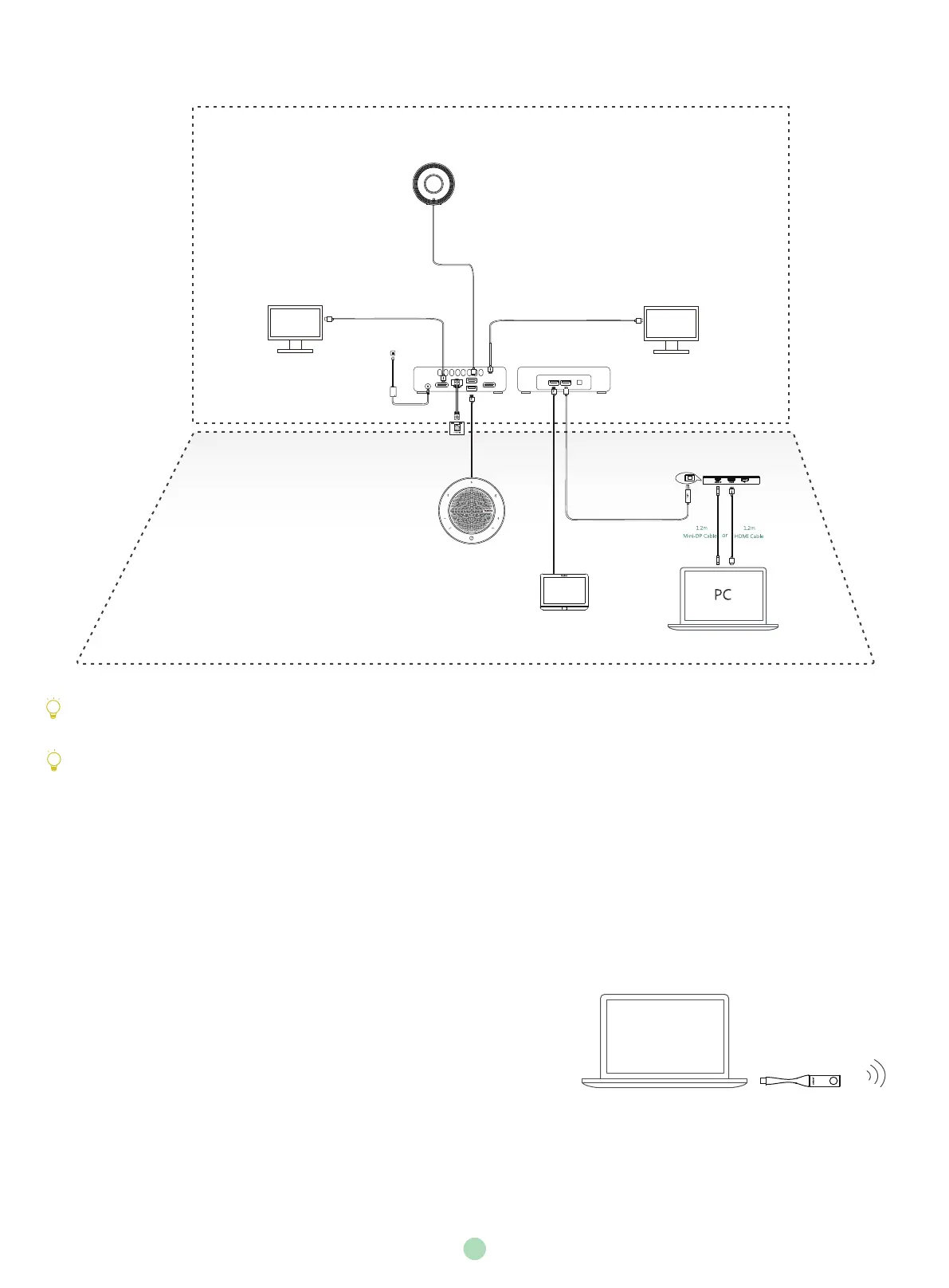MVC300 Connection
MShare
The Back of Mini-PC
The Front of Mini-PC
Display
Display
USB2.0
USB2.0
USB2.0
USB2.0
Type-B
HDMIHDMI
MTouch
HDMI HDMI
Ethernet Cable
UVC30 Room
7
For more information about the installation and deleployment of accessories (for example, the installation of the mini-PC package or
the UVC30 Room camera), refer to the Quick Start Guide of corresponding accessory.
When starting up the system for the first time, you need a USB hub to connect a mouse to complete the initial configuration.
We recommend using the wireless mouse and keyboard kit.
Wireless Sharing
WPP20
Wireless Presentation Pod
PC
You can use Yealink WPP20 wireless presentation pod for wireless content sharing. WPP20 needs
to be purchased separately.
Make sure the MShare is connected to the mini-PC.
Procedure
1. Connect the WPP20 to the USB port of the MShare.
2. Wait for about 3 seconds, the WPP20 LED indicator glows
solid green.
The WPP20 is paired with the MShare successfully.
3. Connect the WPP20 to the PC.
CP900
