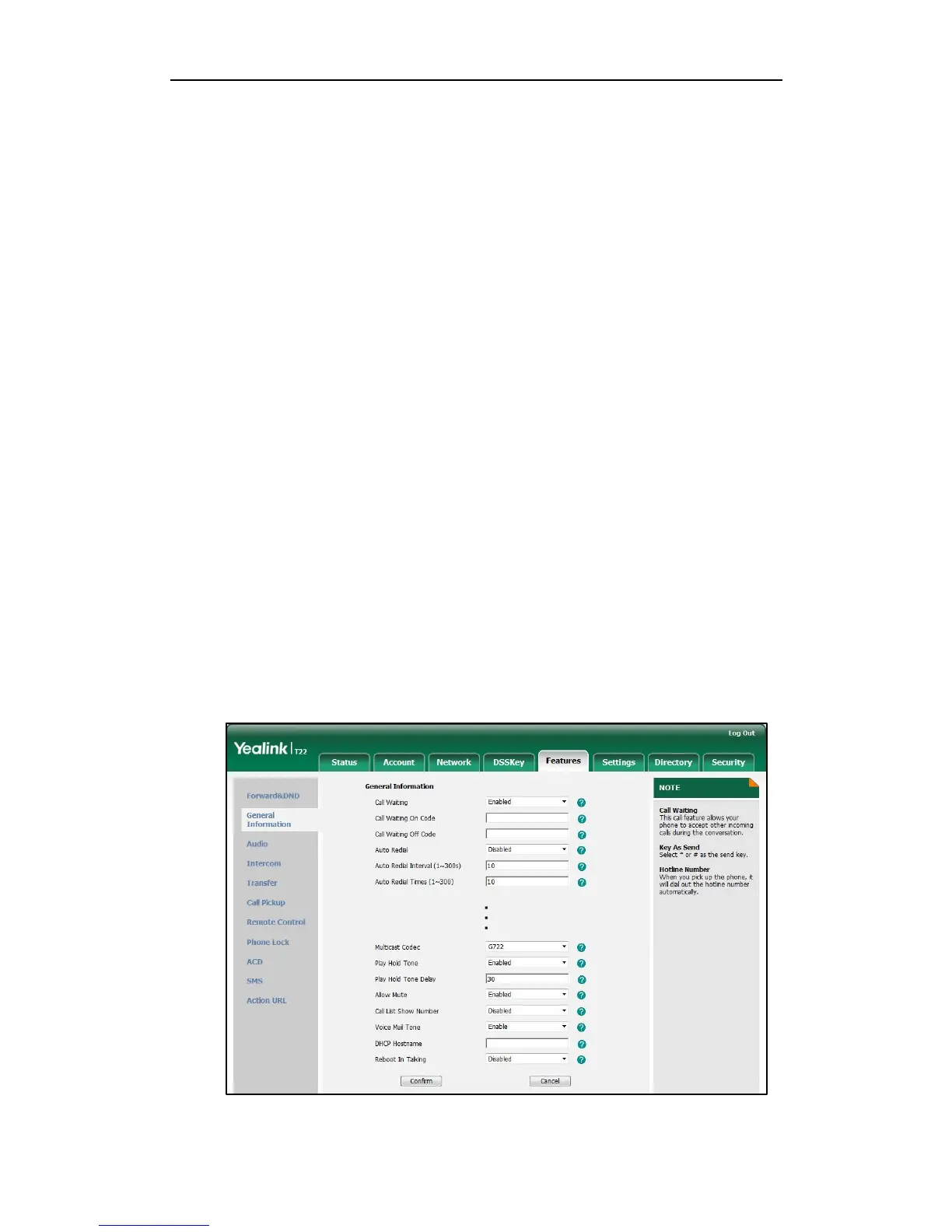Troubleshooting
121
Activation/Deactivation on page 45.
Check that the headset volume is adjusted to an appropriate level. Refer to Volume
on page 25.
What will happen if I connect both PoE cable and power adapter? Which has the
priority?
The phones manufactured before February 2010 use the power adapter preferentially,
otherwise the phones use PoE preferentially.
What is the difference between user name, register name and display name?
Both user name and register name are defined by the server. A user name is used to
identify the account while a register name matched with a password is used for
authentication if the server requires. Display name is the caller ID that will be displayed
on the callee’s LCD screen. Server configurations may override local configurations.
Why does the phone play a tone when there is a call on hold? How to disable it?
When there is a call on hold, the phone will play a hold tone every 30 seconds. Play hold
tone is enabled by default. Play hold tone and the interval of playing a hold tone are
configurable via web user interface only.
To configure play hold tone and play hold tone delay via web user interface:
1. Click on Features->General Information.
2. Select the Enabled or Disabled from the pull-down list of Play Hold Tone.
3. Enter the desired time (in seconds) in the Play Hold Tone Delay field.