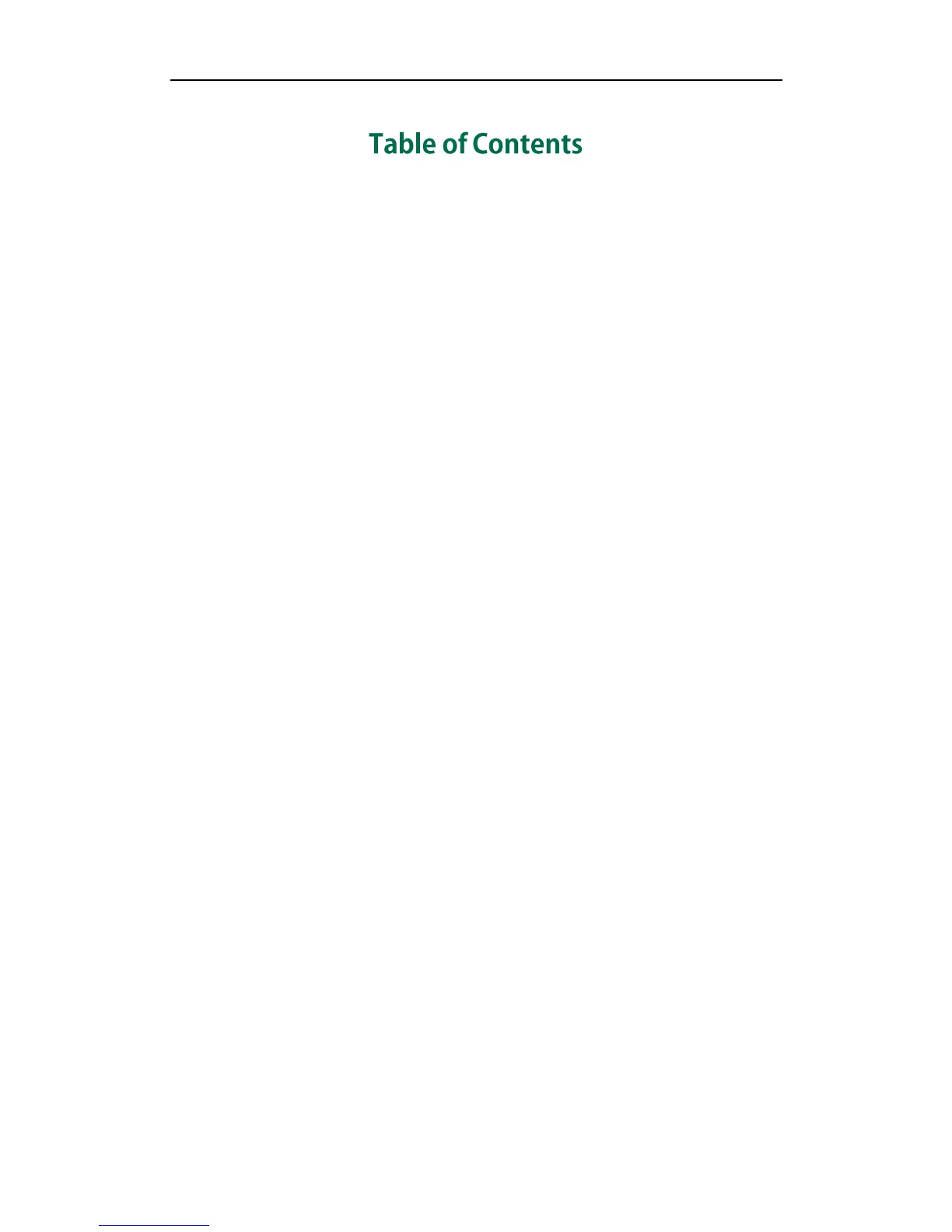Table of Contents
ix
About This Guide ...................................................................... v
In This Guide ......................................................................................................................... v
Summary of Changes .......................................................................................................... v
Changes for Release 71, Guide Version 71.140 ............................................................ v
Changes for Release 71, Guide Version 71.125 ........................................................... vi
Changes for Release 71, Guide Version 71.120 ........................................................... vi
Changes for Release 71, Guide Version 71.110 ........................................................... vi
Changes for Release 70, Guide Version 70 .................................................................. vi
Table of Contents ..................................................................... ix
Overview .................................................................................. 1
Hardware Component Instructions .................................................................................... 1
Icon Instructions .................................................................................................................... 3
LED Instructions ..................................................................................................................... 5
User Interfaces ..................................................................................................................... 5
Phone User Interface ........................................................................................................ 6
Web User Interface ........................................................................................................... 6
Documentations ................................................................................................................... 8
Getting Started ......................................................................... 9
Packaging Contents ............................................................................................................. 9
Phone Installation ............................................................................................................... 11
Phone Initialization ............................................................................................................. 13
Phone Status ....................................................................................................................... 13
Basic Network Settings ...................................................................................................... 14
Registration ......................................................................................................................... 16
Idle Screen .......................................................................................................................... 16
Customizing Your Phone ......................................................... 17
General Settings ................................................................................................................ 17
Backlight .......................................................................................................................... 17
Language ......................................................................................................................... 18
Time & Date ..................................................................................................................... 19
Administrator Password ................................................................................................. 21
Key as Send ..................................................................................................................... 22