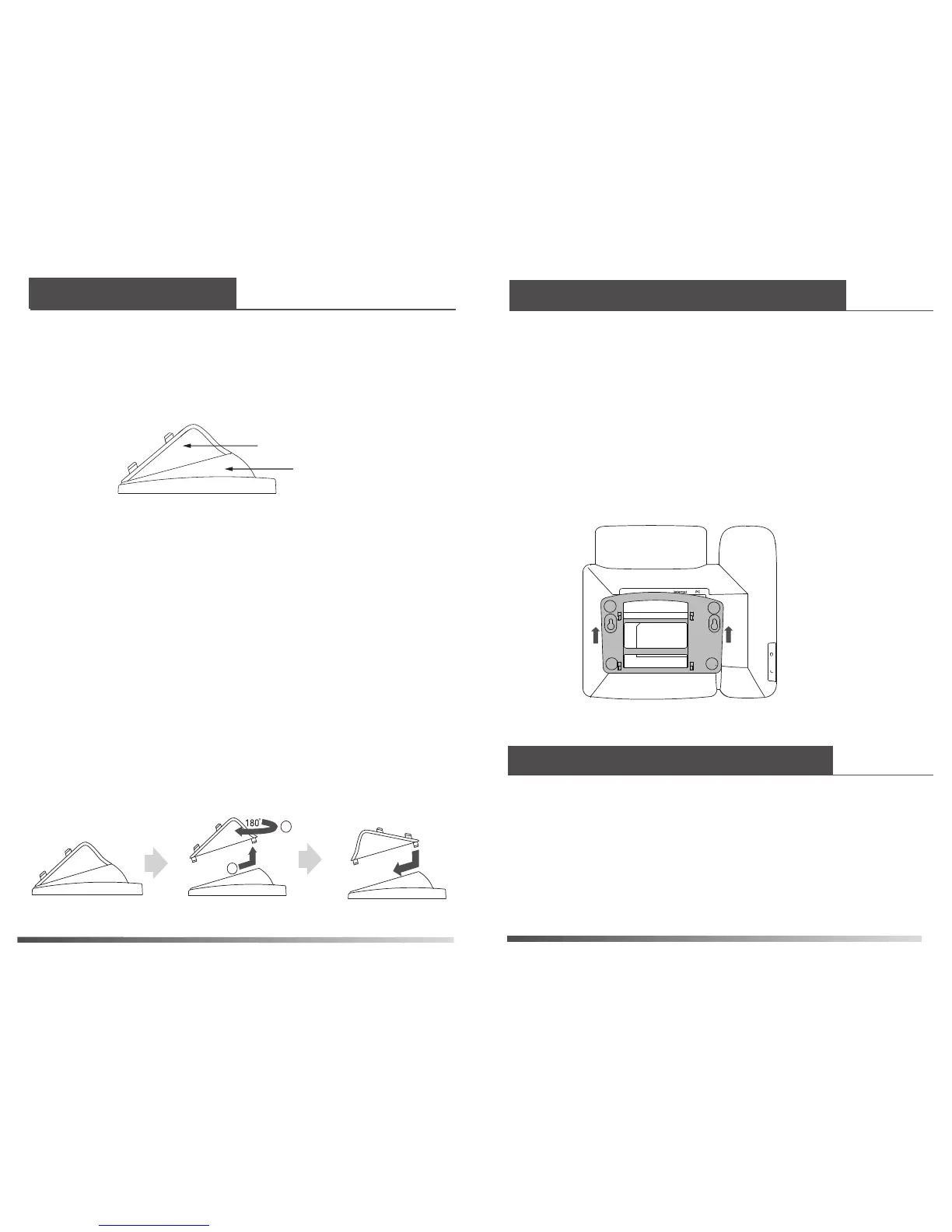Attach the stand to the IP phone as shown below
(Take a SIP-T21P IP phone as an example):
1. Insert the tabs on the stand into the slots on the back
of IP phone. And then slide the stand to up.
Wall Mount Quick Installation Guide
www.yealink.com
To adjust the stand(Not applicable to the
SIP-T19(P)/T19(P) E2 IP phone):
1. Detach the
reversible bracket
from the stand.
2. Rotate the reversible bracket 180 degrees.
3. Attach the reversible bracket to the base.
Adjusting the Stand
Attaching the Stand to the IP Phone
To attach the stand to the IP phone(Not applicable
to the SIP-T19(P)/T19(P) E2 IP phone):
SIP-T23P/G, SIP-T22(P), SIP-T21(P), SIP-T21(P) E2 and
SIP-T20(P) IP phones are mounted to the wall via the
stand which consists of the reversible bracket and the
base, as shown below:
The reversible bracket
SIP-T19(P)/T19(P) E2 IP phones are mounted to the wall via
the slots on the back of the phone. If you are using a
SIP-T19(P)/T19(P) E2 IP phone, see the section ”Mounting
the IP Phone to the Wall“.
The base
Adjust the stand as shown below:
1
2
Mounting the IP Phone to the Wall
Yealink provides the wall mount drilling template for
each IP phone model, which locates and marks the
position for mounting the anchors/screws (not provided)
on the wall, as shown below: