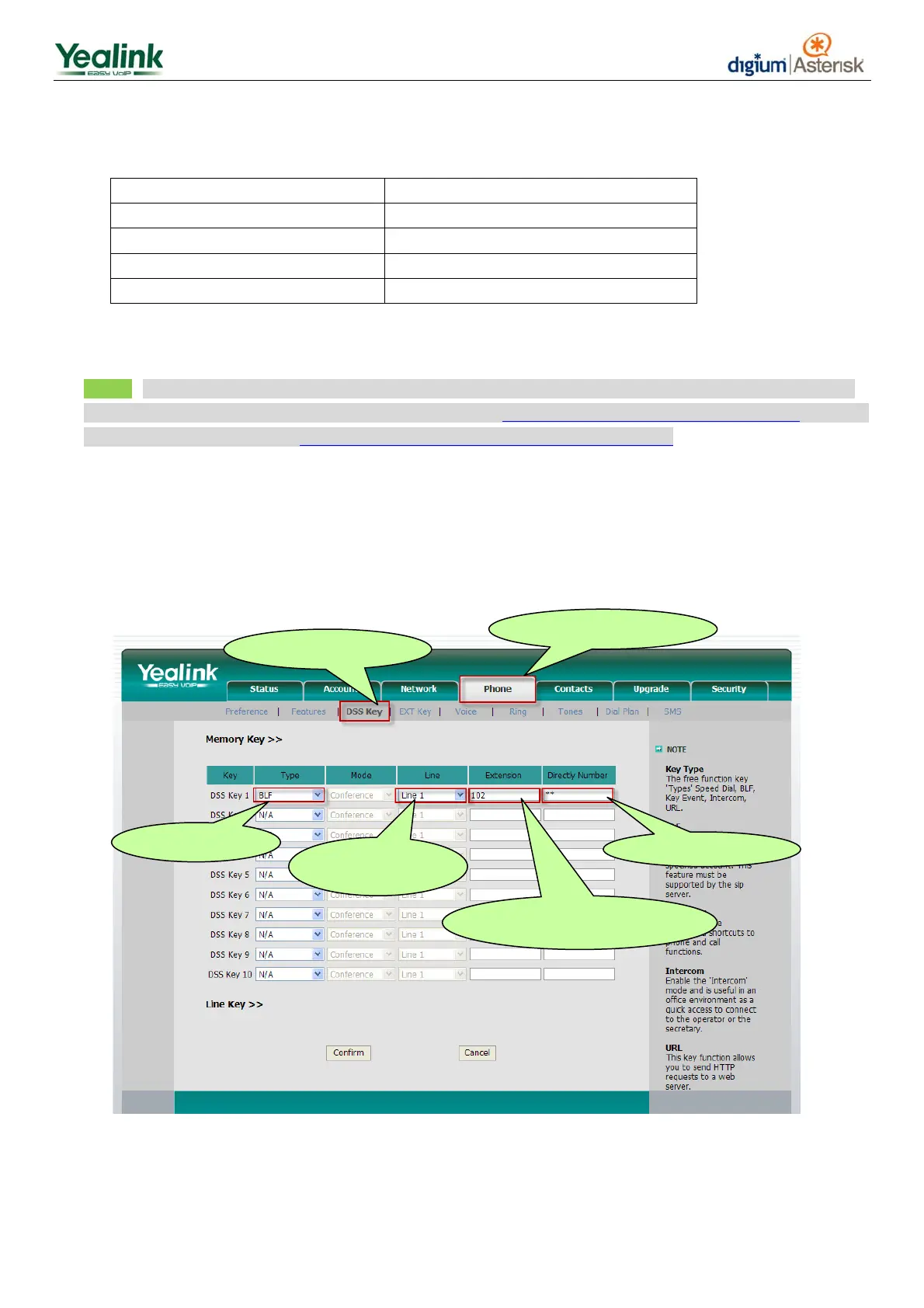4
Yealink – Asterisk corresponding table for account settings:
Yealink Asterisk
Register Name User Extension
User Name User Extension
Password secret
Voice Mail My Voicemail
After the above settings, Line 1 (Account1) must be available to make calls.
Note 2: If the SIP server is behind a NAT, you should enable “NAT Traversal” as “STUN” and then specify a
STUN Server. For more details about STUN, please refer to http://www.voip-info.org/wiki/view/STUN. To know
about NAT, you could refer to http://www.voip-info.org/wiki/view/NAT+and+VOIP
3. Configure the DSS Key as BLF
After the above settings, DSS Key1 is ready as BLF for Line 1 (Account1), monitoring extension 102.
Select DSS Ke
Select BLF
④ Select the
ri
ht line
⑤ Extension numbe
⑥ Picku
code
Select Phone