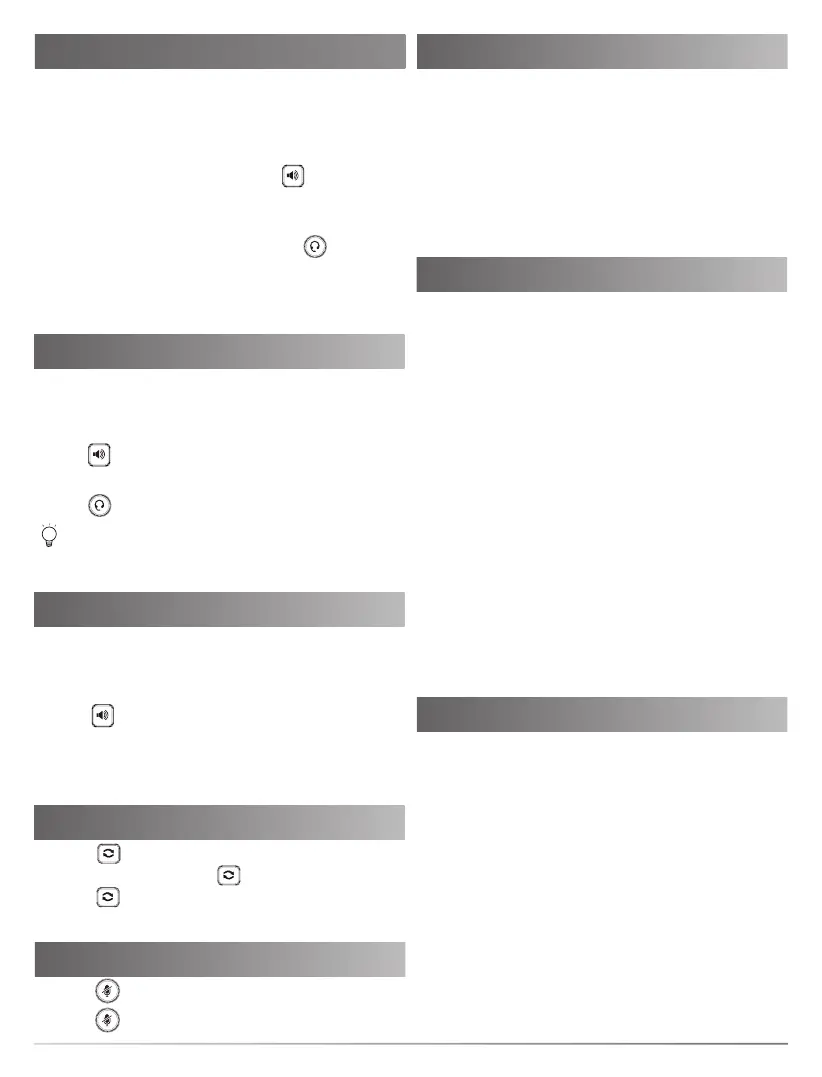4
Placing a Call
Ending a Call
Redial
Call Mute
• Press to mute the microphone during a call.
• Press again to un-mute the call.
Call Hold
Call Transfer
Call Forward
To enable call forward:
1. Press the Menu soft key when the phone is idle,
and then select Features->Call Forward.
2. Select the desired forward type
.
3. Enter the number you want to forward to. For No
Answer Forward, select the desired ring time to
wait before forwarding from the After Ring Time
eld.
4. Press the Save soft key to accept the change.
Using the handset:
1. Pick up the handset.
2. Enter the number and press the Send soft key.
Using the speakerphone:
1. With the handset on-hook, press .
2. Enter the number and press the Send soft key.
Using the headset:
1. With the headset connected, press to activate
the headset mode.
2. Enter the number and press the Send soft key.
Answering a Call
Using the handset:
Pick up the handset.
Using the speakerphone:
Press .
Using the headset:
Press .
You can reject an incoming call by pressing the Reject
soft key.
Using the handset:
Hang up the handset or press the EndCall soft key.
Using the speakerphone:
Press or the EndCall soft key.
Using the headset:
Press the EndCall soft key.
• Press to enter the Placed Calls list, select the
desired entry, and press or the Send soft key.
• Press twice when the phone is idle to dial out the
last dialed number.
To place a call on hold:
Press the Hold soft key during an active call.
To resume the call, do one of the following:
• If there is only one call on hold, press the Resume
soft key.
• If there is more than one call on hold, select the
desired call, and press the Resume soft key.
You can transfer a call in the following ways:
Blind Transfer
1. Press the Trans soft key during an active call.
2. Enter the number you want to transfer to.
3. Press the B Trans soft key.
Semi-Attended Transfer
1. Press the Trans soft key during an active call.
2. Enter the number you want to transfer to, and press
the Send soft key.
3. Press the Trans soft key when you hear the ring-
back tone.
Attended Transfer
1. Press the Trans soft key during an active call.
2. Enter the number you want to transfer to, and press
the Send soft key.
3. Press the Trans soft key when the second party
answers.