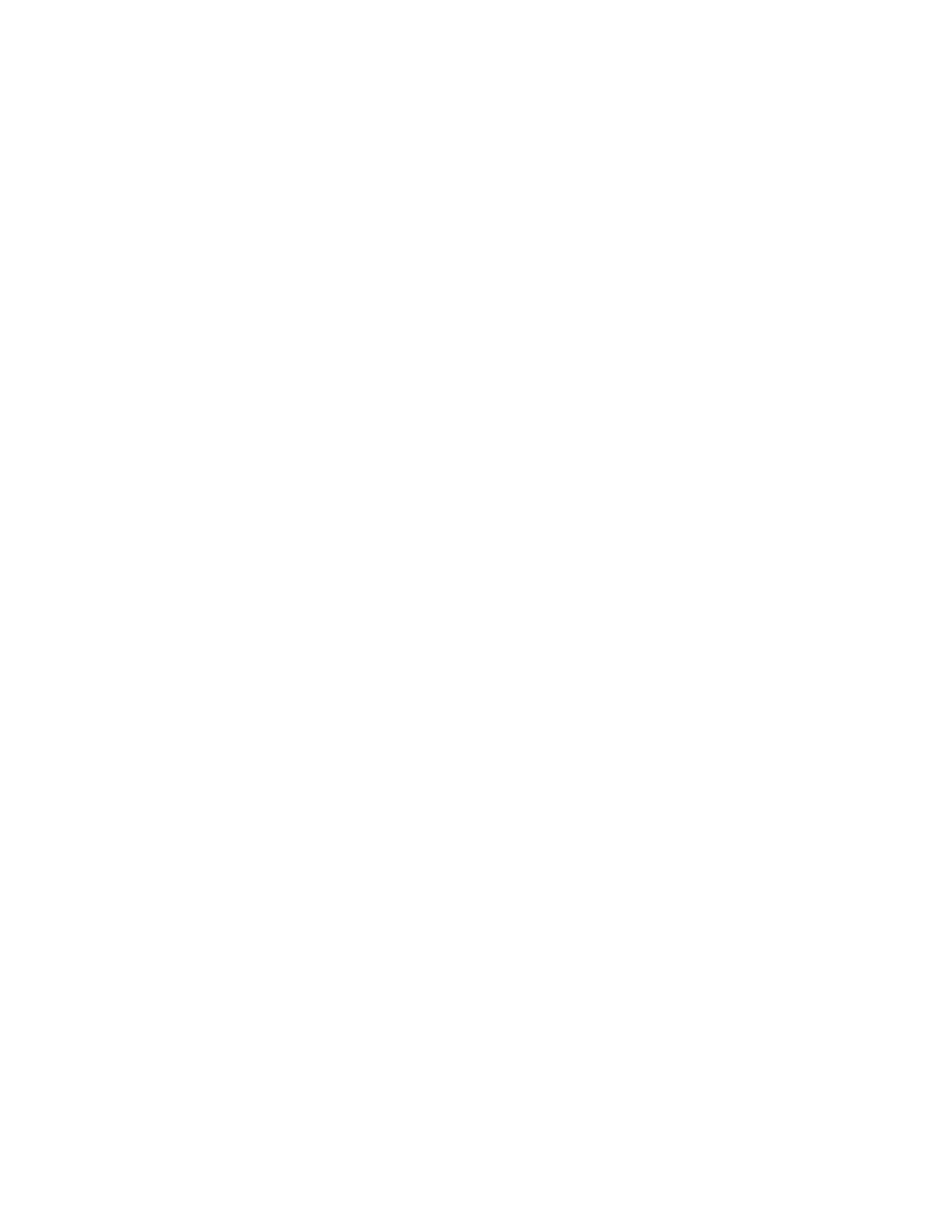Enter the desired number using the keypad.
You can press the OK, # or the Send soft key.
When both calls are placed, then you can conference all calls or navigate between them.
Redialing Numbers
To redial the last placed call from your phone:
Press RD button twice.
The last dialed number is attempted.
To redial a previously placed call from your phone:
Press RD button when the phone is idle.
Press Up or Down arrows to select the desired entry from the dialed call list, and then press RD
button or Send soft key.
Call Mute
You can mute the microphone of the active audio device during an active call, then the other
party cannot hear you.
To mute a call:
Press X button during an active call.
To un-mute a call:
Press X button again to un-mute the call.
Call Hold/Resume
You can place an active call on hold. At any time, at most one active call can be in progress on
your phone, other calls can be received and made while placing the original call on hold. When
placing a call on hold, your IP PBX might play a melody or message to the other party while
waiting.