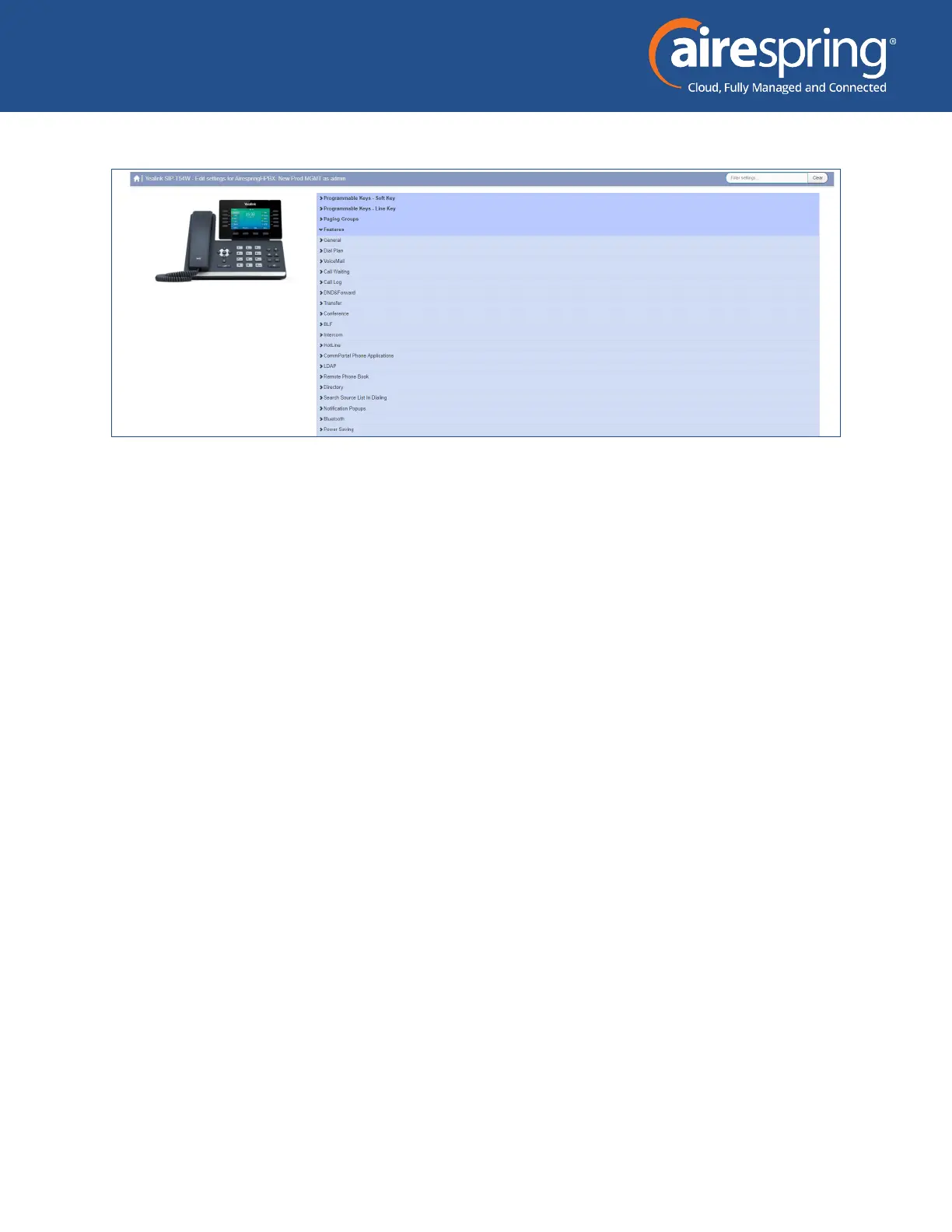AireSpring
End User Guide for Yealink T54W
4
Programmable keys – Soft key
In this section you will have 4 soft keys and will be able to select from the following
options:
f None – this is used when a key is not assigned a function.
f Directed Pickup – this congures the key as a speed dial to pickup calls ringing on a particular
line.
f Directory – this congures the key to provide you with the phone’s list of contacts.
f DND – The Do Not Disturb prole allows you to send all incoming calls directly to voicemail
without ringing your phone.
f Group Pickup – this congures the key as a speed dial for the Group Pickup service.
f Intercom /PPT – this congures the key to launch a paging call.
f Laster call ID Erasure – this congures the key as a speed dial to call the access code which
clears the network list of your recent calls.
f Paging List
f Retrieve Parked Call
f Menu
f Log Out
f Custom Key
By default, redial is assigned to soft key 1 and Menu as soft key 4. The user may change
them as desired.