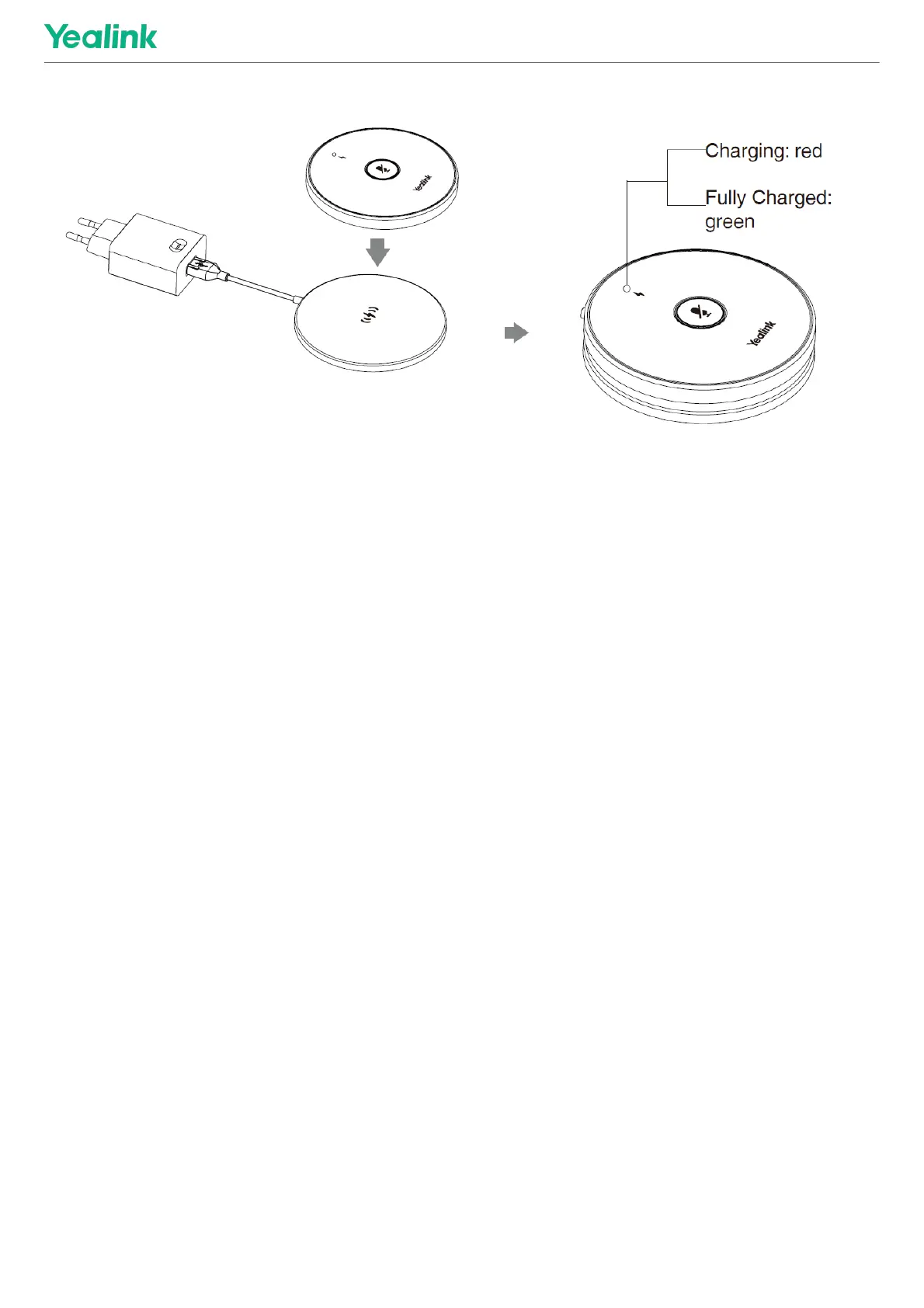Power On and OffPower On and Off
1. Press and hold the MuteMute button for 5 seconds.
The charging LED indicator turns green and then turns off during startup.
2. Press and hold the MuteMute button for 15 seconds.
The charging LED indicator turns red and then turns off. If the device does not respond after pressing the MuteMute
button, it is powered off.
Mute/Unmute MicrophoneMute/Unmute Microphone
1. Press the MuteMute button on the VCM36-W to mute the microphone. If the muting LED indicator is solid red, the
microphone is mute.
2. Press the MuteMute button again to unmute the microphone.
