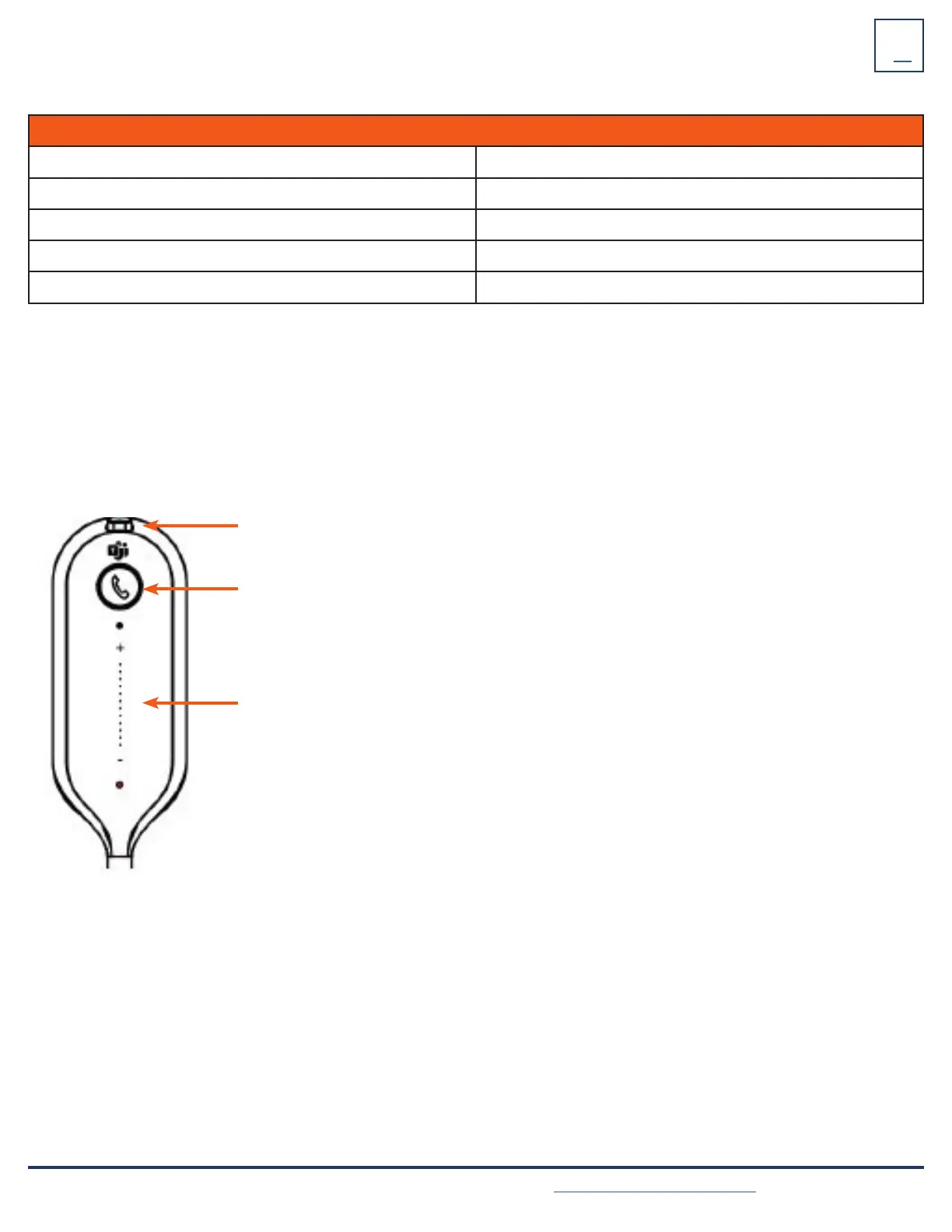Need support? Connect with us at www.northland.net/support or
Dial 4357 (HELP) or 315-671-6262 to speak to a Northland Training Representative
4
WH63 BASE STATUS LEDS
The following LED indicators appear on the base of the WH63 headset.
PC DESK PHONE BUTTON
Off PC/desk phone device is not connected.
Glows white PC/desk phone device is connected and in the idle state.
Glows green In a call.
Fast green flash Ringing.
Green double flash Call is on hold.
CALL HANDLING FROM THE HEADSET
+ Answer a Call: Press the Call Control button or undock the headset.
NOTE: Auto Answer must be turned on to answer the call by undocking the headset.
+ End a Call: Press the Call Control button or dock the headset.
+ Reject a Call: Double-press the Call Control button.
+ Hold a Call: Hold the Call Control button for two seconds.
+ Resume Held Call: Hold the Call Control button for two seconds.
+ Adjust the Volume: Press the Volume Control button up/down.
Call Control Button
Volume Up/Down Button
Mute Button
IMPORTANT: When using MaX UC, all call control must be done from the MaX UC application and not from the headset or
base.
