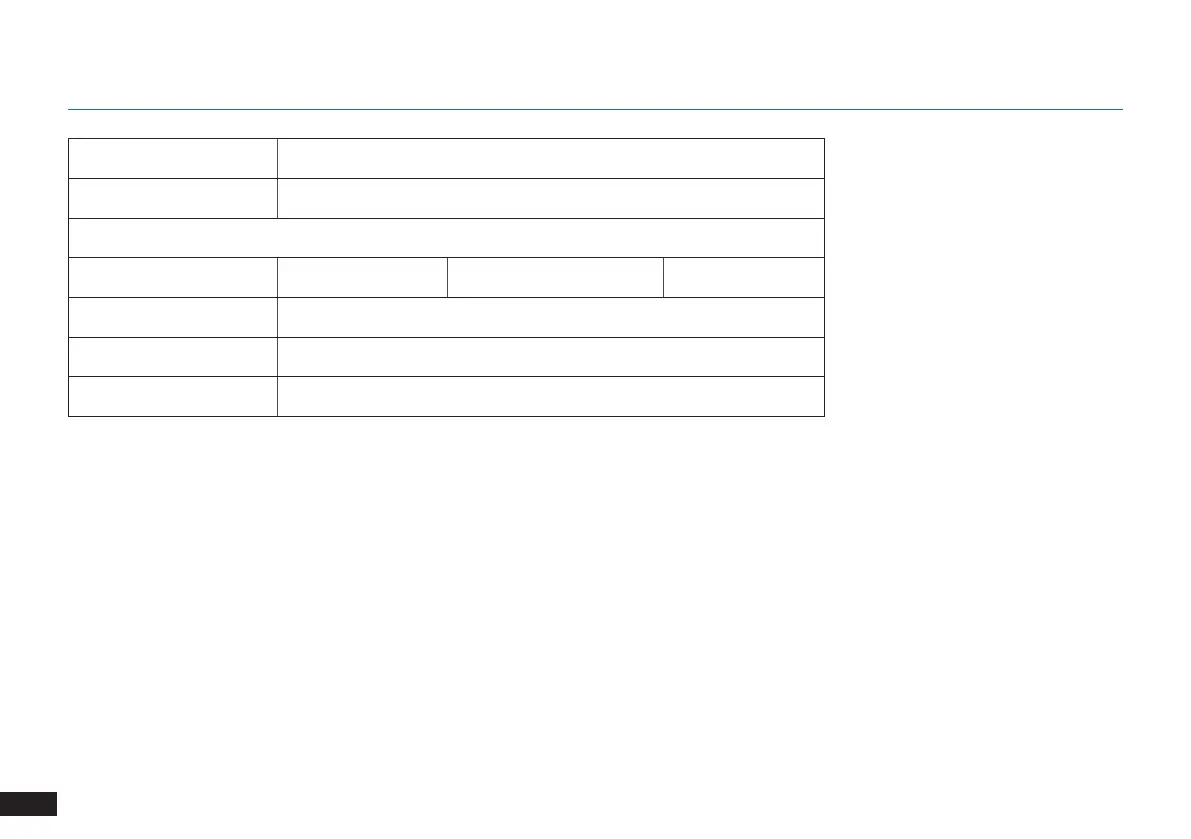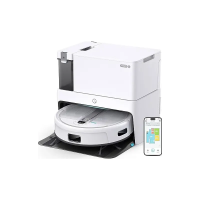Why is my yeedi K600 Vacuum Cleaner not charging?
- IinunezJul 28, 2025
If your yeedi Vacuum Cleaner isn't charging, it could be due to a few reasons. First, ensure the robot is switched ON. If it is, check that the robot's Charging Contacts are properly connected to the Charging Dock Pins. Finally, if the battery is completely discharged, try re-activating it by switching ON the robot, placing it on the Charging Dock by hand for 3 minutes, removing it, and repeating this process three times before charging it normally.