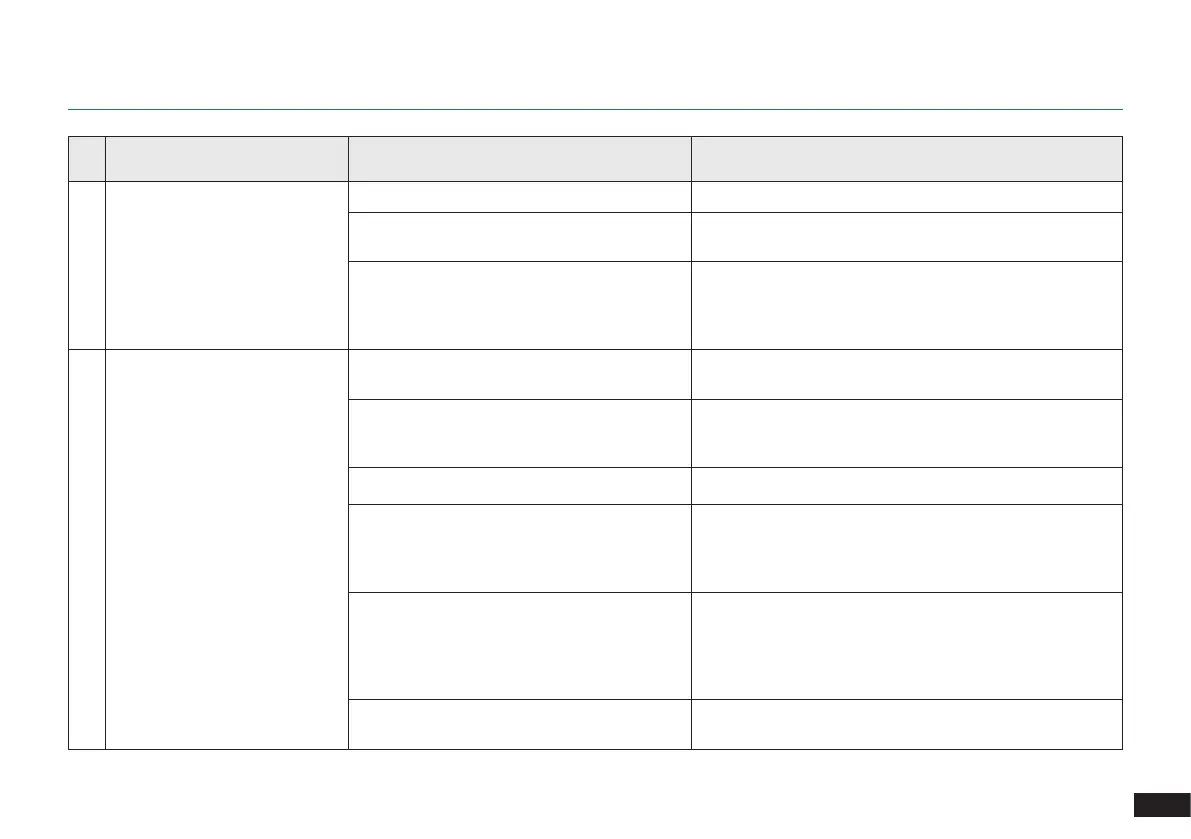25
EN
No. Malfunction Possible Causes Solutions
1 The robot is not charging�
The robot is not switched ON� Switch ON the robot�
The robot has not connected to the Docking
Station�
Be sure that the robot’s Charging Contacts have
connected to the Docking Station Pins�
The battery is completely discharged�
Re-activate the battery� Switch ON the robot� Place the
robot on the Docking Station by hand, remove after
charging for 3 minutes, repeat 3 times; then charge
normally�
2
The robot cannot return to the
Docking Station�
The Docking Station is not correctly placed�
Please refer to Section “Preparation” to place the
Docking Station correctly�
The Docking Station is unplugged or moved
manually during the cleaning�
Please make sure the Docking Station is plugged in and
avoid move the Docking Station manually when the robot
is cleaning�
The robot is working in a dark environment� Make sure the rooms to be cleaned are well illuminated�
The robot is stuck by obstacles (including
wires, carpet tassels, or electric fan bases,
etc� ), or the door of the room where the
Docking Station is placed is closed�
Please refer to Section “Notes Before Cleaning” to tidy up
the space before using the robot�
The robot is paused for more than 60
minutes, or manually moved out of 1-meter
radius of the original position during the
cleaning�
It is suggested to pause the robot for no more than 60
minutes� When moving the robot, keep the robot within
1-meter radius of the original position� To ensure the
cleaning efciency, please try to avoid pausing or moving
the robot during the cleaning�
The robot did not start cleaning from the
Docking Station�
It is suggested to start the robot from the Docking
Station�
6. Troubleshooting
