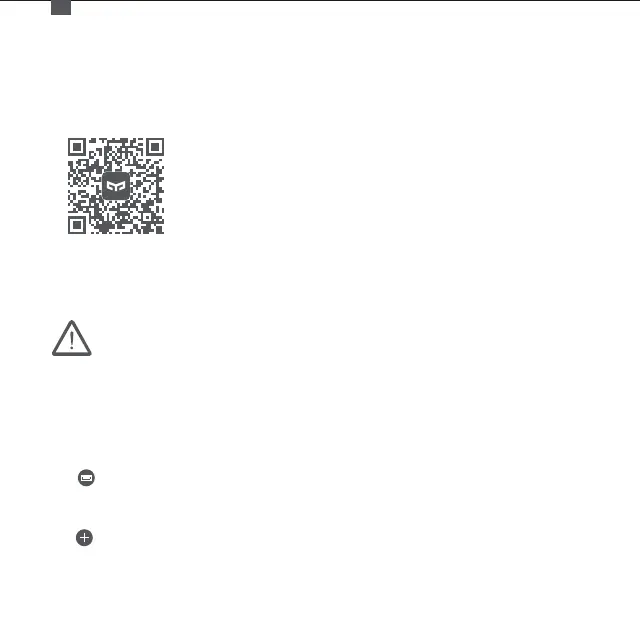1. Download the App
Search Yeelight in an app store or scan the QR code below to download the Yeelight App.
2. Use the App
Open the app and operate it in accordance with the instructions provided in the app.
Make sure that the Wi-Fi network is available and is able to access the Internet properly.
Install the Yeelight App
Link a Yeelight Device with Google Assistant
Add the Yeelight service to the Google Assistant app, to control devices connected to Yeelight from Google Assistant.
1. Tap
in the Google Assistant app, search for “Yeelight”, tap “Link”, and sign in with your
Yeelight account.
2. Tap
in Settings > Home control to add a device, and follow the on-screen instructions.
Once the accounts are linked, you can control the Yeelight device from Google Assistant.
17
EN