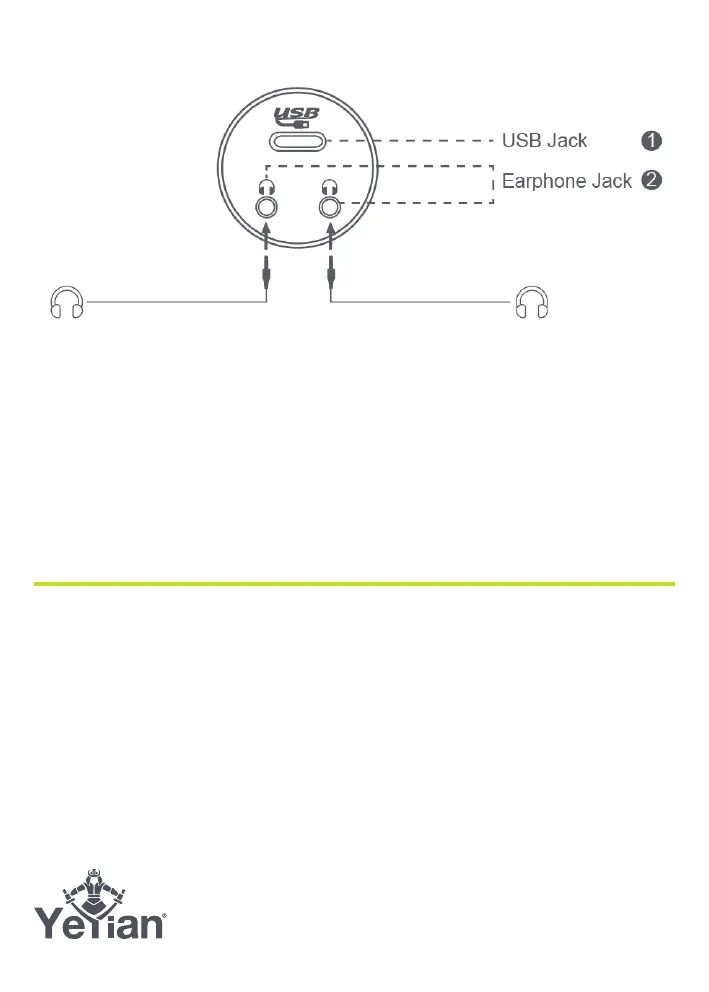Microphone setup
1. Plug one of the USB cable into the power socket in the microphone, and connect
the other end to computer.The power indicator light wil turn blue if it is working
properly.
2. Plug the end of a earphone into the earphone socket in the microphone.
(Support two audio output at the same time
POWER REQUIREMENTS
1.The microphone is powered by your device’s USB port, meaning that in most
instances you can just plug the microphone in and get started right away. For non-
standard USB ports, a powered USB hub may be required.
2. It is a Plug & Play USB device, compatible with both Windows and Mac
computers .Placement of the microphone and relative to the vocalist may be varied
on several factors including room acoustics, the vocal performance, and whether
the vocalist has a high or deep voice.
