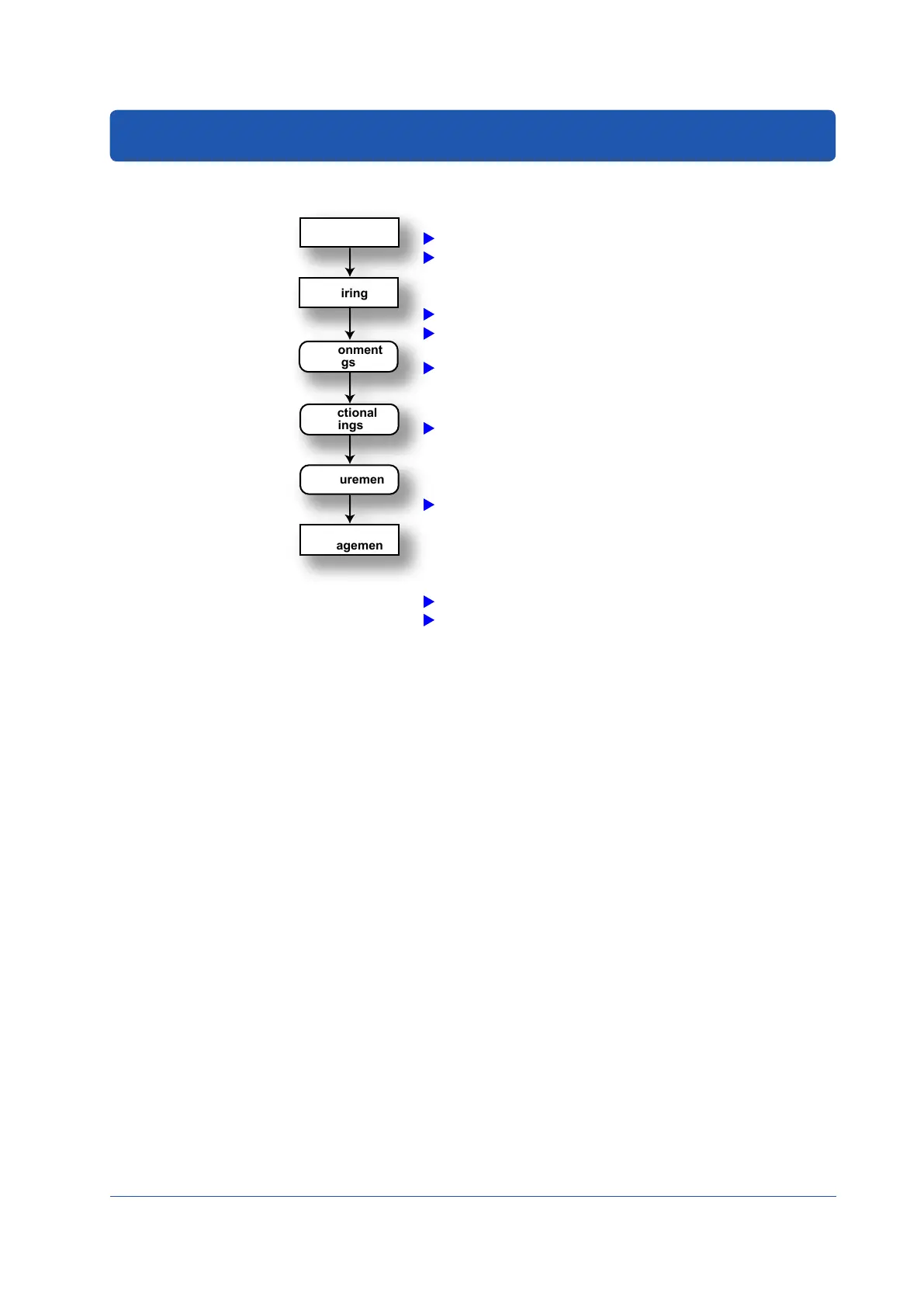11
IM 04L21B01-02EN
FX1000 Workflow
When using the FX for the first time, carry out the following procedure.
Installation
Wiring
Environmental
Settings
Functional
Settings
Measurement
Data
Management
Install the FX.
FX1000 Safety Precautions and Installation Guide (IM 04L21B01-03EN)
Chapter 12, in the FX1000 User's manual (IM 04L21B01-01EN)
Connect input/output wires to the terminals and connectors on the
rear panel, and connect the power cord.
FX1000 Safety Precautions and Installation Guide (IM 04L21B01-03EN)
Chapter 12, in the FX1000 User's manual (IM 04L21B01-01EN)
Set the date/time, load the CF card, and so on.
Pages 15 through 18
Set measurement functions.
Pages 19 through 25
Start the measurement. Perform operations such as switching the
screen and writing messages. Save the measured data.
Pages 26 through 29
Check and manage the measured data.
Use the accompanying software program, DAQSTANDARD for FX1000,
to display the measured data and convert the measured data to Excel,
Lotus, and ASCII formats.
Page 33
DAQSTANDARD Data Viewer User's manual (IM 04L21B01-63EN)
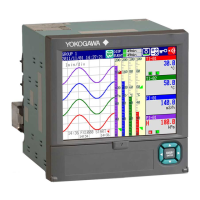