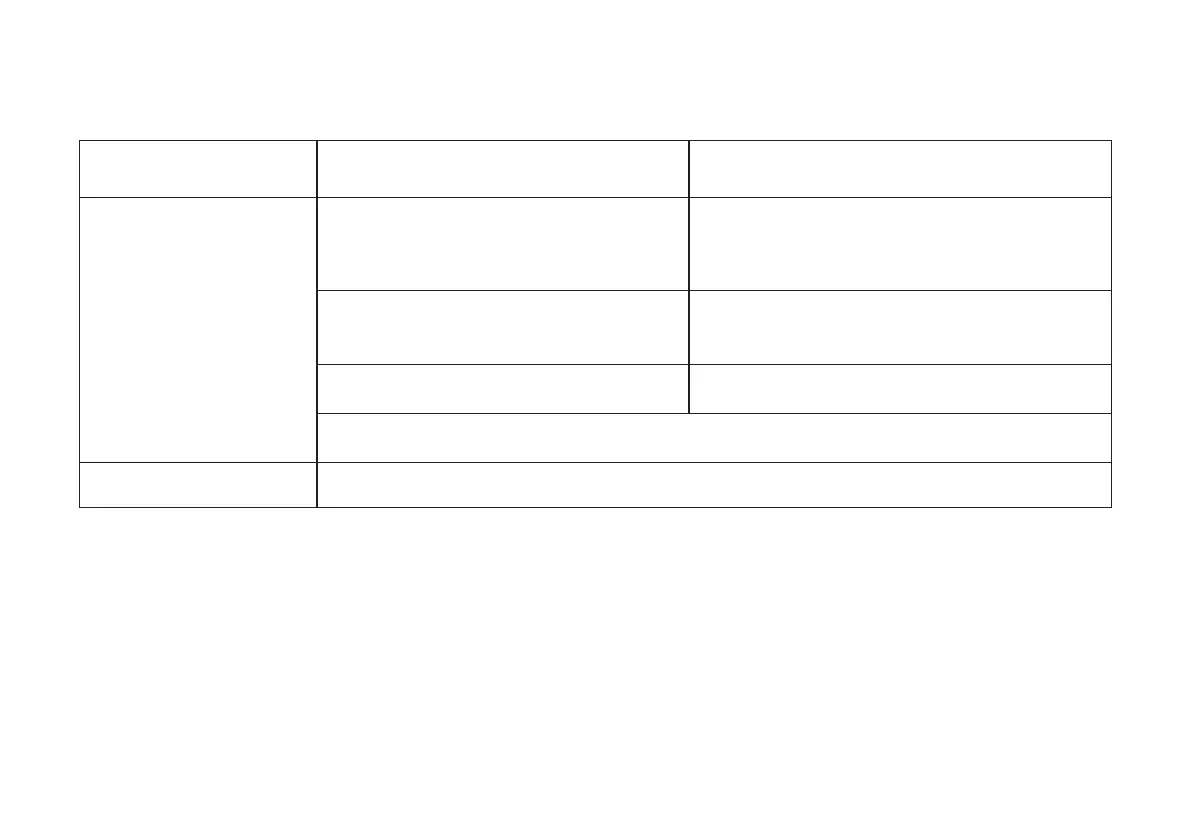18
Troubleshooting
Problem Possible Reason
Solution
Yo Lin k F in ge r is
offl in e.
Hub is offline.
Please reconnect your hub to the Internet
and press the set button of YoLink Finger
once.
Please power on the hub again and press
the set button of once. YoLink Finger
Hub is powered off.
YoLink Finger is battery died. Please replace the battery.
Please contact customer service.
Other problems.
Please contact customer service.
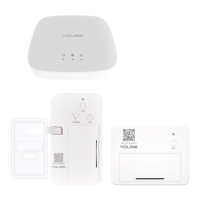