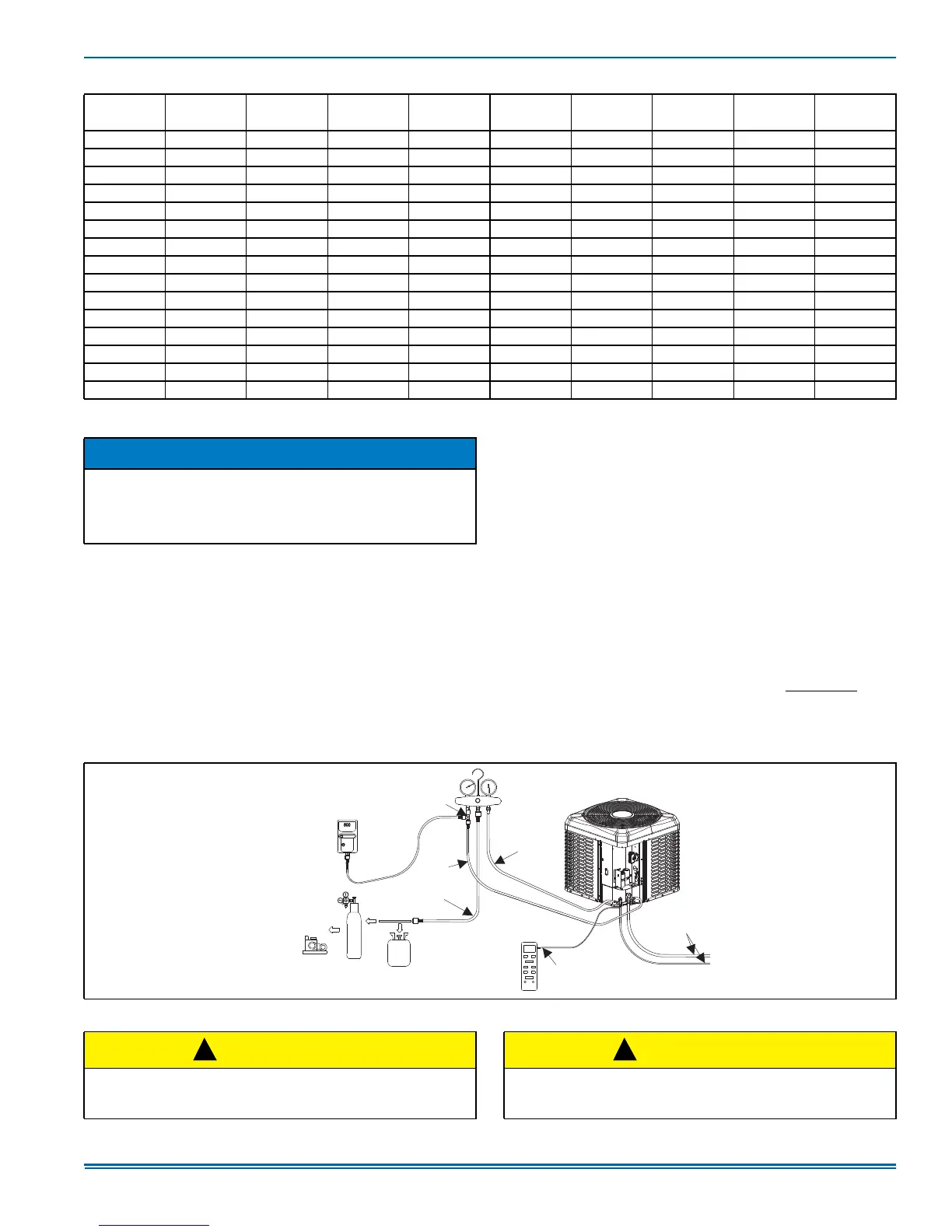5390862-UIM-A-0318
Johnson Controls Unitary Products 9
OPTIONAL COLD WEATHER CHARGING
1. Assemble the charging tent.
2. Slide charging tent over top of condenser unit.
3. Position the door zipper over the lineset so charging tent sits
evenly on ground.
4. Make sure distance around the outdoor unit inside of charging tent
is even for airflow.
5. Stake down the edges of the charging tent cover to prevent the
unit fan from blowing the charging tent away.
6. Start outdoor unit.
7. For better temperature measurement inside the charging tent, use
a thermocouple to monitor temperature readings. Locate the ther-
mocouple monitor approximately 8-10 inches away from the coil
guard and 2/3 the way above the bottom of the coil on the opposite
side from the control box.
8. Based on outdoor ambient temperature, begin adjusting windows
in order to achieve a stable temperature above 55°F inside tent.
Note that the colder the outdoor ambient temperature is the fewer
windows need removal.
9. Use outdoor unit charging chart. Verify that the outdoor ambient
temperature listed on the charging chart is the temperature inside
the charging tent.
10. Carefully adjust the charging tent windows until reaching the
desired temperature, and allow the unit to stabilize for a minimum
of 15 minutes. Check the thermocouple to make sure the tempera-
ture is still maintained at desired temperature. If the temperature is
out of range, adjust the windows by opening or closing them.
11. Once the condition inside the charging tent is STABILIZED, follow
the “System Charge” procedure to adjust charge in the unit.
Add or remove charge, and adjust windows to maintain the desired
temperature inside the tent.
TABLE 2:
R-410A Saturation Properties
TEMP. °F
PRESSURE
PSIG
TEMP. °F
PRESSURE
PSIG
TEMP. °F
PRESSURE
PSIG
TEMP. °F
PRESSURE
PSIG
TEMP. °F
PRESSURE
PSIG
45 130 60 170 75 217 90 274 105 341
46 132 61 173 76 221 91 278 106 345
47 135 62 176 77 224 92 282 107 350
48 137 63 179 78 228 93 287 108 355
49 140 64 182 79 232 94 291 109 360
50 142 65 185 80 235 95 295 110 365
51 145 66 188 81 239 96 299 111 370
52 147 67 191 82 243 97 304 112 375
53 150 68 194 83 247 98 308 113 380
54 153 69 197 84 250 99 313 114 385
55 156 70 201 85 254 100 317 115 391
56 158 71 204 86 258 101 322 116 396
57 161 72 207 87 262 102 326. 117 401
58 164 73 211 88 266 103 331 118 407
59 167 74 214 89 270 104 336 119 412
NOTICE
For better airflow, the size of the charging tent must be at least
70"x70”x70” and must have some adjustable flaps or windows to con-
trol the temperature inside the charging tent. The charging tent must
not have a floor or floor covering. Be sure to follow the “System
Charge” procedures from Section VI of this Installation Manual.
FIGURE 10: System Charging Connections
$
´6$(
)/$5(7((
0,&521*$8*(
5HTXLUHGIRU
HYDFXDWLRQ
SURFHGXUHRQO\
9$&880
3803
',*,7$/
6&$/(
7(03(5$785(
,1',&$725
&/$0372
/,48,'/,1(
/,1(6(7
7RLQGRRU
&RLO
5()5,*(5$17
<(//2:
5('
/2:
+,*+
0$1,)2/'
*$8*(6(7
%/8(
1,752*(1
CAUTION
Compressor damage will occur if system is improperly charged. On
new system installations, charge system per tabular data sheet for
the matched coil and follow guidelines in this instruction.
!
CAUTION
Do not leave the system open to the atmosphere. Unit damage could
occur due to moisture being absorbed by the POE oil in the system.
This type of oil is highly susceptible to moisture absorption.
!
