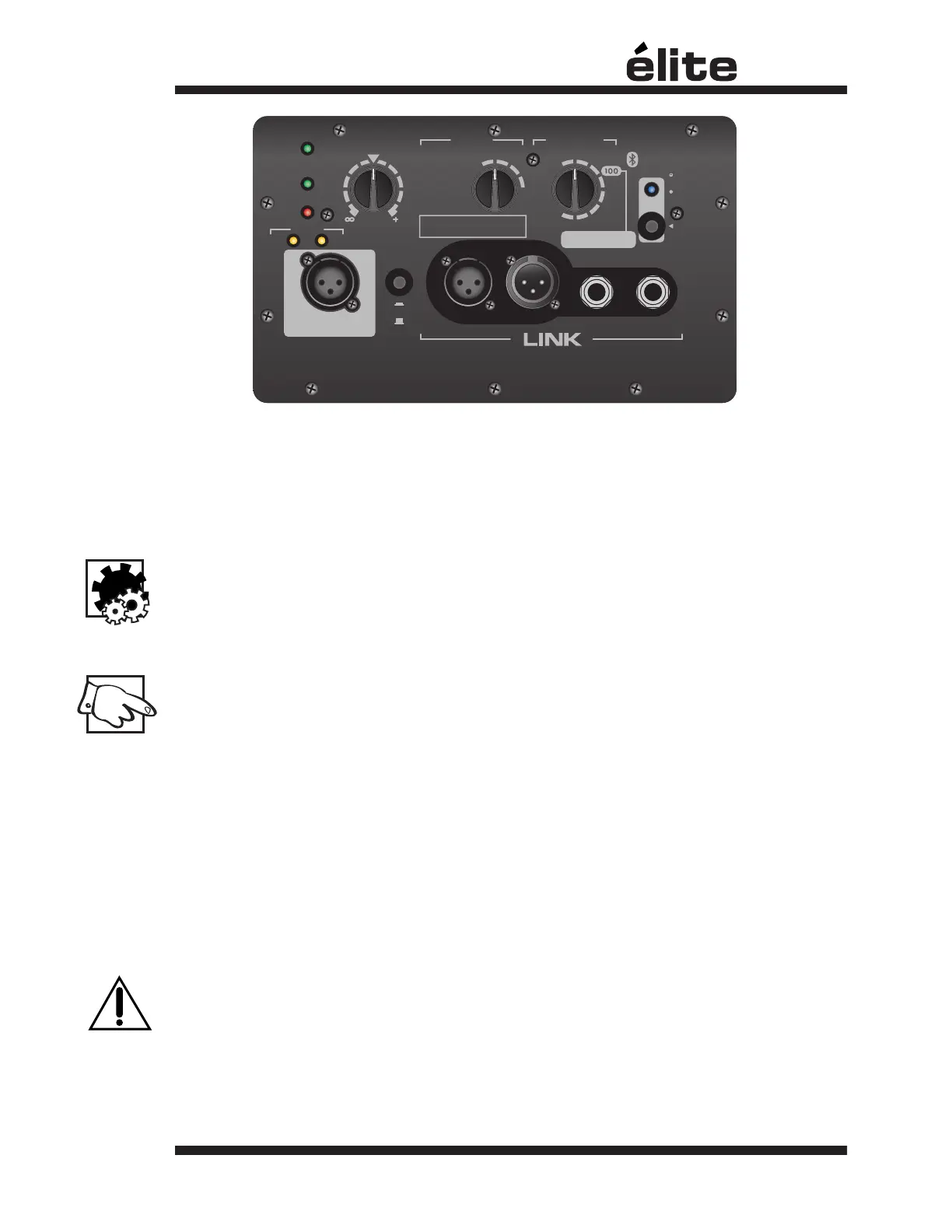2
2. Sub Level Control
The Sub Level control adjusts the amount of bass added to the sound system by the ES Series
Powered Subwoofer. This adjusts for the relative sensitivity of the companion full-range speak-
ers and the desired system frequency response. It is recommended to set the control by listening
while operating at a low level and then it should not be changed.
A ‘12 o’clock’ setting on the ES Series Powered Subwoofer’s Level control is the correct start-
ing point when setting up a sound system. The ’12 o’clock’ mark refers to the setting that will give
full power when the line input is used and the input signal is at a level of +4 dBV.
Note: At high output levels, this control may be overridden by the internal limiter.
3. Mode Control
There are three dierent modes of the DSP signal processing that can be used, Punch,
Smooth and Deep. The switch settings aect the compromises between sound character and
loudness when the loudspeaker is driven into limiting. The switch also makes some changes
to the equalization.
Punch Mode will process the sound so it is perceived as a punchier sound, giving less
power into deep bass and more into the upper bass.
Smooth Mode will keep the original signal character with no preference for deep or upper bass.
Deep mode will process the signal to provide a deeper sound, giving more power into deep bass
while keeping the upper bass similar to the Smooth Mode.
4. Hi Frequency Rolloff Control
The HF Rollo Frequency control sets the upper bass frequency at which the ES Series Powered
Subwoofer rolls o, providing part of the ‘crossover’ function. Ideally the ES Series Powered Sub-
woofer would be used with an élite powered top cabinet with both cabinets set at 100 Hz (élite
enclosures have the subwoofer mode crossover setting at 100 Hz).
5. Input / Output LINK Jacks
The Link jacks are designed to make it easy to hook up your ES Series Powered Subwoofer to
any audio system with a minimum of hassles. Since all of the Link jacks are connected in parallel,
you can use them to daisy-chain other ES Series Powered Subwoofers or full-range enclosures.
For normal operation, connect the ES Series Powered Subwoofer just like an ordinary speaker
along with the full range enclosures.
Note: the Mono Blend Input is designed for Line Level signals only!
Line Level
If the ES Series Powered Subwoofer is receiving the signal from a non-powered mixer, a line level
signal processor (as in an equalizer) or another line-level source, set the input switch to Line.
TEMPX-MAX
ACTIVITY
CLIP
LIMIT
POWER
MONO BLEND INPUT
1
2
3
MODE
HI FREQ.
ROLLOFF
INPUT
MODE
LINE
SPKR
INPUTOUTPUT
SUB
LEVEL
12
dB
1.
2.
3.
Punchy
Smooth
Deep
Hz
WIRELESS
CONTROL
Bluetooth
TM
SMART
150
80
130
90
120
110
LED Flashing:
Ready to Connect
LED On:
Connected
Enable / Disable
Hold 4 sec. to reset
*
Controls may not reflect
the applied settings if Bluetooth
remote function is enabled.
*
*
*
Recommended for
élite speaker cabinets.
Line Level Sources Only!
0
NOTE: THE YORKVILLE APP IS NEEDED TO CONTROL FUNCTIONS
THROUGH BLUETOOTH
TM
AND IS NOT FOR STREAMING AUDIO!
