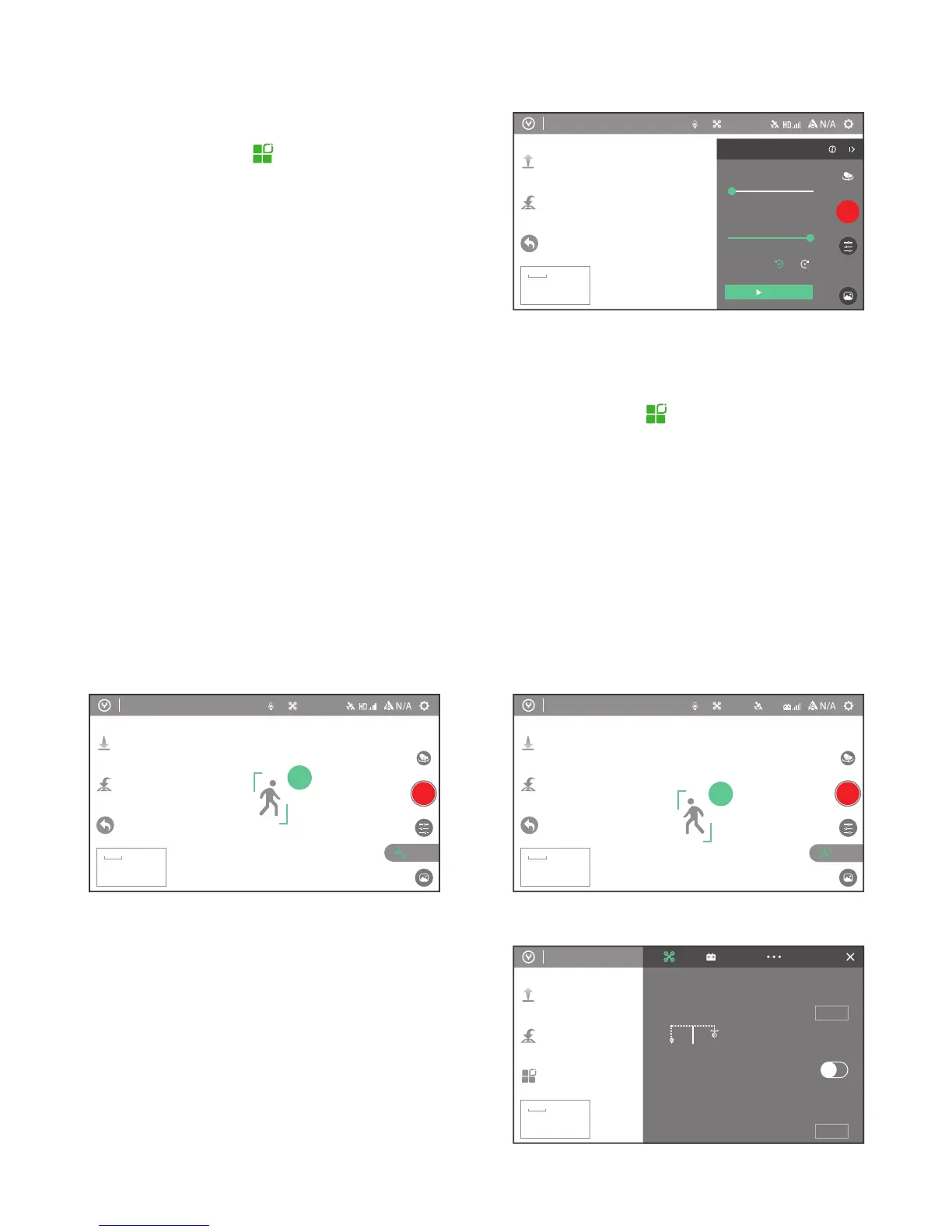Visual Tracking
The Visual Tracking function allows Mantis Q to follow the target subject. Tap [ ] on the left column of the
screen, to choose the Visual Tracking function.
1. Follow Me
Select your target subject in Camera View (tap the subject and drag a box around the subject), the aircraft will
turn its nose to the target subject and keep the target within its view, then track and follow the target subject’s
movements autonomously.
2. Watch Me
In Watch Me Mode, select your target subject in Camera View (tap the subject and drag a box around the subject),
the drone will hover in a place and spin or adjust the camera to the target subject to record the subject.
NOTICE: In Watch Me mode, the aircraft can only adjust its nose to the target subject and hover in a place, but
can not track and follow the target subject’s movements.
The Return to Home (RTH) function brings the aircraft
back to the last recorded Home Point. There are 3 types of
RTH:
RETURN TO HOME
POI
POI function allows the pilot to select a subject they
would like to orbit and have Mantis Q orbit that subject
autonomously.Tap [ ] on the left column of the
screen and choose the POI function. Fly the aircraft to a
desired point of interest, move the slider bar on the right
side of the screen to set the distance and velocity under
the POI function. Tap the “Start” icon, then that desired
point will be marked as the center point for orbit. Push
the joysticks on the remote controller, the aircraft will
begin to execute POI, and the “Start” button will turn to
be “Pause”.The pilot can pause the task by tapping this
button.
IN FLIGHT
0m 200m
Angle
POI
Radius
Velocity
5m 90m
1m/s 5m/s
Start
5m/s
5m
Follow
Me
IN FLIGHT
0m 200m
Angle
START
Watch
Me
IN FLIGHT
0m 200m
Angle
START
0m 200m
DEVICE CONNECTED
Return To Home ( RTH ) Setting
RTH Height ( 20-120m)
Height Limit ( 20 - 500m )
Low Battery RTH
RTH when battery is less than 20%
Safety Settings
H
19
