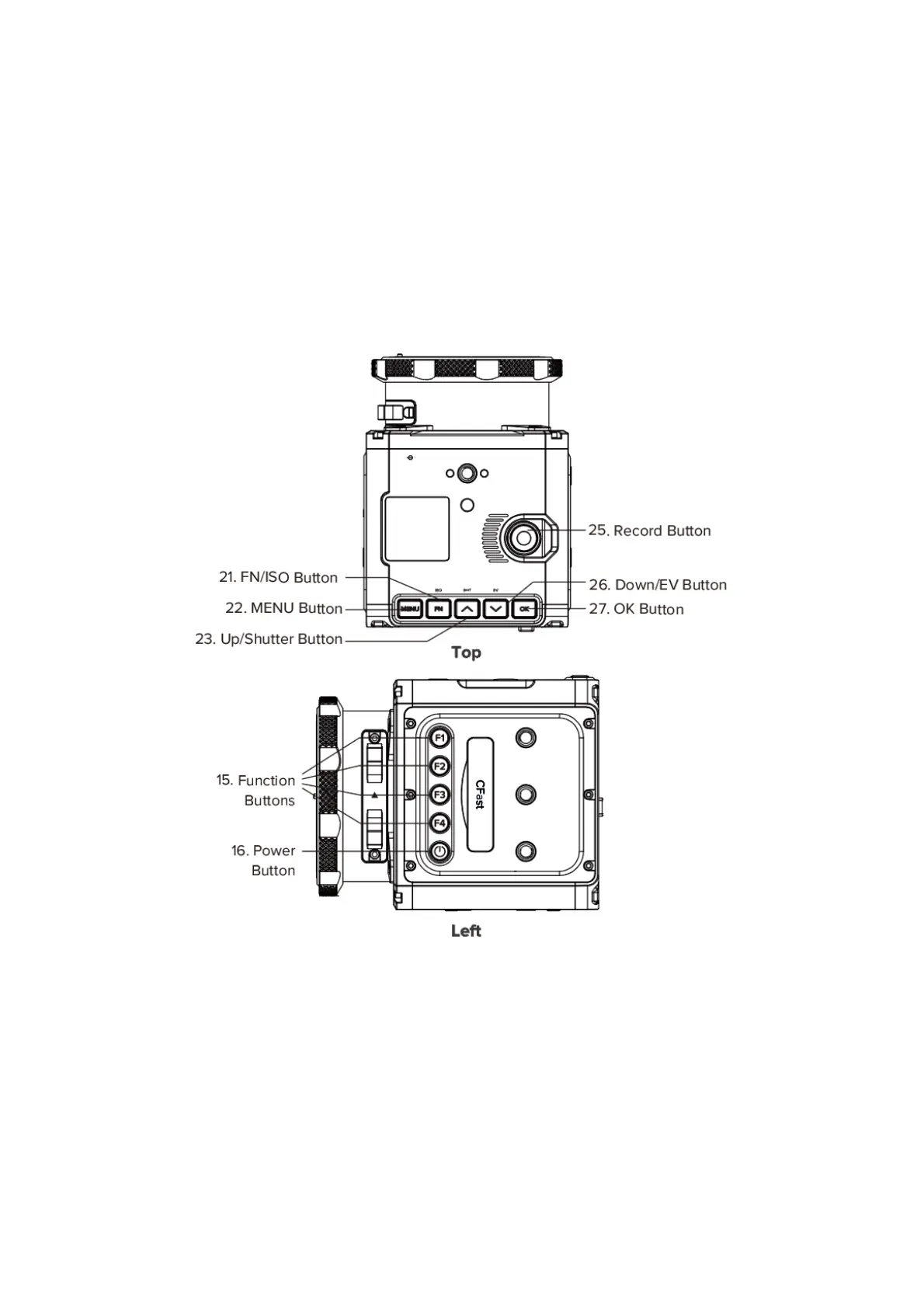Flashing Red (every 0.2s)
: Camera overheat.
Flashing Red (very fast)
: Critical error.
Flashing Red (fast & slow alternant)
: Low battery
1.5. Buttons
MENU button: Enter / exit the camera settings, or return to the previous menu in
camera settings.
FN / ISO button: FN function in camera settings, or ISO quick setting in standby /
preview / recording mode by default.
Up / SHT button: Up selection (or add value) in camera settings, or Shutter Speed /
Shutter Angle quick setting in standby / preview / recording mode by default.
