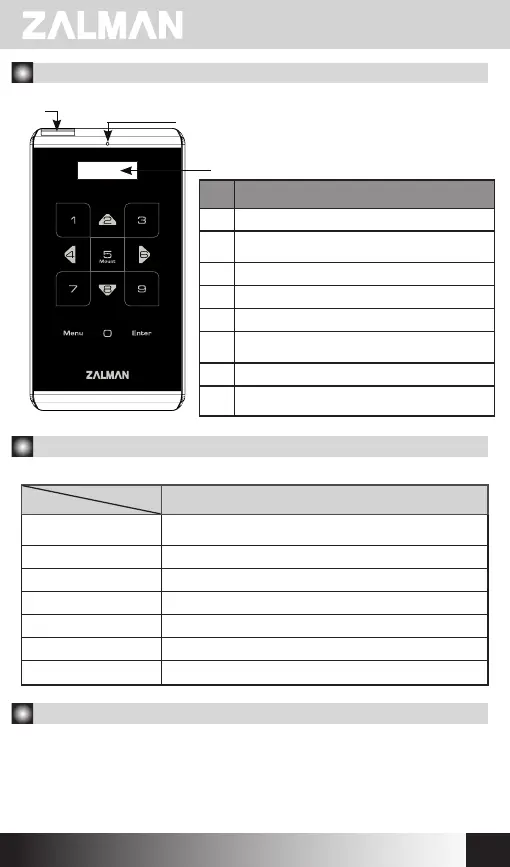19
WWW.ZALMAN.COM
Sichern Sie immer alle wichtigen Daten.
3. Bezeichnung
4. Spezifikationen
(Es können ohne vorherige Ankündigung geändert werden.)
5. Systemmindestanforderung
No. Partes
①
USB 3.0 Anschluss :USB 3.0 Kabel Anschluss
②
LED-Anzeige: Lesen /Schreiben LED-Beleuchtung
(Blaue LED: USB3.0, Weiße LED: USB2.0)
③
LCD-Anzeigefeld: Dateiliste und Menu
④
Touch Panel: Dateiauswahl und Steuerung
⑤
Enter-Key: "Betätigen" und "Auswählen"
⑥
Menu : Aktivierung und deaktivierung des
Menü-Modus
⑦
5 : Mount / Unmount Virtuelle ODD
⑧
Update ISO Dateiliste (nach dem Kopieren von
ISO-Datei)
■ CPU: Intel Pentium / 350MHz oder höher
■ Arbeitsspeicher: 60MB oder größer
■ System sollte USB CD Booten unterstützen
(Die meisten vor 2003 hergestellten PCs unterstützen CD-ROM Booten nicht)
Modelo
Spec.
ZM-VE500
Gehäuse-Material Case
Material
Aluminium-Legierung, Acryl, Poly Carbonate (PC)
Gewicht 91g (außer Festplatte)
Abmessung 146 x 80.8 x 14 (L x W x H / mm)
Schnittstelle USB 3.0/2.0/1.1 SATA Ⅰ/Ⅱ/Ⅲ
Max.Übertragungsrate
5Gbps
Stromversorgung
DC5V(USB Power), 2.5" Festplatte
Betriebssysteme
Window XP / Linux 2.6 / MAC OS X 1.0.0 oder höher
①
②
③
④
⑦
⑤⑥
⑧
