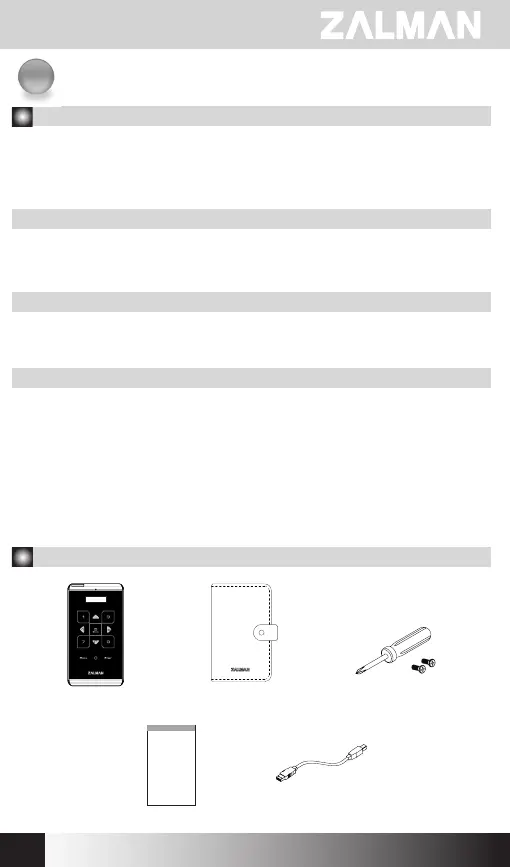2
WWW.ZALMAN.COM
1. Information
Be sure to always back up important data
Do not arbitrarily disassemble.
Caution: Electrostatic
2. Components
(Components may be changed without notice.)
■ This manual is for handling and using ZM-VE500.
■ Please read “Caution” before using the device.
■ Please check “Troubleshooting” when issue occurs.
■ The external HDD manufacturer is not responsible for any data stored in the
external HDD not liable for any emotional or physical damages caused due to data
loss.
■ If you disassemble the product or remove/damage the stickers and/or labels
attached on the product, you cannot receive the warranty service.
■ Do NOT touch the circuit with bare hands. The chip controlling the ZM-VE500's
virtual CD-ROM is a electrostatic sensitive part. ZM-VE500 may not operate properly if
the circuit is damaged by the electrostatic discharge.
※ Visit official homepage (www.zalman.com) to download firmware upgrades and
ZM-VE500 User Guide.
※ This User Guide is subject to change without prior notice to users in order to
enhance the product features and to apply the firmware upgrade.
Quick Guide
ZM-VE500 Pouch Screw Driver & Bolts 2pcs
USB 3.0 Cable
Quick Guide
1
Reminder
