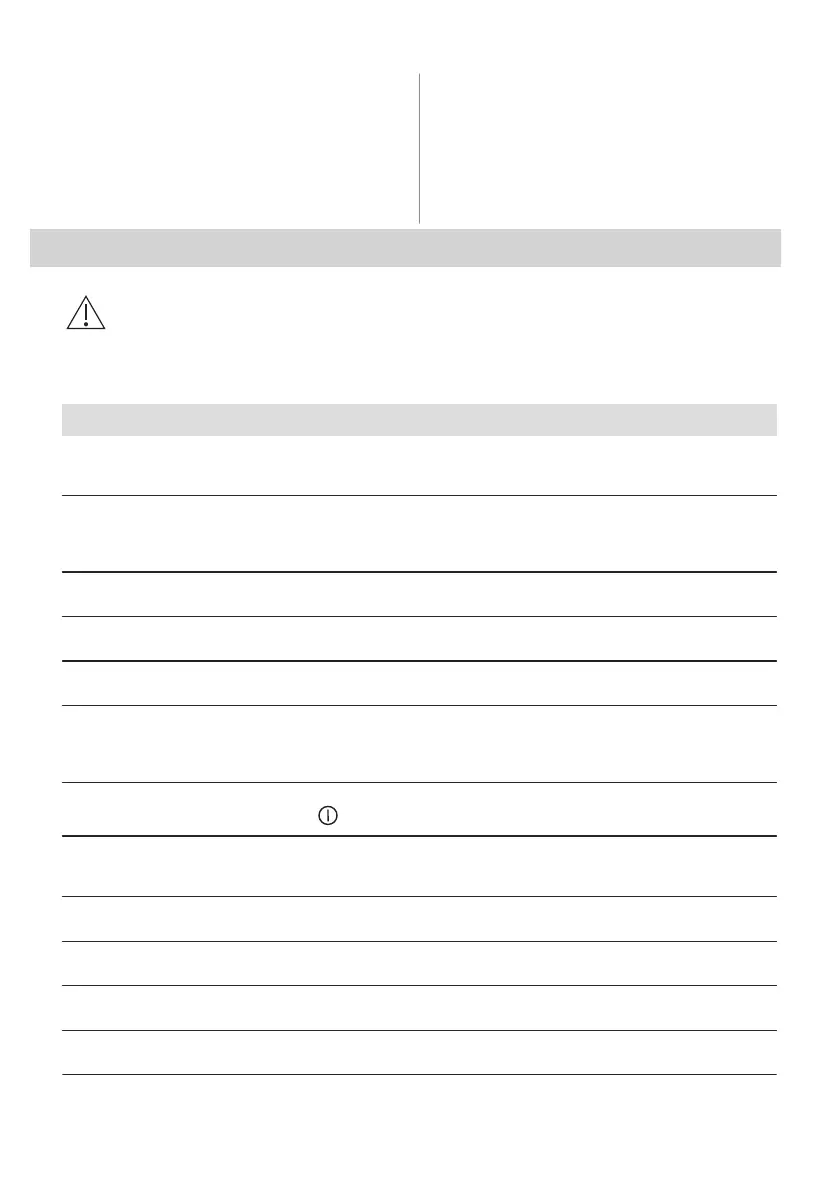special hob scraper on the glass surface
at an acute angle and move the blade on
the surface.
• Remove when the hob is sufficiently
cool: limescale rings, water rings, fat
stains, shiny metallic discoloration. Clean
the hob with a moist cloth and a non-
abrasive detergent. After cleaning, wipe
the hob dry with a soft cloth.
• Remove shiny metallic discoloration:
use a solution of water with vinegar and
clean the glass surface with a cloth.
8. TROUBLESHOOTING
WARNING!
Refer to Safety chapters.
8.1 What to do if...
Problem Possible cause Remedy
You cannot activate or operate
the hob.
The hob is not connected to an elec‐
trical supply or it is connected incor‐
rectly.
Check if the hob is correctly connected
to the electrical supply.
The fuse is blown. Make sure that the fuse is the cause of
the malfunction. If the fuse is blown
again and again, contact a qualified
electrician.
You do not set the heat setting for
10 seconds.
Activate the hob again and set the
heat setting in less than 10 seconds.
You touched 2 or more sensor fields
at the same time.
Touch only one sensor field.
There is water or fat stains on the
control panel.
Clean the control panel.
An acoustic signal sounds and
the hob deactivates.
An acoustic signal sounds when
the hob is deactivated.
You put something on one or more
sensor fields.
Remove the object from the sensor
fields.
The hob deactivates. You put something on the sensor
field .
Remove the object from the sensor
field.
Residual heat indicator does not
come on.
The zone is not hot because it oper‐
ated only for a short time or the sen‐
sor is damaged.
If the zone operated sufficiently long to
be hot, speak to an Authorised Service
Centre.
Hob²Hood does not work. You covered the control panel. Remove the object from the control
panel.
You use a very tall pot which blocks
the signal.
Use a smaller pot, change the cooking
zone or operate the hood manually.
Automatic Heat Up does not op‐
erate.
The zone is hot. Let the zone become sufficiently cool.
The highest heat setting is set. The highest heat setting has the same
power as the function.
ENGLISH 15