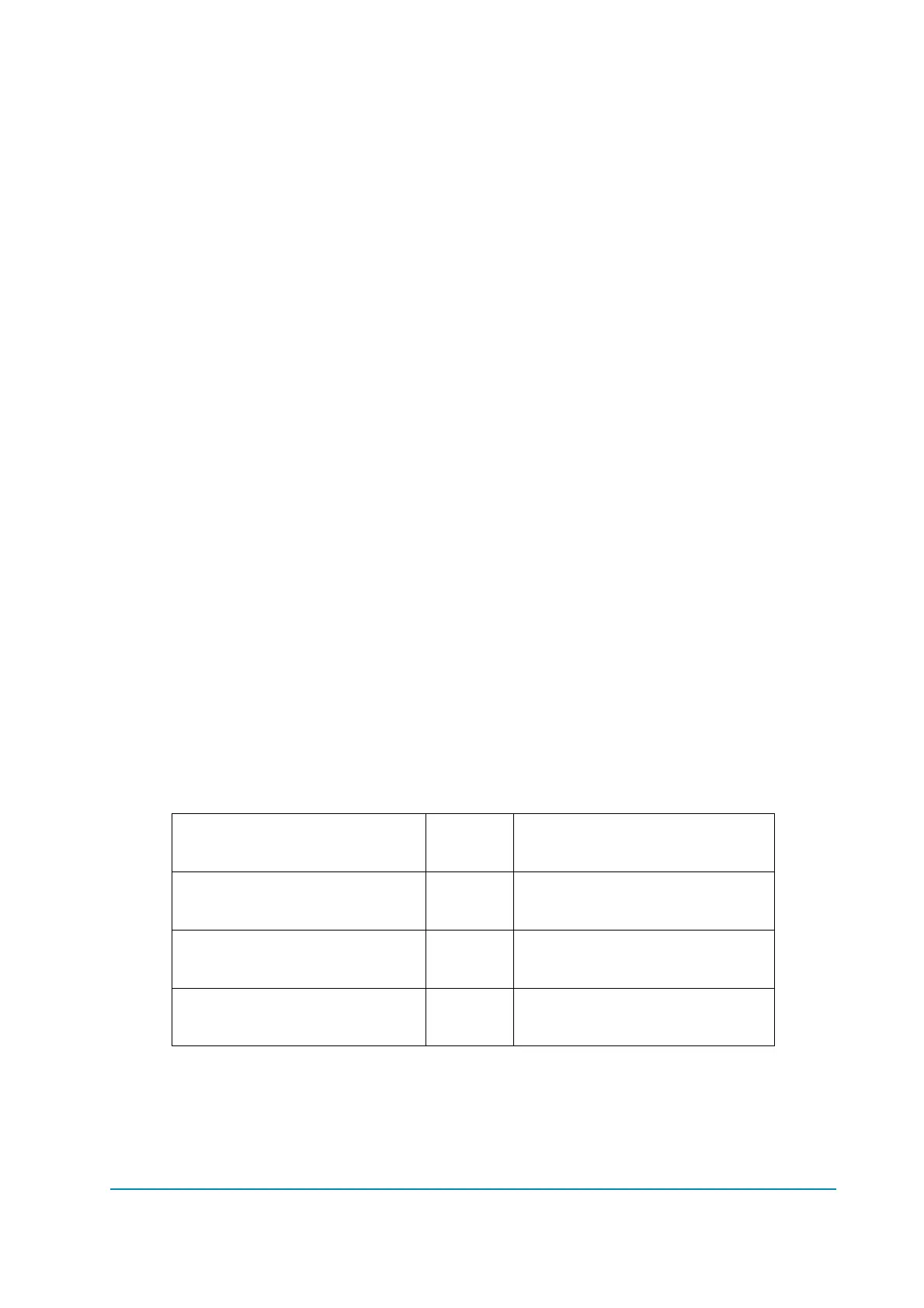ADBZP0AB - CAN TILLER - User Manual Page - 3/18
Contents
1 MAIN FEATURES .................................................................................................................4
2 TECHNICAL SPECIFICATION .............................................................................................5
2.1 Digital inputs ...............................................................................................................5
2.1.1 Digital inputs technical details.......................................................................5
2.1.2 Microswitches ...............................................................................................5
2.2 Analog inputs..............................................................................................................5
3 INSTALLATION HINTS.........................................................................................................7
3.1 Material overview........................................................................................................7
3.1.1 Connection cables ........................................................................................7
3.1.2 Fuses............................................................................................................7
3.2 Installation of the hardware.........................................................................................7
3.2.1 Wirings: CAN connections and possible interferences.................................8
3.2.2 Wirings: I/O connections.............................................................................10
3.2.3 Insulation of truck frame..............................................................................10
3.3 Protection and safety features..................................................................................10
3.3.1 Protection features......................................................................................10
3.3.2 Safety Features...........................................................................................10
3.4 EMC..........................................................................................................................11
4 DESCRIPTION OF THE CONNECTORS............................................................................13
4.1 A connector: Molex Minifit, 16 pins...........................................................................13
4.2 B connector: Molex Minifit, 6 pins.............................................................................13
4.3 C connector: Molex Minifit, 8 pins.............................................................................13
5 DRAWINGS.........................................................................................................................14
5.1 Mechanical drawing..................................................................................................14
5.2 Functional drawing....................................................................................................16
6 RECOMMENDED SPARE PARTS .....................................................................................17
7 PERIODIC MAINTENANCE TO BE REPEATED AT TIMES INDICATED.........................18
APPROVAL SIGNS
COMPANY FUNCTION INITIALS SIGN
PROJECT MANAGER FG
TECHNICAL ELECTRONIC
MANAGER VISA
PP
SALES MANAGER VISA MC
Publication N°: ADBZP0AB
Edition: March 2009
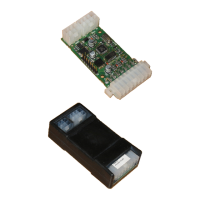