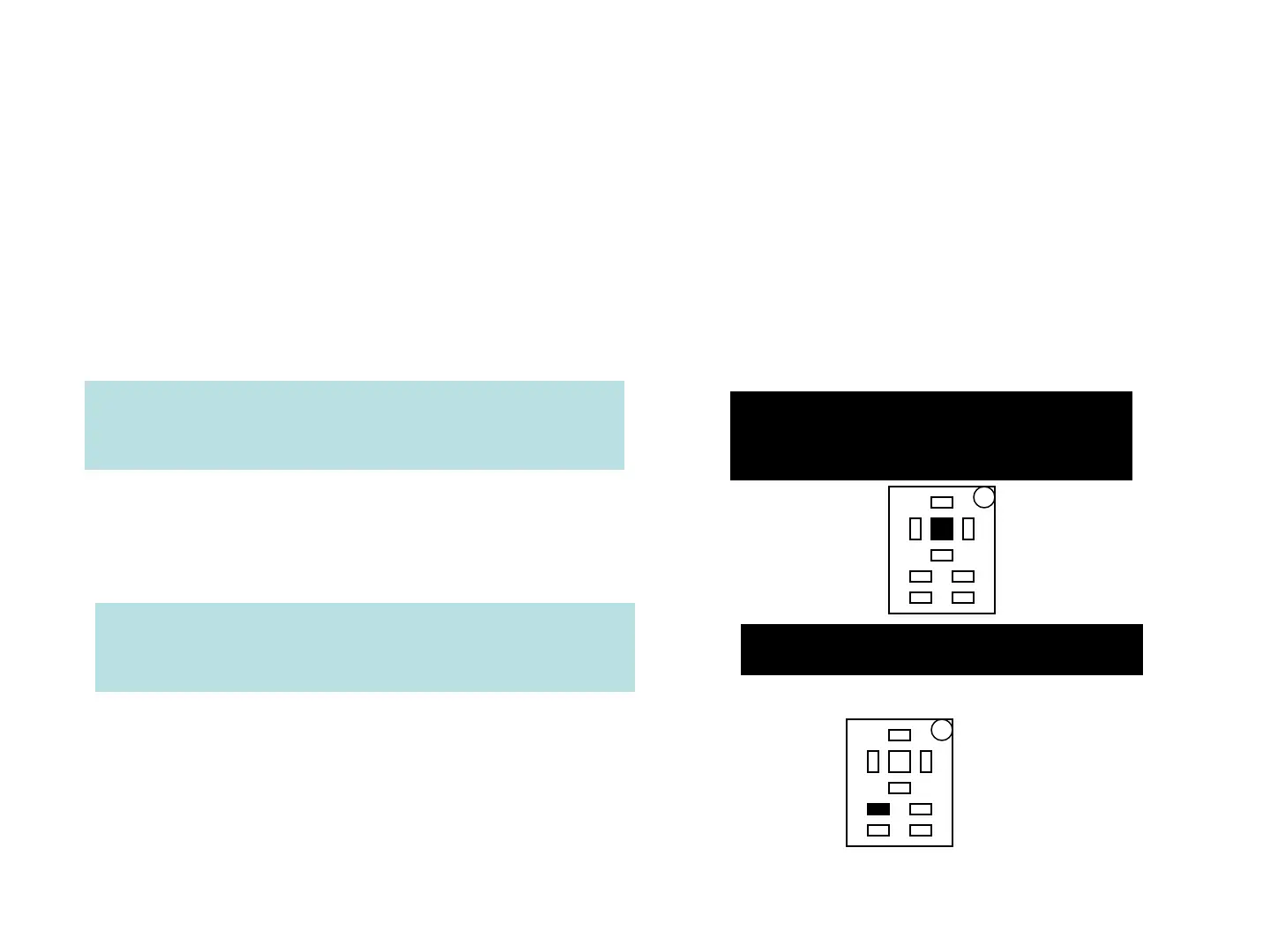Push the direction lever forward , slowly
depress the pedal accelerator to its
maximum value. Do not release the
pedal.The new minimum and maximum
voltages will be displayed on the
Console. When finished , press ESC
Select the Reverse Direction and
repeat the items above
BACKWARD x.xV x.xV
When finished , press ESC
The Display will ask : APPLY
CHANGES ?
APPLY CHANGES?
YES= OK NO=ESC
Press OK for yes
