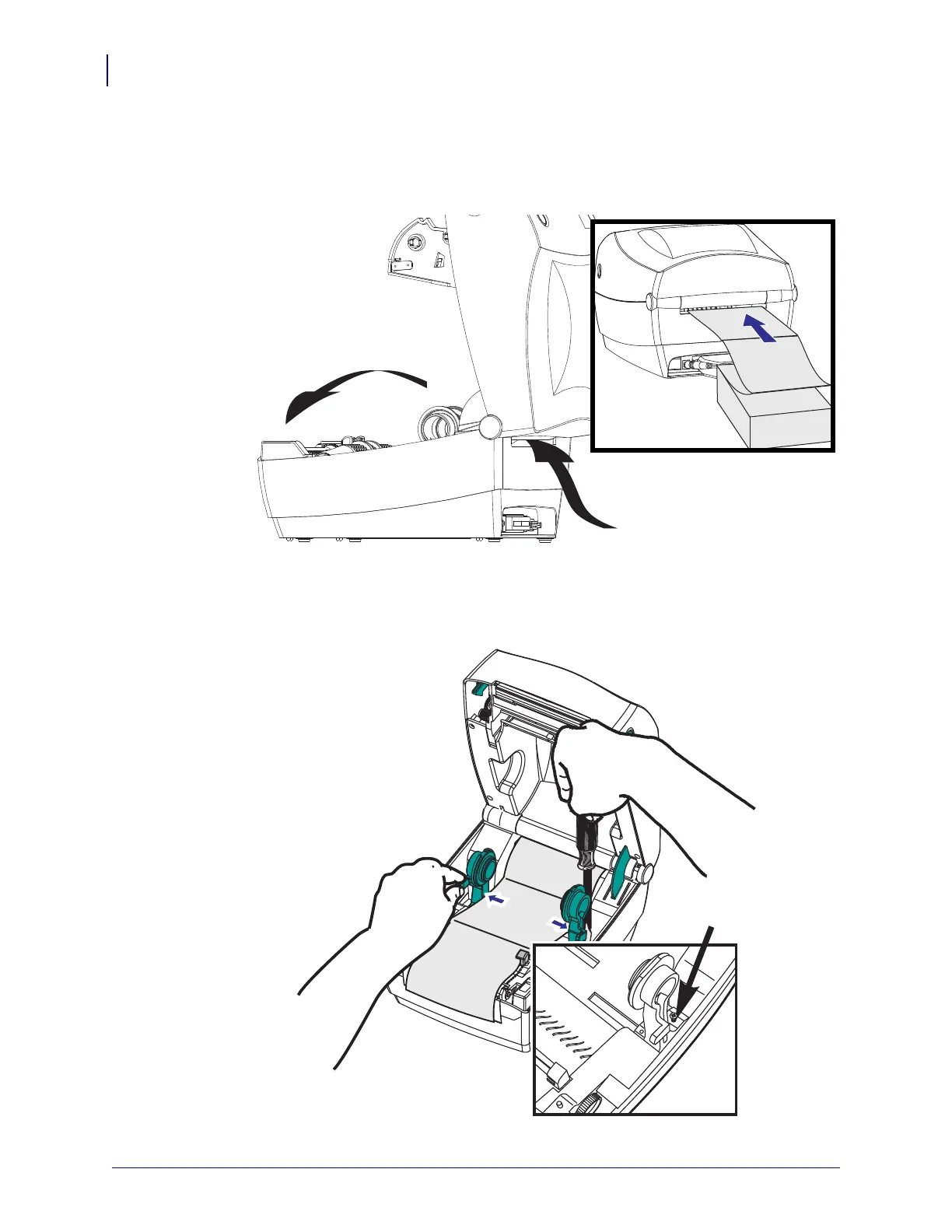Printing on Fan-Fold Media
40
P1030829-001 GK888t™ User Guide 12/23/10
Printing on Fan-Fold Media
Printing on fan-fold media requires you to adjust the media guide’s stop position.
1. Open the top cover.
2. With a sample of your media, adjust the media roll holders to the width of the media. The
hangers should just touch, but not restrict, the edges of the media.Tighten the screw using
a small Phillips driver #1.