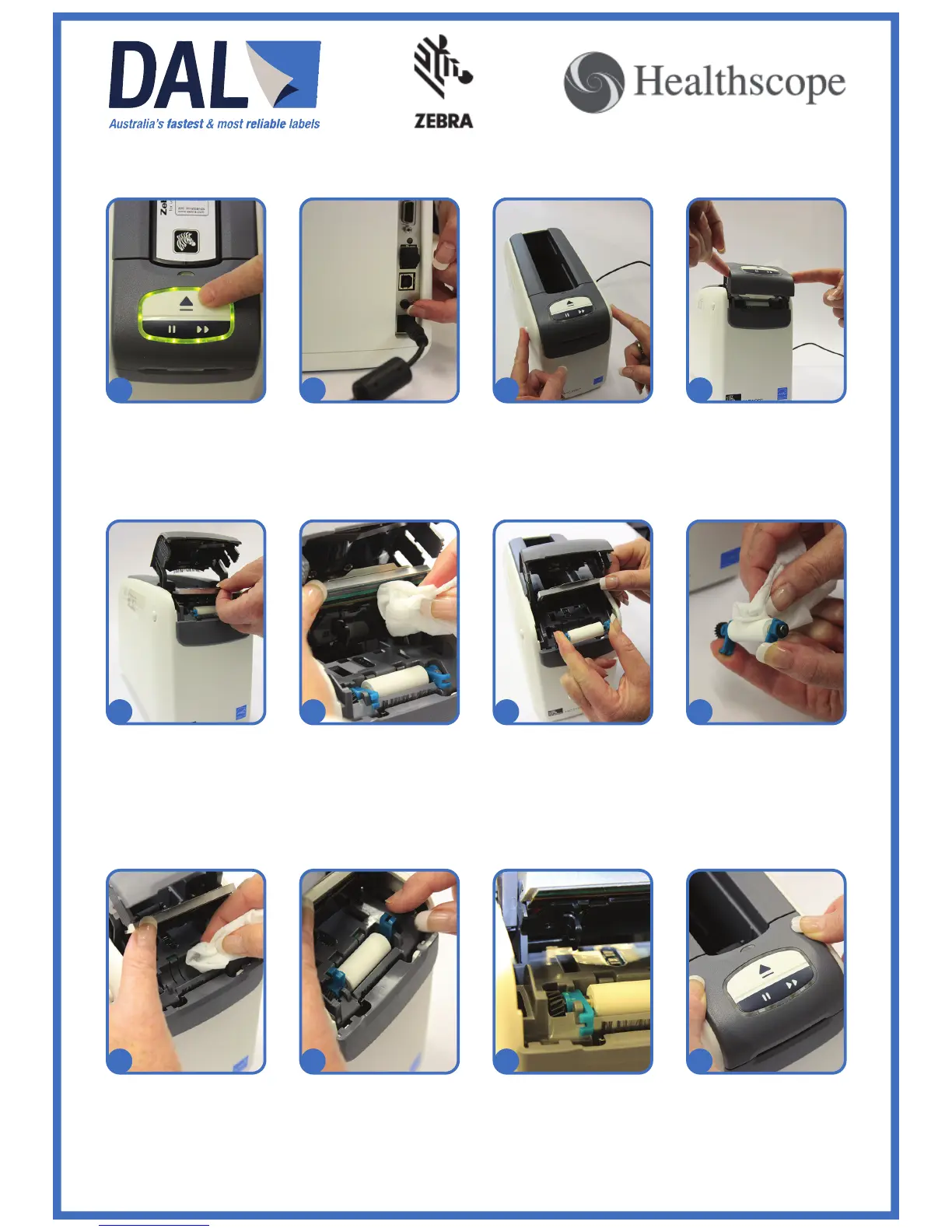1. Press the “eject” buon and remove the wristband cartridge.
2. Turn off the power.
3. Press both upper cover release buons. Cover springs open.
4. Li the cover up.
5. CAUTION *lever plate may be hot. Let it cool, then carefully li the lever plate.
6. Using a cleaning swab or coon bud dipped in isopropyl alcohol, wipe along the
brown strip from end to end. Let it dry.
7. Rotate the green side clips to face upwards. Li up roller.
8. Clean the white platen roller with the cleaning swab or coon bud.
9. Clean the platen roller bay. Ensure no residue or dirt remains.
10. Place the platen roller back (rotate the clips forward to lock roller).
11. Align the tabs on the boom of the print head unit with the slots in the printer.
12. Close the cover. Job done!
Zebra HC100 Wristband Printer - Roune Maintenance Guide
1 2 3 4
5 6 7 8
9 10 11 12