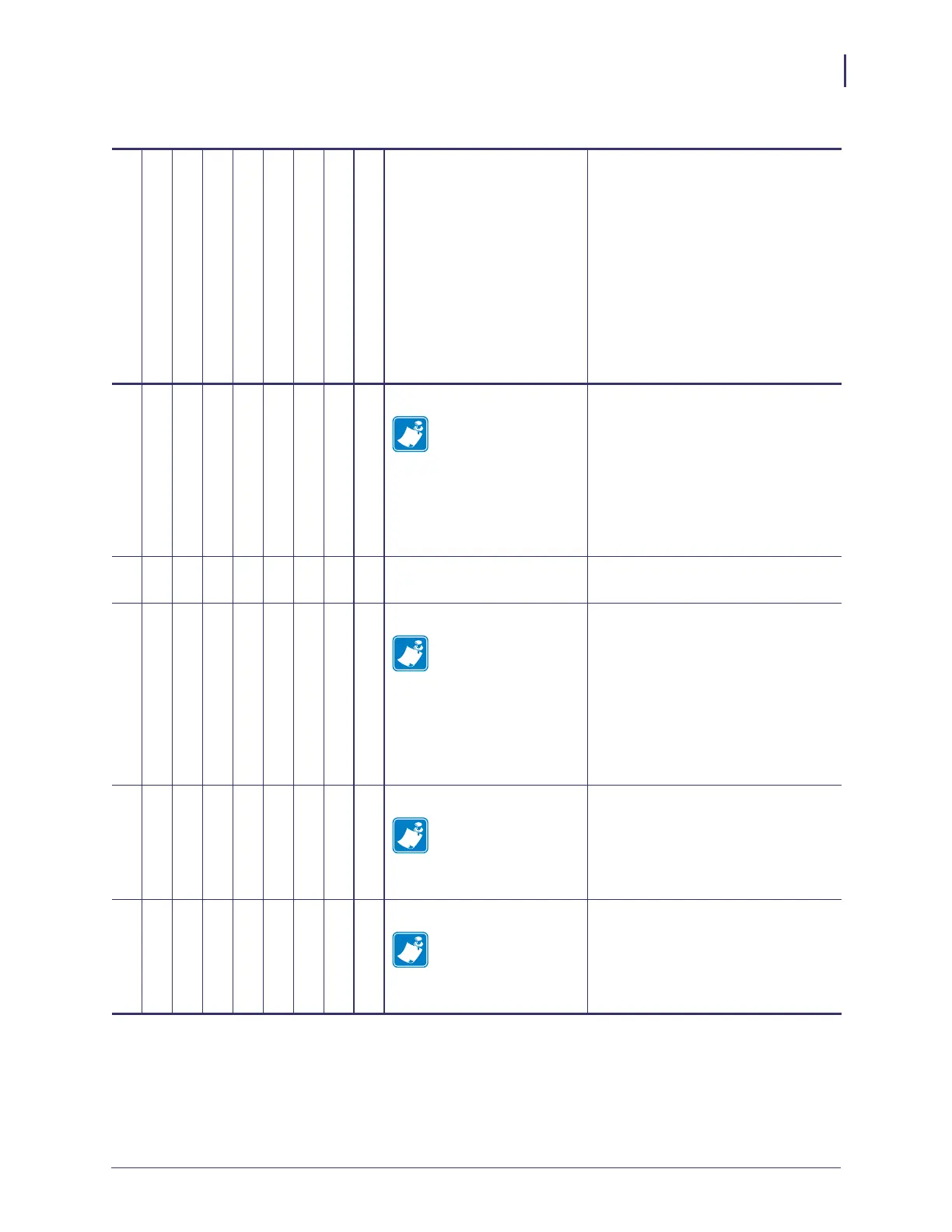127
Control Panel
Control Panel Menu Options
11/21/13 P1043301-005
LOAD LAN FROM?
The Xi4,
105SLPlus, and the
ZM400/ZM600
LCD menu will
appear as:
LOAD FROM
EXT?
This determines if the printer uses
IP settings from the printer or the
print server at bootup.
ACTIVE PRINTSRVR This allows you to see which print
server is being used.
IP PROTOCOL
The S4M LCD menu
will appear as:
OBTAIN IP
ADDRESS
followed by:
CHANGE IP
PROTOCOL
The allows you to see if the user
(permanent) or the server (dynamic)
selects the IP address.
IP ADDRESS
The S4M LCD menu
will appear as:
CHANGE IP
ADDRESS
This allows you to modify this
setting, only when Permanent is
select for OBTAIN IP ADDRESS.
SUBNET MASK
The S4M LCD menu
will appear as:
CHANGE
SUBNET
This allows you to view the subnet
mask.
Table 20 • Wired Network Parameters
XiIIIPlus
Z4Mplus/Z6Mplus
105SL
PAX4
Xi4, 105SLPlus
ZM400/ZM600
S4M
ZE500
ZT230, ZT410, ZT420, ZD500R
LCD Option Details
