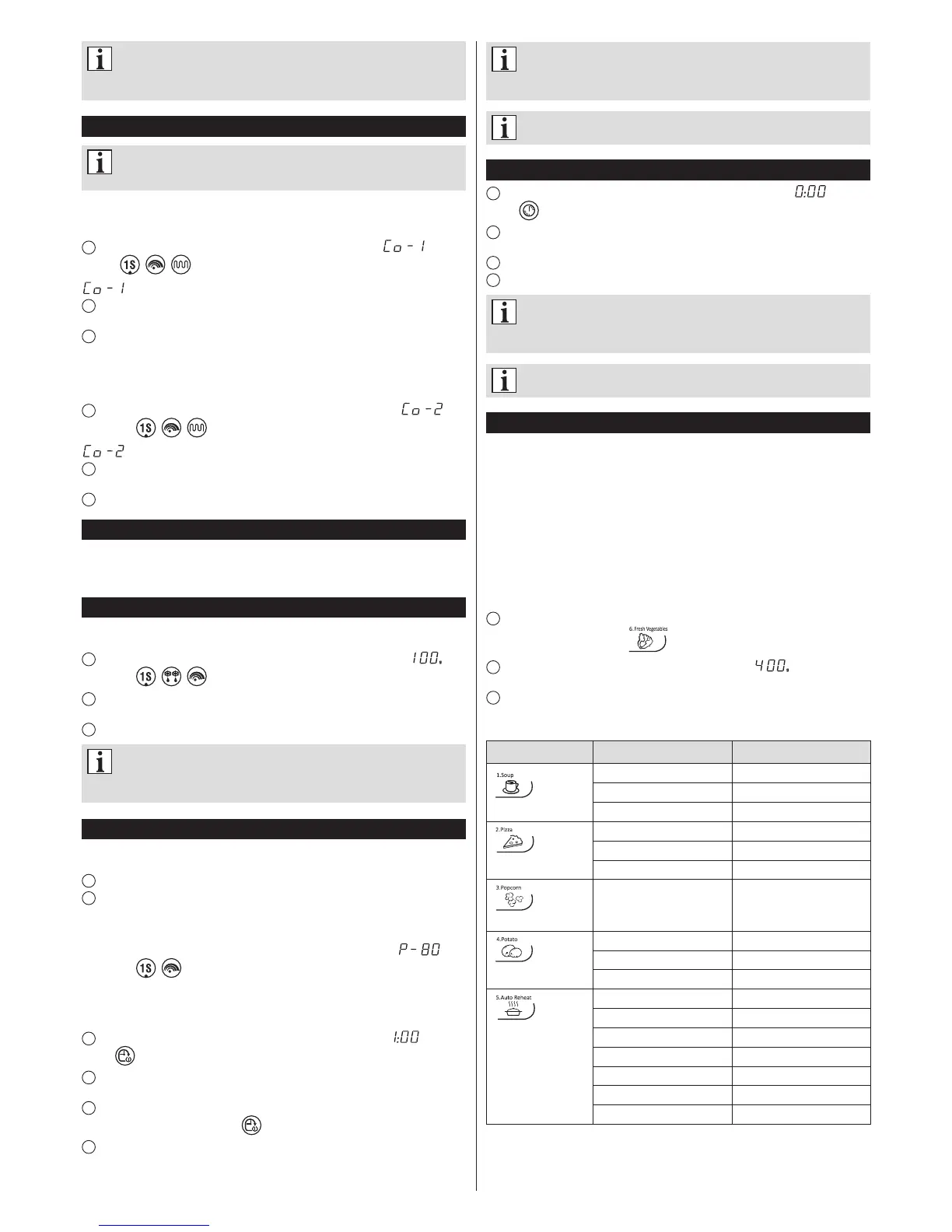In order to obtain the best results of grilling, press the Pause/Cancel button
halfway through the grilling time to stop the microwave oven operation,
and then open the door and turn the food over. After closing the door, press
the Start button to resume the oven operation.
Combination cooking (microwaves + grill)
When the appliance is operated in the combination cooking mode, children
may only use the oven under adult supervision, because the appliance is
heated to very high temperature.
COMBINATION COOKING 1
Combination cooking 1 is particularly useful when cooking sh and potatoes.
1
Press the Combi. button. The display will show the inscription „ ” and the
symbols , , .
= 30% of the time – microwave cooking, 70% – grilling
2
Use the clock and timer setting buttons to set the combination cooking time.
The maximum cooking time is 99 minutes and 59 seconds.
3
Press the Start button to start the cooking.
COMBINATION COOKING 2
Combination cooking 2 is particularly useful when cooking puddings, omelettes, baked
potatoes and poultry.
1
Press the Combi. button twice. The display will show the inscription „ ” and
the symbols , , .
= 55% of the time – microwave cooking, 45% – grilling.
2
Use the clock and timer setting buttons to set the combination cooking time.
The maximum cooking time is 99 minutes and 59 seconds.
3
Press the Start button to start the cooking.
Quick start
If the microwave oven is in the standby mode, use the numeric keypad to set the cooking
time, and then press the Start button to start cooking at the full power. The maximum
cooking time is 99 minutes and 59 seconds.
Defrosting by weight
One of the functions of the microwave oven is defrosting by weight. Microwave power and
time are set automatically according to the product weight.
1
Press the Weight Defrost button. The display will show the inscription „ ” and
the symbols , , .
2
Press the Weight Adjust button to set the weight of the product to be defrosted.
The weight must fall within the range from 100 g to 1800 g.
3
Press the Start button to start defrosting.
The microwave oven will stop operating when the defrosting programme is
underway. You will hear a sound signal that will remind you that you should
turn the food over to get the best results of defrosting. Press the Start
button to continue the defrosting programme.
Delayed start
This function makes it possible to start the oven at a later time, for example, the clock
shows 11:10, you want to start cooking at 11:30.
1
Set the clock (see the „Setting the clock” section).
2
Set the cooking programme. Three cooking stages can be set as a maximum.
The defrosting should not be set in the delayed start function.
EXAMPLE: You want to set the cooking for 7 minutes at the 80% power level.
a) Press the Micro. button twice. The display will show the inscription „ ”, and
the symbols , .
b) Use the clock and timer setting buttons to set the microwave cooking time, press the
„1 Min” button seven times (7 minutes).
After completing the above steps do not press the Start button, but proceed as follows:
3
Press the Preset button. The display will show the inscription „ ”, and the
symbol .
4
Use the clock and timer setting buttons to set the programme starting hour, press
„10 Min”, “1 Min” and then, three times, “10 Sec” .
5
Press the Start button to conrm the settings. The display will show the programme
starting hour and the ashing symbol .
6
After reaching the set time, a single sound signal will be heard, the set cooking
programme will start.
After the delayed time has been programmed, the programme starting hour
will be visible on the display. To check the current time press the Clock
button – the current time will be displayed for 3 seconds. The delayed start
function can be cancelled by simply pressing the Pause/Cancel button.
The delayed start is only active if the time has been previously set,
otherwise the function will be inactive.
Timer
1
Press the Timer button. The display will show the inscription „ ” and the
symbol .
2
Use the clock and timer setting buttons to set the timer. The maximum time that can be
set is 99 minutes and 59 seconds.
3
Press the Start button to complete the setting.
4
After reaching the set time, a sound signal will be heard ve times.
After setting the timer, the current time will be visible on the display. In
order to check the time setting, press the Timer button – the time setting
will be displayed for 3 seconds. You can cancel the timer settings by
pressing the Pause/Cancel button.
The timer is a separate mode, which operates independently from the clock.
Automatic menu (auto menu)
The microwave oven has the automatic menu function, which does not require the cooking
time or microwave power programming. The menu has been prepared for the following
products: soup, pizza, popcorn, potatoes, auto reheat, fresh vegetables, grilled chicken,
grilled beef/mutton, grilled pork chop.
Each of the automatic menu programmes has several weight or volume options, for which
duration times have been preset accordingly.
Halfway through the cooking time, you can turn the food over in order for the food to be
cooked evenly.
EXAMPLE
In order to set the automatic menu for cooking 400 g of fresh vegetables, complete the
following steps:
1
Use the automatic menu selection buttons (Menu +; Menu –) to select the required
programme; in this case it will be .
2
Press the Weight Adjust button until the display shows „ ” (in this case it is
enough to press the button thrice).
3
Press the Start button to start the cooking.
AUTOMATIC MENU TABLE
PROGRAMME PRODUCT WEIGHT, VOLUME TIME [s]
1. Soup
1 (200 ml) 1:30
2 (400 ml) 2:40
3 (600 ml) 3:50
2. Pizza
150 g 0:50
300 g 1:20
450 g 1:50
3. Popcorn
100 g 3:30
4. Potatoes
1 (230 g) 6:00
2 (460 g) 8:00
3 (690 g) 12:00
5. Auto reheat
200 g 1:30
300 g 2:00
400 g 2:30
500 g 3:00
600 g 3:30
700 g 4:00
800 g 4:30