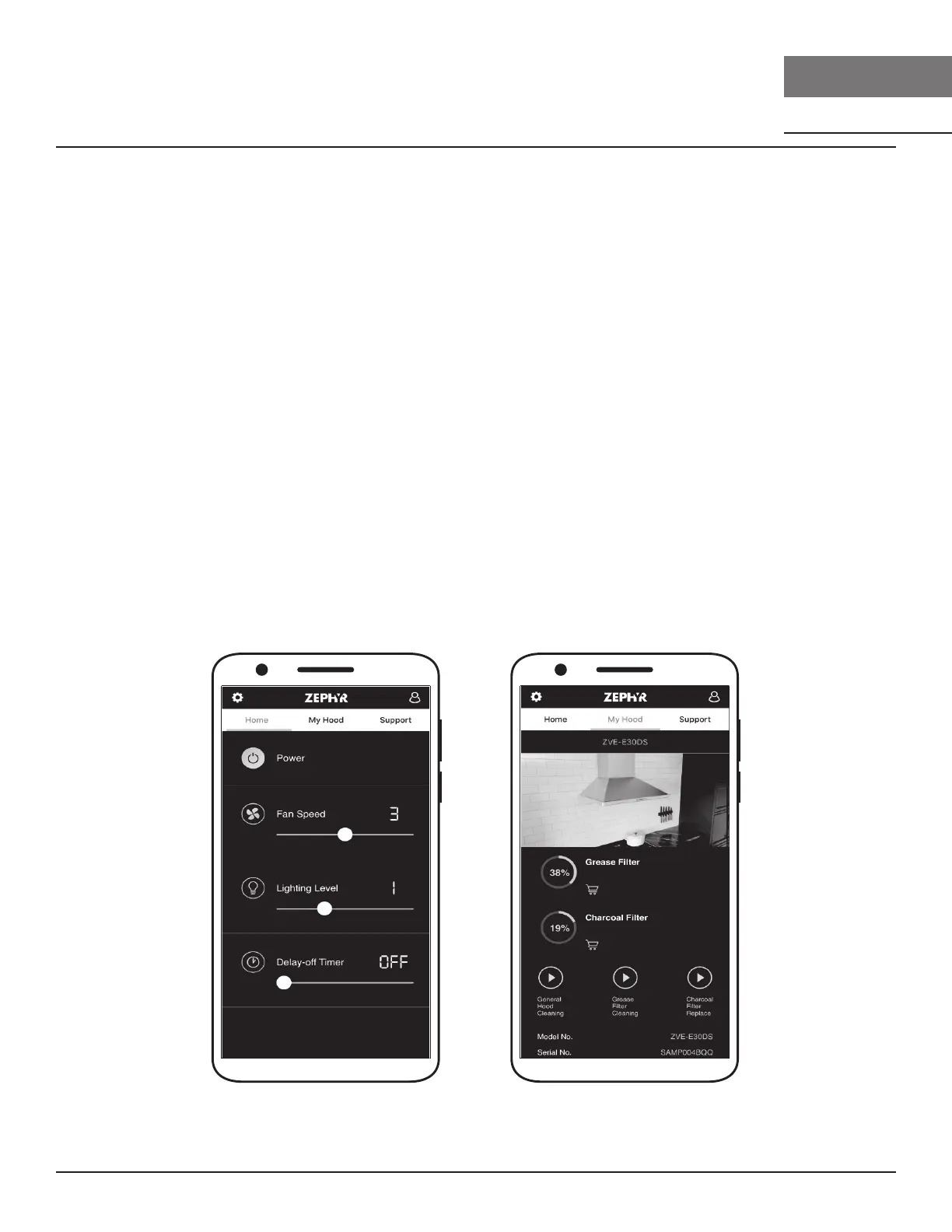26
Monsoon Connect Use, Care, and Installation Guide
MONSOON
CONNECT
INSERT
CORE
Features & Controls
Zephyr Connect
Your range hood is compatible with our Zephyr Connect app. All you need is a WiFi connection with
access to the Internet that can reach the location of your range hood. Zephyr Connect allows you to
control your range hood from anywhere using a mobile device or your Amazon Alexa or Google Home
smart speaker. Zephyr Connect also includes real time diagnostics and provides you with important
product information.
The Zephyr Connect app is available on iOS devices using iOS 11.0 or later or Android devices using
Android version 8 or later. Visit the Apple App Store or Google Play Store for more information.
If your range hood is not connected to WiFi, the functionality will operate similarly to a typical range
hood without WiFi connectivity.
Please review the included Zephyr Connect Quick Start Guide for more information.
If you have connected your hood with either Amazon Alexa or Google Home smart speakers, you now
have voice control capabilities. The list of commands for Amazon Alexa and Google Home are on the
next page.
NOTE: Amazon Alexa and Google Home cannot support the voice commands in French.
