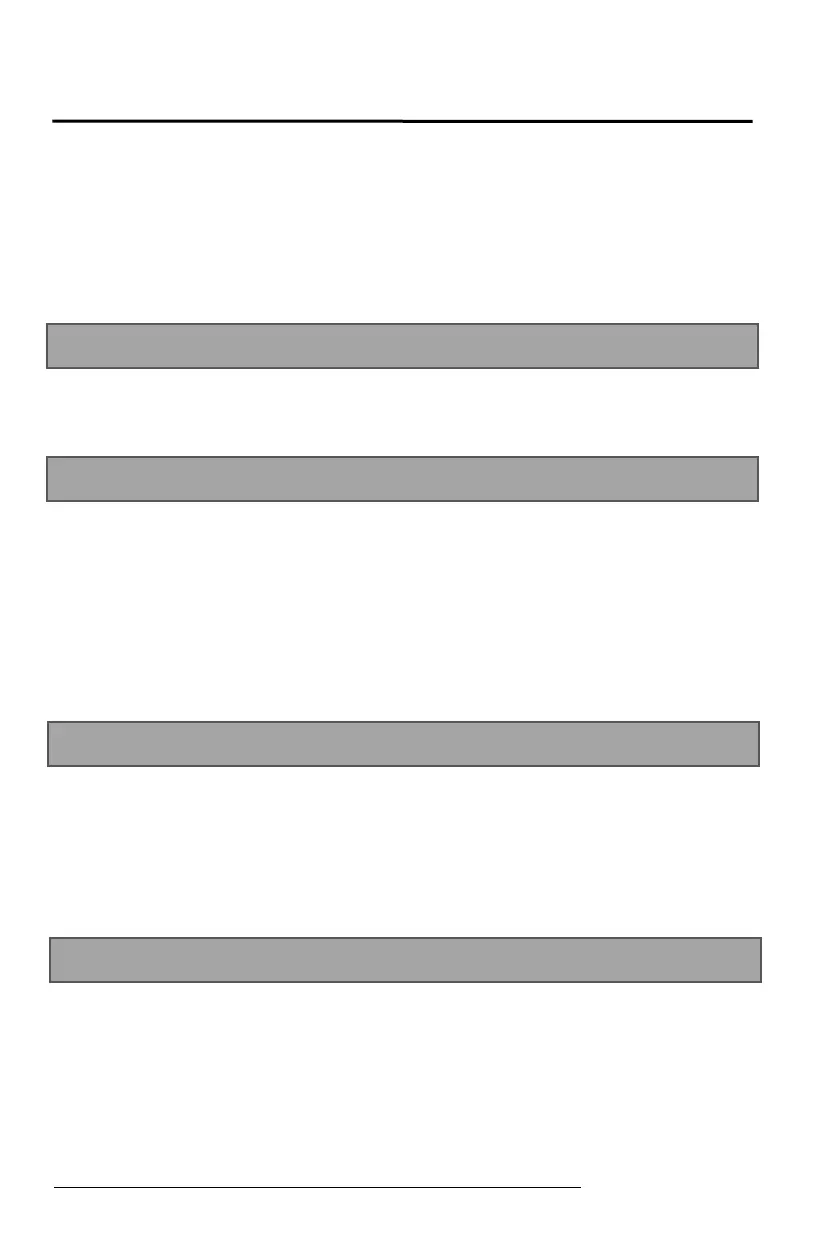Operating Your Appliance
Display Mode
The internal lights will stay constantly illuminated whether the door is open or closed.
Automatic Mode
The internal lights will illuminate each time the door is opened and fade off once the door
is closed. This feature is triggered by a sensor located on the front vent, this sensor allows
the refrigerator to recognize when the door is open or closed.
*The default mode is Automatic Mode. To change between modes, press and hold the
Interior Lights button for 3 seconds.
After 3 minutes of the door being open an alarm will sound and the display will flash with
00.
Sabbath mode disables system responses to user-initiated activities and all external
functions, including lighting, display and audible alarms. The unit will still maintain
internal temperatures and set points.
To enable or disable Sabbath mode, Press the Power Button and simultaneously press
the Increase Temperature Button twice. The interior light and control display will go dark
until the user disables Sabbath mode.
Note: Although the display will not be visible, the temperature settings will remain active
and preserve the internal temperature. Sabbath mode will remain active until it is
disabled by the user.
In this mode, the compressor and fans never turn on but all other functions remain
enabled.
When in Demonstration Mode, the “R” indicator light will slowly blink indicating it is in
Demonstration Mode .
To enable or disable Demonstration mode, hold Power Button and tap Decrease
Temperature Button twice.
The wine cooler is designed with an automatic defrost system. However, on colder
settings, some frost may build up. Additionally, the more humid the ambient conditions,
the more frost may build up. Keep the door closed as much as possible and avoid opening
the door unnecessarily to minimize frost build-up.
If frost is preventing the door from closing properly, you may need to power the unit off
until the frost melts. Use a soft absorbent towel to dry the unit.
Warning: Never attempt to remove frost with a sharp object.
