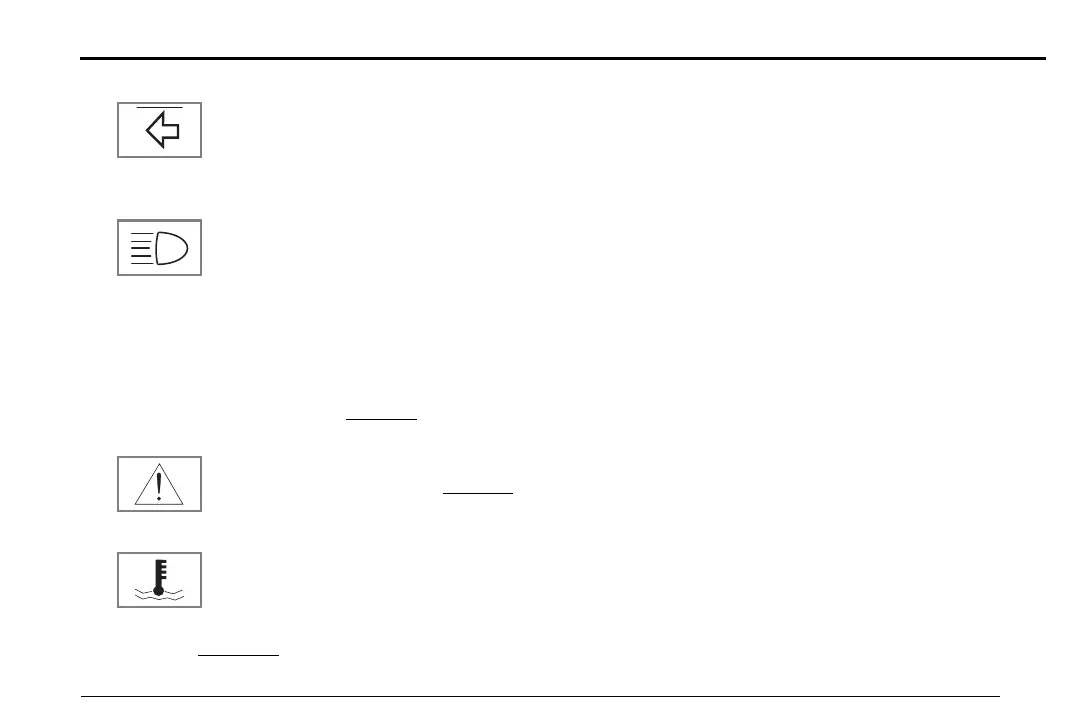Controls and Components
3.11
A. Turn Signal
An arrow on the instrument panel will flash
green in the same direction as selected by
the turn signal switch. This will remain on
until the turn signal request has been canceled.
B. High Beam Indicator
When the headlight high beam is on, this
indicator will illuminate blue, and will
remain on until the high beam is turned
off.
C. Main Power Indicator
The main power indicator (green) is ON any time the
key is in the ON position. If the main power indicator is
flashing, the system has detected a fault. For
troubleshooting, see section page 6-1
.
D. System Warning Indicator
This indicator blinks when a system error
is detected. See the table on page 6-3
.
E. Temperature Lamp
This flashes in the event that you exceed
the motorcycle’s performance capabilities.
The temperature warning lamp indicates
the temperature of the motor and power pack is too
high. See page 4-14
for more information.
F. Turn Signals
An arrow on the instrument panel will flash green in
the same direction as selected by the turn signal
switch. This will remain on until the turn signal request
has been canceled.
G. Select Button
By pressing the select button you can toggle between
Ride Time and Total Hours displayed.
H. Adjust Button
By pressing the adjust button you can toggle between
the trip odometer setting A, Trip odometer setting B,
RPM, and Max. Holding it down clears the trip
odometer resetting it back to zero.
I. Display Area
The backlit display displays the following: Ride Time,
Total Hours, Odometer, Trip Odometer, RPM, and
Motorcycle Speed.
J. Charge Indicator
This indicator displays the amount of energy
remaining in the power pack, similar to the fuel gauge
on a gasoline powered vehicle.
Zero Owner's Manual (X, MX and XU).book Page 11 Monday, April 29, 2013 3:30 PM