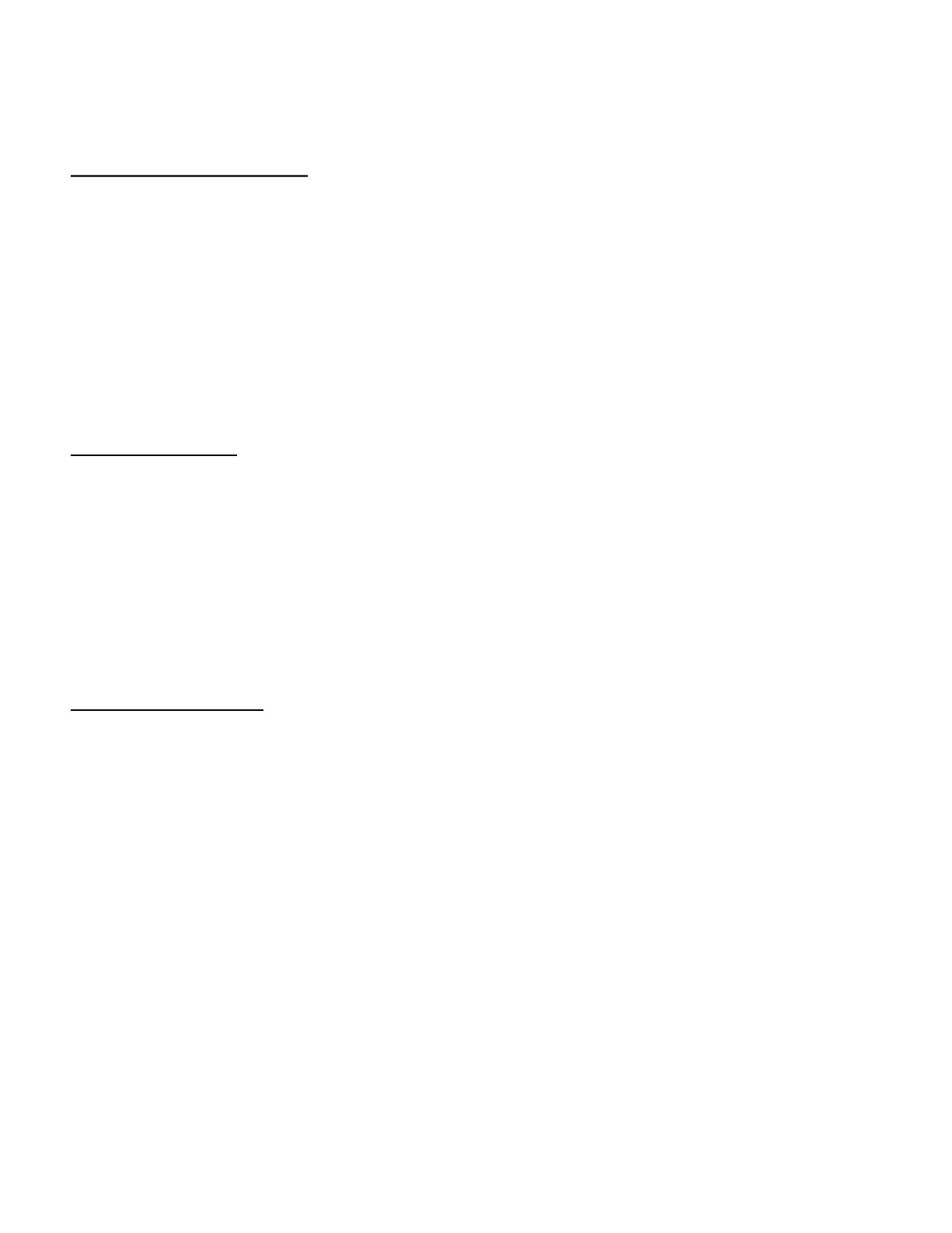20
MICROWAVE COOKING
Your microwave has 10 preset power levels. Pressing POWER will allow you to change or
choose the power level.
You can program your oven for up to 99 minutes and 99 seconds. Enter the seconds after the
minutes even if they are both 0 (zeros).
To increase cook time, use the power levels. It is recommended to increase cooking time when
cooking long, slow cooking beef, milk and cheeses.
START COOKING
• Continually press POWER to select the desired microwave power level
• Power level will be displayed on the display panel
• Press the number keys to enter the desired cooking time
• When you’re ready to start cooking press START/+30SEC to start cooking, the remaining
cook time will be displayed until cooking is complete
• If you need to pause cooking, press the STOP/CLEAR button once
• If you need to stop cooking, press the STOP/CLEAR button twice
EXPRESS COOKING
Since your oven’s power level is preset to 100%, EXPRESS COOKING is a shortcut to oven
programming.
You can select cooking times in increments of 1 to 6 minutes or 30-seconds.
• Press EXPRESS COOK to select a cooking time in increments of 1 to 6 minutes by
pressing the numbers on the number pad (1-6)
• Your oven will start right away once the number pad is pressed
• Press START/+30SEC to increase cooking time by 30-second increments OR press
START/+30SEC to cook for 30-seconds only
➢ Operation Instructions