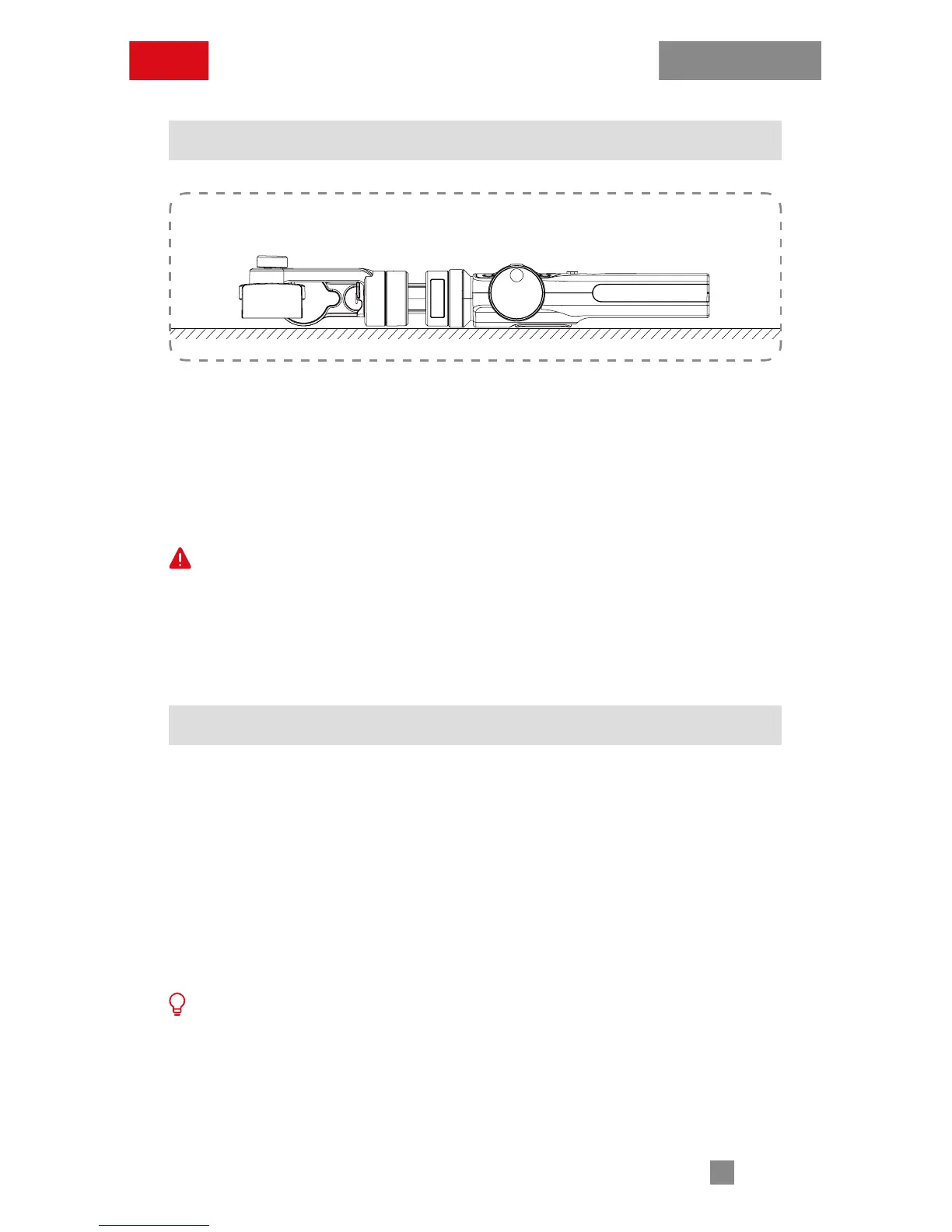15
Calibration and Firmware Upgrade
Initialization Method
After activating stabilizer and entering stand-by
mode, put the stabilizer on the ground and wait
for 30 seconds, then the initialization of stabilizer is
finished.
If the angle deviation still persists after the
initialization, please try again following the
procedure.
Six-side Calibration
Six-side calibration through APP:
Please refer to “APP Operations” on Page 13
for more information; Connect the stabilizer to
ZHIYUN’s APP - ZY Play - via Bluetooth, enter
“calibration” and finish the six-side calibration
following the APP instruction.
Six-side calibration is to make all six sides of the
phone clamp vertical to the level surface.
