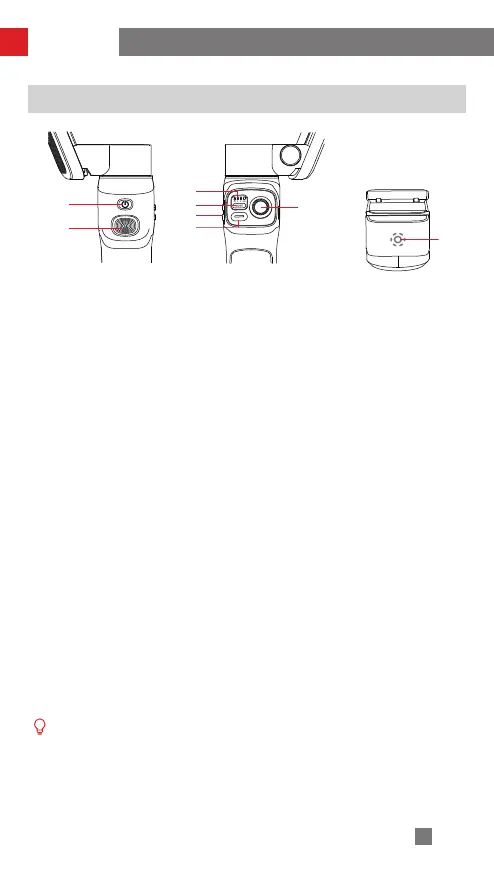9
Indicator Lights and Buttons Description
How to Use
1
2
3
4
5
6
7
① Power Button
• Single press to check the battery level of the
stabilizer
• Press and hold for 3 seconds to power on/off
• Press 8 times to reset Bluetooth
② Trigger Button
• Single press to turn on/off Smart Follow.
• Double press for reposition.
• Triple press to switch between Landscape
Mode and Portrait Mode.
• Press and hold to enter PhoneGo Mode
③ Indicator Lights
• Stabilizer mode indicators: F light flashes
when in PhoneGo mode. POV light flashes
when in Vortex mode.
• In standby mode, the four indicator lights
flash slowly.
• When failed to upgrade, the four indicator
lights flash quickly.
• When upgrading, the four indicator lights
flash one by one from left to right.
• When powered on, single press the power
button to check the battery level.
One flashing green indicator light indicates that
the battery level is at 0-25%.
Two flashing green indicator lights indicate that
the battery level is at 25-50%.
Three flashing green indicator lights indicate
that the battery level is at 50-75%.
Four flashing green indicator lights indicate that
the battery level is at 75-100%.
④ MODE Button
• Single press to switch stabilizer modes.
• Double press to go back to the previous
mode.
• Press and hold to enter/exit standby mode.
⑤ Zoom Rocker
• In the ZY Cami application, toggle the lever
up and down to control the zoom.
⑥ Photo/Video Button
• Press once while in Photo Mode in the ZY
Cami app to take a picture.
• Press once while in Video Mode in the ZY
Cami app to start/end a recording.
• Double press the button to switch between
Photo and Video modes in the ZY Cami app.
• Triple press the button to switch between the
front and rear cameras in the ZY Cami app.
• Press and hold to take multiple photos at
one time.
⑦ Joystick
• Push the joystick up and down, and left and
right to control the stabilizer movement.
⑧ Fill Light Switch/Brightness Switch
• When the device is powered on, single press
to adjust brightness in three levels.
• Press and hold for 1.5s to turn on/off the fill
light.
① Button combo: If the Bluetooth cannot be found or failed to be connected, you can press and
hold trigger button+MODE button+Photo/Video button at the same time for 2 seconds to
reset Bluetooth.
② When connected via Bluetooth, the SMOOTH-Q3 is able to control the native phone camera
without the ZY Cami app. This feature is available in phones which support camera control
using the volume button. Bluetooth connection with the SMOOTH-Q3 does not require a
password.
