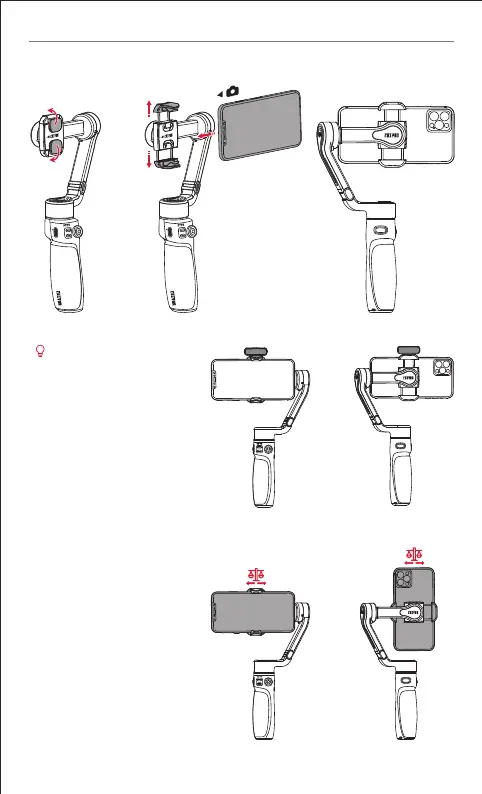zhiyun-tech.com
2. Install the smartphone to the phone clamp.
① ③
②
Magnetic fill light is included
in the SMOOTH-Q4 COMBO
package. Install the magnetic
fill light on the front or rear
camera according to the actual
filming scenario.
Fill Light on
Front Camera
Fill Light on
Rear Camera
5. Balancing
When the phone is in landscape
mode, adjust the position of the
phone left or right until the phone
is steady and is at almost level
with the ground. When the phone
is in portrait mode, move the phone
clamp left or right until the phone
is steady and is at almost level with
the ground.
EN Quick start guide
