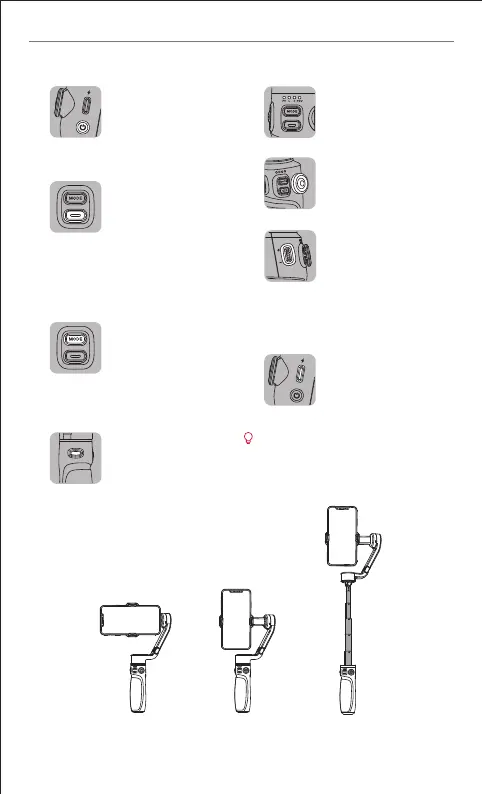zhiyun-tech.com
6. Button Description
Power Button
Single press:
See gimbal battery level
Long press: Power on/off
Press eight times:
Reset Bluetooth
Photo/Video Button
Single press: Take a
photo/shoot a video
Double press: Switch
between photo/video mode
Triple press: Switch
between front/rear camera
Long press:
Take multiple photos
MODE Button
Single press:
Switch gimbal mode
Double press:
Return to previous mode
Long press:
Enter/exit standby mode
Trigger Button
Single press: Enable/
disable SmartFollow
Double press:
Gimbal reposition
Triple press:
Switch between
landscape/portrait mode
Long press: Enter Go mode
Gimbal Mode/Battery
Level Indicator Lights
Display current mode/
battery level of the gimbal
Joystick
Push the joystick up/down/
left/right to control the
gimbal to rotate.
Control Wheel
Single press: Adjust the
brightness of the magnetic
fill light
Long press: Turn on/off the
magnetic fill light
Slide up/down: Adjust the
focal length
Type-C Charging/
Firmware Upgrade Port
Charge the gimbal/connect
to the computer for firmware
upgrade via this port.
Some of the buttons above are only
available when the smartphone is
connected to the gimbal and using
“ZY Cami” app.
Landscape Mode Portrait Mode Extension Mode
EN Quick start guide
