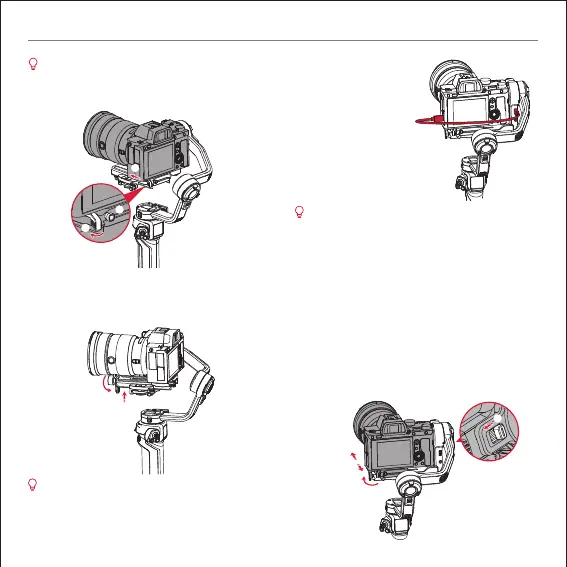When detaching, loosen the latch at the upper-layer quick
release plate①, then press and hold the upper-layer
quick release plate lock switch②. The camera and
upper-layer quick release plate can then be detached③.
) Install the lens support to the lower-layer quick release
plate. Adjust the height of the lens support according to
the lens position. Make sure a firm installation of the
lens and tighten the screw.
③
①
②
To make sure a firm installation of the lens, please install
the lens support if the lens is long and heavy. You can
choose to whether install the lens support according to
actual filming scenario.
zhiyun-tech.com
EN Quick start guide
) Connect the camera
control port and camera/
image transmission
control port of the
gimbal with a camera
control cable.
There are four camera control cables: Type-C to Multi
USB/Type-C to Type-C USB/Type-C to Micro USB/
Type-C to Mini USB. Choose the correct cable
corresponding to the USB port type of the camera.
For the compatibility details, please visit the official
website of ZHIYUN (www.zhiyun-tech.com) and
check the WEEBILL 3 Camera Compatibility List.
5. Balancing
1. Horizontal Balance of the Tilt Axis
Unlock the tilt axis lock switch① and loosen the quick
release plate latch②. Push the camera to move forward or
backward③ until the camera can stay still and almost
level with its lens facing front④. Complete this step by
tightening up the quick release plate latch⑤.
②
③
①
