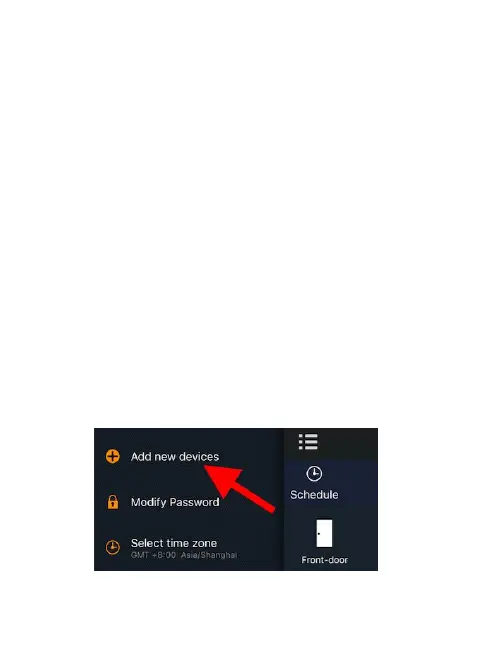2
1. Introduction
The LED622 ZigBee CCT Tunable LED bulb allows you to switch it ON
and OFF, adjust its brightness and color temperature and set a
switching schedules from the mobile app.
2. Get started
To get started, you will need:
A ZigBee Gateway
A LED622 ZigBee CCT Tunable LED Bulb
The mobile app
Then follow the steps below:
Step 1: Power on your LED622 LED Bulb. The LED Bulb will turn from
warm light - cool light - warm light and flash once. If not, please
refer to the FAQ section to reset the bulb to factory default setting.
If yes, continue to step 2.
Step 2: Power OFF the LED Bulb.
Step 3: Select “Add new devices” in the menu of the app.
