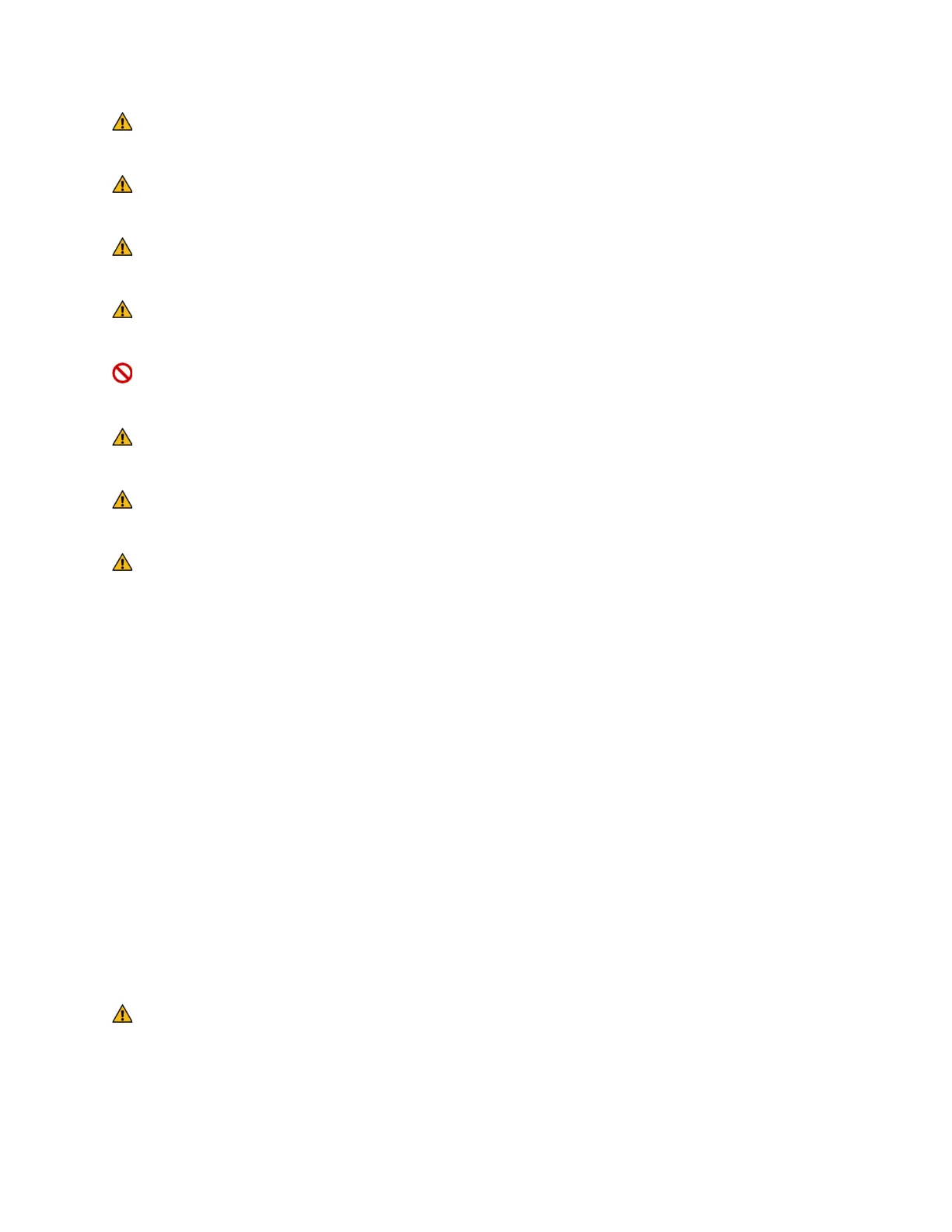WARNING! Do not mix old and new batteries. Always replace both batteries at the
same time.
WARNING! Contact your provider if you have any questions regarding the batteries in
your mobility scooter.
WARNING! Do not replace the batteries while the mobility scooter is in-use or
occupied.
WARNING! The batteries on your mobility scooter should only be serviced or replaced
by an authorized provider or a qualified technician.
PROHIBITED! Keep tools and other metal objects away from battery terminals. Contact
with tools can cause electrical shock.
WARNING! Do not lift beyond your physical capability. Ask for assistance when
necessary while disassembling or assembling your scooter.
WARNING! Do not pull-on electrical harness wires. Always grasp the connector itself
when disconnecting the harness to prevent wire damage.
WARNING! To avoid confusion when replacing batteries, replace one battery at a time.
Operating Your Mobility Scooter
Before Getting onto Your Mobility Scooter
• Have you fully charged the batteries?
• Is the manual freewheel lever in the drive (rearward) position? Never leave the manual
freewheel lever in the forward position unless you are manually pushing your mobility
scooter.
• Ensure the tiller knob is secured.
Getting onto Your Mobility Scooter
1. Make certain that the key is removed from the key switch.
2. Stand at the side of your mobility scooter.
3. Disengage the swivel seat lever and rotate the seat until it is facing you.
4. Make certain that the seat is secured into position.
5. Position yourself comfortably and securely in the seat.
6. Disengage the swivel seat lever and rotate the seat until you are facing forward.
7. Make certain that the seat is secured into position.
8. Make certain that your feet are safely on the floorboard.
WARNING! Never attempt to get onto or off of your mobility scooter without first
removing the key from the key switch. This will prevent the mobility scooter from moving
if accidental contact is made to the throttle control lever.
Pre-Ride Adjustments and Checks