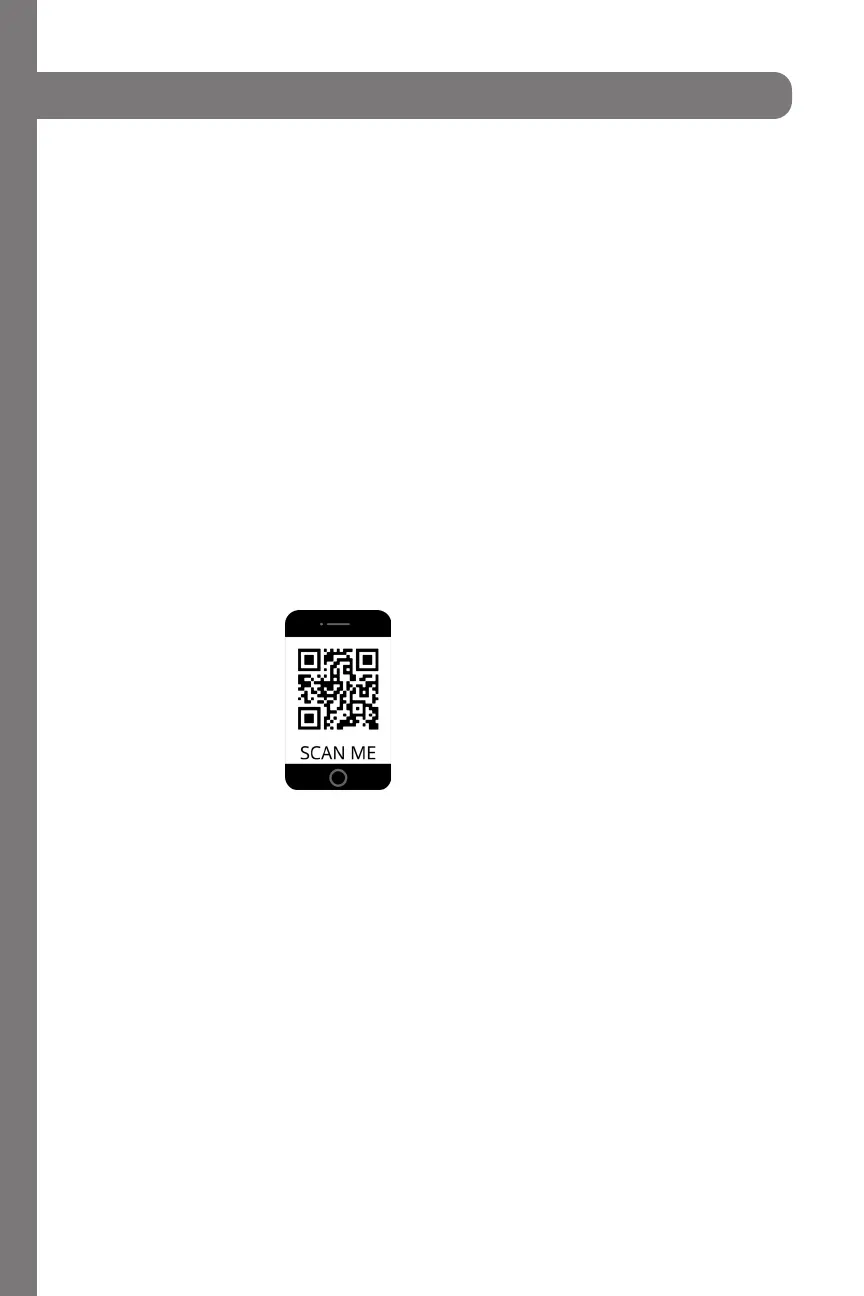36
1. Install the pins into slots on each hinge (pins not included.)
2. Carefully lift the door out of the range.
3. Uninstall the kick plate by unscrewing the four screws in the corners of the kick
plate. There are two at the top and two at the bottom on each side. Have another
helper tilt the range to unscrew the bottom screws.
4. Slide out the kick plate.
5. Slide in the new kick plate.
6. Screw in the four screws to secure the kick plate.
7. Hook the new range door onto the range. Make sure that the door is secure.
8. Remove the pins.
Changing Doors
Changing doors video