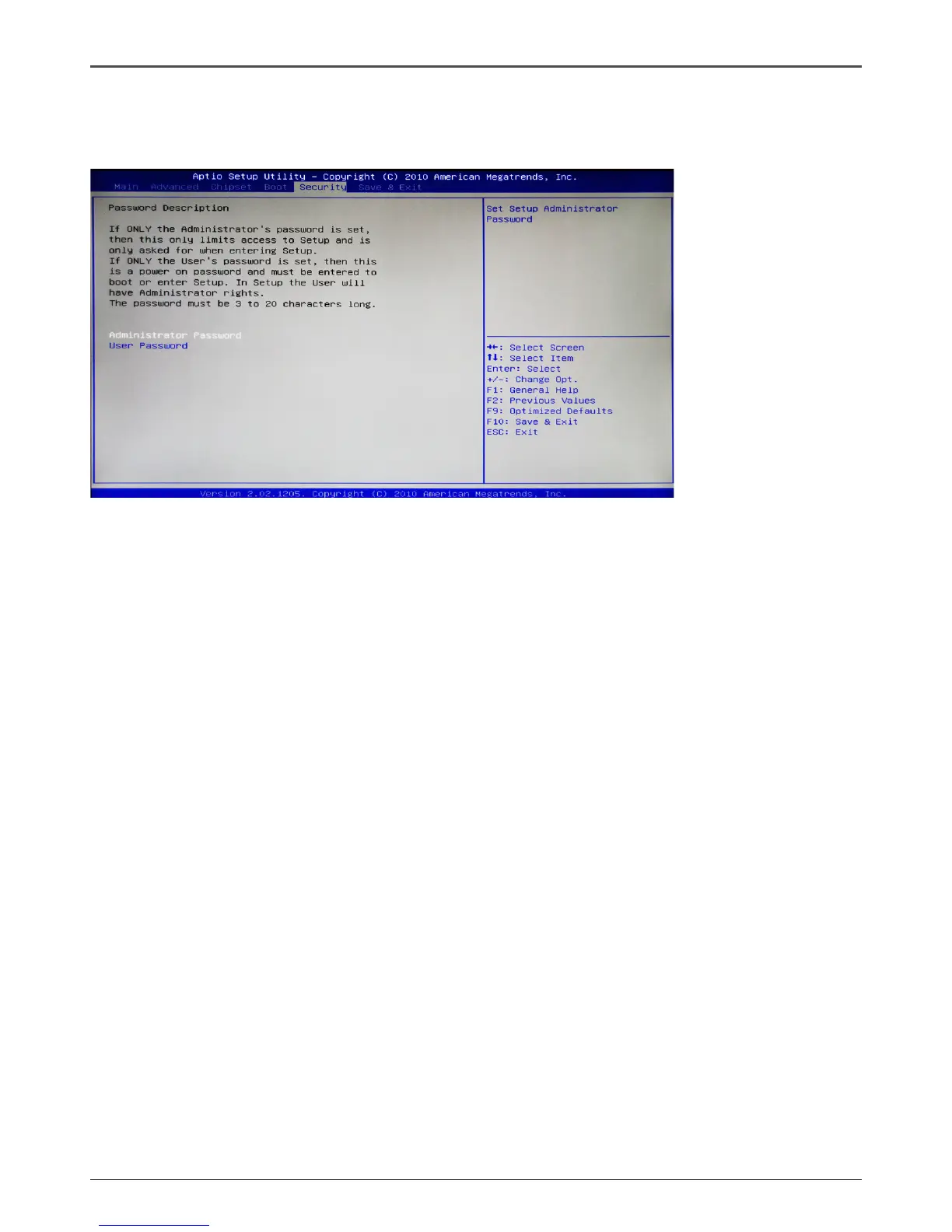24
Intel H67-ITX series Motherboard
Security Menu
The security menu items allow you to change the system security settings. Press
<enter> to display the conguration options:
Administrator Password
Select this item to set Setup Administrator Password.
User Password
Select this item to set the user password.
To set an Administrator/User Password:
1. Select the item [Administrator/User Password] and press <Enter>.
2. From the password box, type a password composed of at least six letters and/or
numbers, then press <Enter>.
3. Conrm the password when prompted:
The message “Password Installed” appears after you successfully set your
password.
To change the administrator/user password, follow the same steps as setting a use
password.
To clear the administrator/user password, select the item [Administrator/User
password], then press <enter>. The message “Password Uninstalled” appears.
