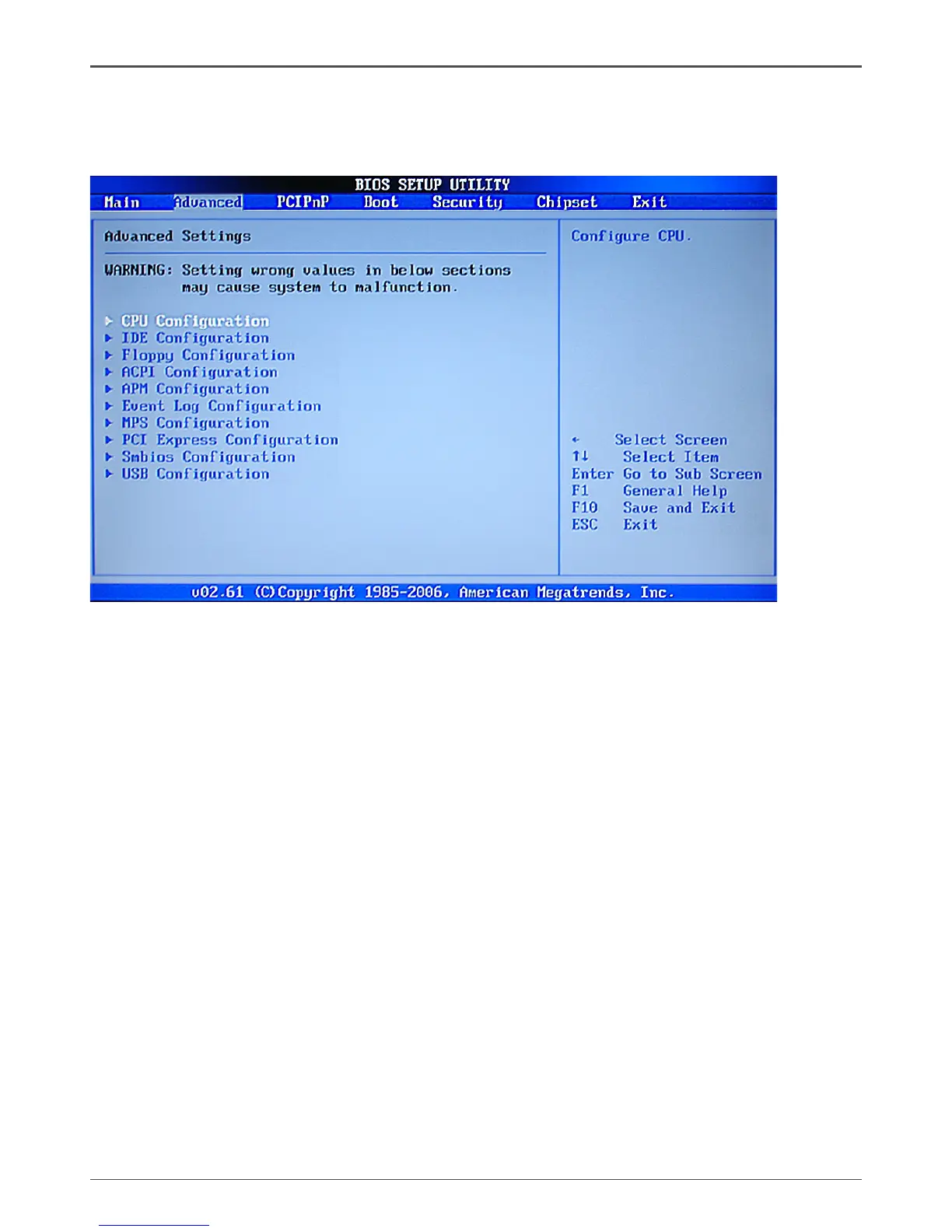22
ION ITX Series Motherboard
Advanced Menu
The Advanced menu items allow you to change the setting for the CPU and other
system devices.Press <enter> to display the configuration options:
CPU Conguration
The items in this menu show the CPU-related information that the BIOS automatically
detects. Press <enter>to display the configuration options:
q Configure advanced CPU settings
Displays the auto-detected CPU information
q Max CPUID Value Limit
Allows you to determine whether to limit CPUID maximum value. Set this item
to [Disable] Windows XP operating system; set this item to [Enable] for legacy
operating system such as Windows NT4.0..
q Execute Disable Bit Capability
This function enhances protection of your computer , reducing exposure to viruses
and malicious buffer overflow attacks when working with its supporting software
and system.
q Hyper Threading Technology
Enabled this function for Windows and Linux4 OS, (OS support Hyper Threading
Technology)
Disabled this function for other OS.(OS not optimized for Hyper Threading
Technology)
IDE Conguration
The items in this menu allow you to set or change the configurations for the IDE
devices installed in the system. Press <enter>to display the configuration options:
q On-chip SATA Controller
This item allow you to enabled or disabled the SATA controller.
q SATA Mode select
This item allow you to set the SATA to IDE/AHCI/RAID mode.
