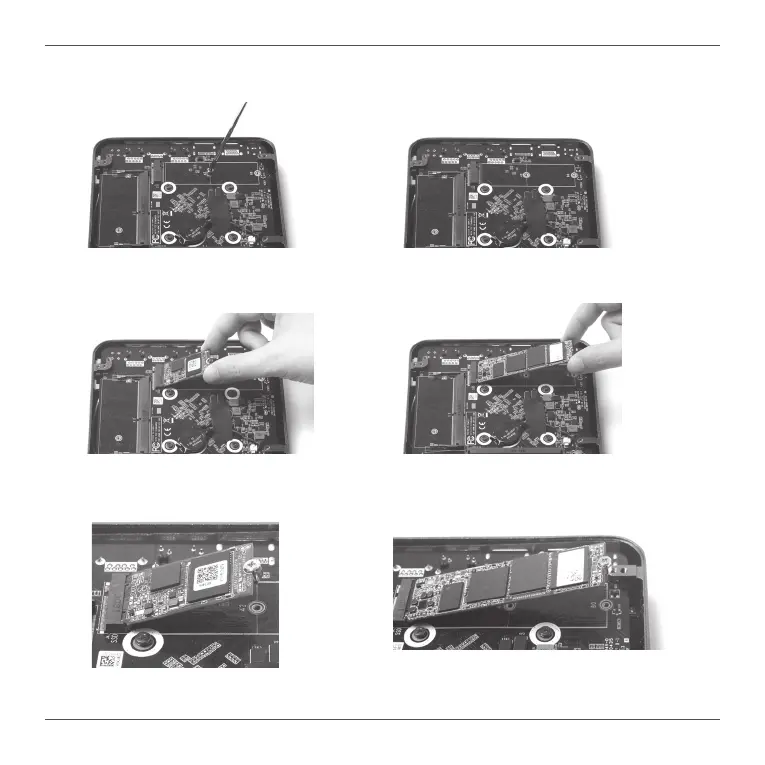ZOTAC ZBOX
11
Installing M.2 SATA SSD 2242 / 2280 module
1. Locate the M.2 SSD slot and remove the screw.
2. Insert an M.2 SATA SSD module into the slot at a 45 degree angle.
3. Attach the screw to the M.2 SATA SSD module as shown below.
M.2 SATA SSD 2242: M.2 SATA SSD 2280:
M.2 SATA SSD 2242: M.2 SATA SSD 2280: